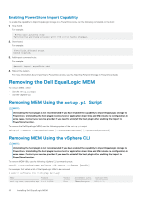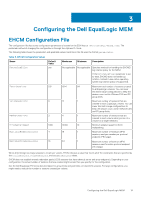Dell EqualLogic PS6210XV EqualLogic Multipathing Extension Module Installation - Page 16
Enabling PowerStore Import Capability, Removing the Dell EqualLogic MEM
 |
View all Dell EqualLogic PS6210XV manuals
Add to My Manuals
Save this manual to your list of manuals |
Page 16 highlights
Enabling PowerStore Import Capability To enable the capability to import EqualLogic storage to a PowerStore array, run the following commands on the host: 1. Stop hostd. For example: #/etc/init.d/hostd stop Terminating watchdog process with PID 67143 hostd stopped. 2. Start hostd. For example: #/etc/init.d/hostd start hostd started. 3. Add import command rules. For example: #esxcli import equalRule add 4. Reboot the system. For more information about importing to PowerStore arrays, see the Importing External Storage to PowerStore Guide. Removing the Dell EqualLogic MEM To remove MEM , either: • Use the setup.pl script • Use the vSphere CLI Removing MEM Using the setup.pl Script NOTE: Uninstalling the host plugin is not recommended If you have enabled the capability to import EqualLogic storage to Powerstore. Uninstalling the host plugin involves host or application down-time and VM/volume re-configuration in some cases. Contact your service provider if you need to uninstall the host plugin after enabling the import to PowerStore function. To remove the Dell EqualLogic MEM, use the following syntax of the setup.pl script: setup.pl --remove --server=hostname [--username=username] [--password=password] Removing MEM Using the vSphere CLI NOTE: Uninstalling the host plugin is not recommended If you have enabled the capability to import EqualLogic storage to Powerstore. Uninstalling the host plugin involves host or application down-time and VM/volume re-configuration in some cases. Contact your service provider if you need to uninstall the host plugin after enabling the import to PowerStore function. To remove MEM VIBs, use the following vSphere CLI command syntax: esxcli --server=hostname software vib remove --vibname [bundle] For example, first obtain a list of the EqualLogic VIBs to be removed: $ esxcli software vib list|grep dell-eql Name Version dell-eql-host-connection-mgr 1.5.0-356034 Vendor -----Dell Acceptance Level VMwareAccepted Install Date -----------2019-07-17 16 Installing Dell EqualLogic MEM