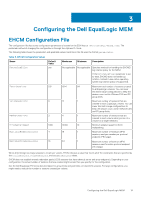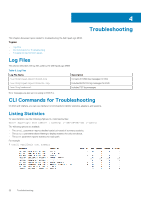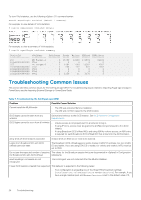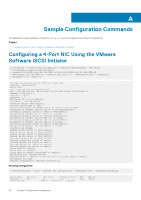Dell EqualLogic PS6210XV EqualLogic Multipathing Extension Module Installation - Page 24
Troubleshooting Common Issues
 |
View all Dell EqualLogic PS6210XV manuals
Add to My Manuals
Save this manual to your list of manuals |
Page 24 highlights
To view VVol statistics, use the following vSphere CLI command syntax: esxcli equallogic vvolstat {detail | summary} For example, to view details of VVol statistics: $ esxcli equallogic vvolstat detail For example, to view a summary of VVol statistics: $ esxcli equallogic vvolstat summary DeviceId 257 101d20000030000 257 101d20000030000 101d20000100000 101d20000060000 101d20000040000 vVolName ----------PE Target-1 VVol PE Target-2 VVol VVol VVol VVol PathCount --------- 6 6 2 2 2 2 2 Reads ----16789 2 4484 250 2 2 1156 Writes ------ 12296 0 1190 122 0 0 11 KBRead -----272859 2 13381 931 0 0 3170 KBWritten --------- 64222 0 4202 1357 0 0 5 Troubleshooting Common Issues This section identifies common issues for the Dell EqualLogic MEM. For troubleshooting issues related to importing EqualLogic storage to PowerStore, see the Importing External Storage to PowerStore Guide. Table 7. Troubleshooting the Dell EqualLogic MEM Problem Possible Cause/Solution Cannot install the MEM bundle • The VIB was extracted before installation. • The VIB was not first copied to the ESXi location. iSCSI logins cannot be seen from any vmknics Did not bind vmknics to the iSCSI initiator. See iSCSI Network Configuration Requirements. iSCSI logins cannot be seen from all vmknics • Volume access is not properly set for all vmknics to log in. • If using IP ACLs, access must be granted to all VMkernel ports bound to the iSCSI initiator. • If using Broadcom iSCSI offload NICs and using IQN for volume access, an IQN entry is required for each Broadcom iSCSI offload NIC that is bound to the iSCSI initiator. Array limits of iSCSI sessions exceeded Session limits on ESXi server need to be lowered. Logins from Broadcom NIC with iSCSI offload cannot be seen The Broadcom iSCSI offload supports jumbo frames in ESXi 5.1 and later, but not in ESXi 5.0 and earlier. If you are using ESXi 5.0 or earlier, for vmknic and vswitch, MTU must be set to 1500. Do not see the expected number of sessions The values for the Broadcom session limits are documented in vSphere5.x Configuration for Broadcom NIC with iSCSI offload Maximums. esxcli equallogic commands are not recognized The hostd agent was not restarted after the MEM installation. Fewer iSCSI sessions created than expected This behavior is expected in the following cases: • Your configuration is exceeding one of the three EHCM maximum settings (TotalSessions, VolumeSessions, or MemberSessions). For example, if you have a single-member pool, and MemberSessions is set to the default value of 2, 24 Troubleshooting