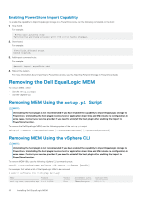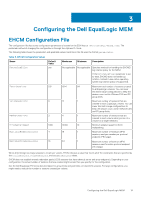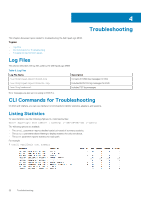Dell EqualLogic PS6210XV EqualLogic Multipathing Extension Module Installation - Page 17
Verifying the Installation, Performing an Upgrade Installation, Disabling MEM
 |
View all Dell EqualLogic PS6210XV manuals
Add to My Manuals
Save this manual to your list of manuals |
Page 17 highlights
dell-eql-hostprofile dell-eql-routed-psp 1.5.0-356034 1.5.0-356034 Dell Dell VMwareAccepted VMwareAccepted 2019-07-17 2019-07-17 To properly remove MEM, all three VIBs must be uninstalled. Use the following command line: $ esxcli software vib remove --vibname dell-eql-host-connection-mgr --vibname dell-eqlhostprofile --vibname dell-eql-routed-psp Enter username: root Enter password: Removal Result Message: The update completed successfully, but the system needs to be rebooted for the changes to be effective. Reboot Required: true VIBs Installed: VIBs Removed: Dell_bootbank_dell-eql-host-connection-mgr_1.5.0-356034, Dell_bootbank_dell- eql-hostprofile_1.5.0-356034, Dell_bootbank_dell-eql-routed-psp_1.5.0-356034 VIBs Skipped: Verifying the Installation To verify a successful MEM installation, use the setup.pl --query command. For example: $ ./setup.pl --query -server=10.118.1xx.xx --username=root --password=xxxxxx Found Dell EqualLogic Multipathing Extension bundle installed: 1.6.0-469137 Default PSP for EqualLogic devices is DELL_PSP_EQL_ROUTED. Active PSP for naa.603be8ffed75b2e936d57521c4c33be2 is DELL_PSP_EQL_ROUTED. Active PSP for naa.603be8ffed75920938d59522c4c3eb9e is DELL_PSP_EQL_ROUTED. Found the following VMkernel ports bound for use by iSCSI multipathing: vmk1 CIM service is enabled. Performing an Upgrade Installation To perform an upgrade installation of the Dell EqualLogic MEM, use the same procedures that you used for a new installation. See Installing Dell EqualLogic MEM on Your VMware ESXi Host. NOTE: The upgrade operation requires a reboot before the new version becomes available. Disabling MEM MEM is automatically enabled when it is installed. No further action is required to use the Dell EqualLogic MEM. However, if you want to disable and reenable MEM, use the setup.pl script as described in this section. NOTE: Disabling MEM and Reenabling MEM are not supported if the import to PowerStore functionality is enabled. Disabling MEM sets VMW_PSP_FIXED as the active PSP for all existing EqualLogic disk devices, and sets VMW_PSP_FIXED as the default PSP for all new EqualLogic disk devices. Reenabling MEM Enabling MEM sets DELL_PSP_EQL_ROUTED as the active PSP for all existing EqualLogic disk devices, and sets it as the default PSP for all new EqualLogic disk devices. To enable MEM , use the following syntax: setup.pl --enable --server=hostname [--username=username] [--password=password] Installing Dell EqualLogic MEM 17