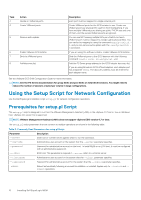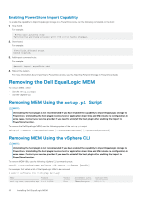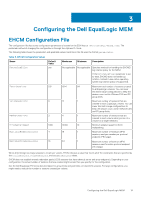Dell EqualLogic PS6210XV EqualLogic Multipathing Extension Module Installation - Page 14
Installing MEM Using the setup.pl Script
 |
View all Dell EqualLogic PS6210XV manuals
Add to My Manuals
Save this manual to your list of manuals |
Page 14 highlights
For example: #/etc/init.d/hostd start hostd started. 3. Add import command rules. For example: #esxcli import equalRule add 4. Reboot the system. For more information about importing to PowerStore arrays, see the Importing External Storage to PowerStore Guide. Installing MEM Using the setup.pl Script You can use the installation script setup.pl for all install, upgrade, and uninstall operations. • If you are using vSphere ESXi version 6.7, install vSphere CLI version 6.5 or higher. • If you are using vSphere CLI version 6.5/6.7, you must also download and install Strawberry Perl. 1. Download and install Strawberry Perl version 5.24 or later on a Linux or Windows hosts. See Strawberry Perl releases NOTE: Download either the 32-bit or 64-bit version of Strawberry Perl depending on the operating system. 2. Open the Strawberry Perl CPAN Client, and run the following commands: cpan> install Text::Template cpan> install UUID 3. If you are using Windows, add paths to vSphere CLI (C:\Program Files (x86)\VMware\VMware vSphere CLI\bin) and Strawberry Perl (C:\Strawberry\perl\bin) to the PATH variable. 4. Put the ESXi host into maintenance mode. 5. Open a terminal session or command prompt on a Linux or Windows host. 6. Go to the folder where the setup.pl script is located. 7. Run the commands that apply to the ESXi host or vCenter server: • ESXi host: setup.pl --install --server=hostname [--username=username] [--password=password] [--bundle=bundle] [--datastore=datastore-name] [--reboot] • vCenter server: setup.pl --install --server=vCenterIP [--username=vCenterUsername] [--password=password] [--bundle=bundle] [--datastore=datastore-name] [--reboot] Parameter --bundle --datastore (optional) --reboot (optional) Description Path to the offline bundle file containing the multipathing plug-in (dell-eql-mem-esxnversion.zip). If not specified, the script defaults to the offline bundle in the same directory as the setup.pl script. Specifies which datastore to use as a staging area to copy the bundle to before it is installed. If not specified, the script uses the first datastore that it finds. (Used for ESXi 5.x. and later.) Automatically reboots ESXi following a successful installation. For example, ./setup.pl -install --server 10.118.186.64 --username root --password my$1234 --bundle / dell-eql-mem-esx6-.zip 14 Installing Dell EqualLogic MEM