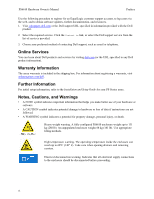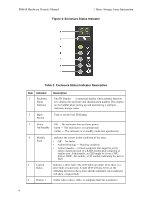Dell EqualLogic PS6610E EqualLogic PS6610 Storage Arrays Hardware Owners Manua - Page 9
Sideplane, Status, Indicator, Table, Description
 |
View all Dell EqualLogic PS6610E manuals
Add to My Manuals
Save this manual to your list of manuals |
Page 9 highlights
PS6610 Hardware Owner's Manual 1 Basic Storage Array Information Figure 3: Sideplane Status Indicator Table 2: Sideplane Status Indicator Description Item Indicator 1 Sideplane OK/ Power Good 2 Drawer Fault 3 Logical Fault 4 Cable Fault 5 Activity Bar Graph Description Off - Sideplane card or cable fault Green - Sideplane card and cable are functional (though a fault might be indicated by the following LEDs) Amber - Sideplane card fault causing loss of availability or redundancy Amber (steady) - Host indicated drive fault Amber - Cable fault Represents the relative amount of drive activity in that sideplane 3

PS6610
Hardware
Owner's
Manual
1
Basic
Storage
Array
Information
Figure
3:
Sideplane
Status
Indicator
Table
2:
Sideplane
Status
Indicator
Description
Item
Indicator
Description
1
Sideplane
OK/
Power
Good
Off
—
Sideplane
card
or
cable
fault
Green
—
Sideplane
card
and
cable
are
functional
(though
a
fault
might
be
indicated
by
the
following
LEDs)
2
Drawer
Fault
Amber
—
Sideplane
card
fault
causing
loss
of
availability
or
redundancy
3
Logical
Fault
Amber
(steady)
—
Host
indicated
drive
fault
4
Cable
Fault
Amber
—
Cable
fault
5
Activity
Bar
Graph
Represents
the
relative
amount
of
drive
activity
in
that
sideplane
3