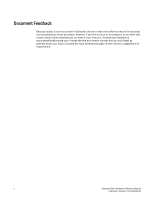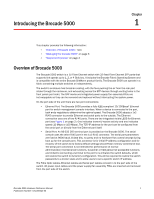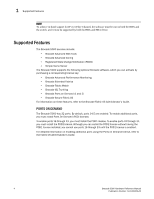Dell FC4 Brocade 5000 Hardware Reference - Page 14
Supported Features, Ports On Demand
 |
View all Dell FC4 Brocade 5000 manuals
Add to My Manuals
Save this manual to your list of manuals |
Page 14 highlights
1 Supported Features NOTE To achieve in-band support for IP over Fibre Channel, the software must be run on both the HBA and the switch, and it must be supported by both the HBA and HBA driver. Supported Features The Brocade 5000 services include: - Brocade Advanced Web Tools - Brocade Advanced Zoning - Registered State Change Notification (RSCN) - Simple Name Server The Brocade 5000 supports the following optional Brocade software, which you can activate by purchasing a corresponding license key: - Brocade Advanced Performance Monitoring - Brocade Extended Fabrics - Brocade Fabric Watch - Brocade ISL Trunking - Brocade Ports on Demand (1 and 2) - Brocade Secure Fabric OS For information on these features, refer to the Brocade Fabric OS Administrator's Guide. PORTS ON DEMAND The Brocade 5000 has 32 ports. By default, ports 0-15 are enabled. To enable additional ports, you must install Ports On Demand (POD) licenses. To enable ports 16 through 23, you must install the POD1 license. To enable ports 24 through 31, you must install the POD2 license. Although you can install the POD2 license without having the POD1 license installed, you cannot use ports 16 through 23 until the POD1 license is enabled. For detailed information on enabling additional ports using the Ports on Demand license, refer to the Fabric OS Administrator's Guide. 4 Brocade 5000 Hardware Reference Manual Publication Number: 53-1000424-03