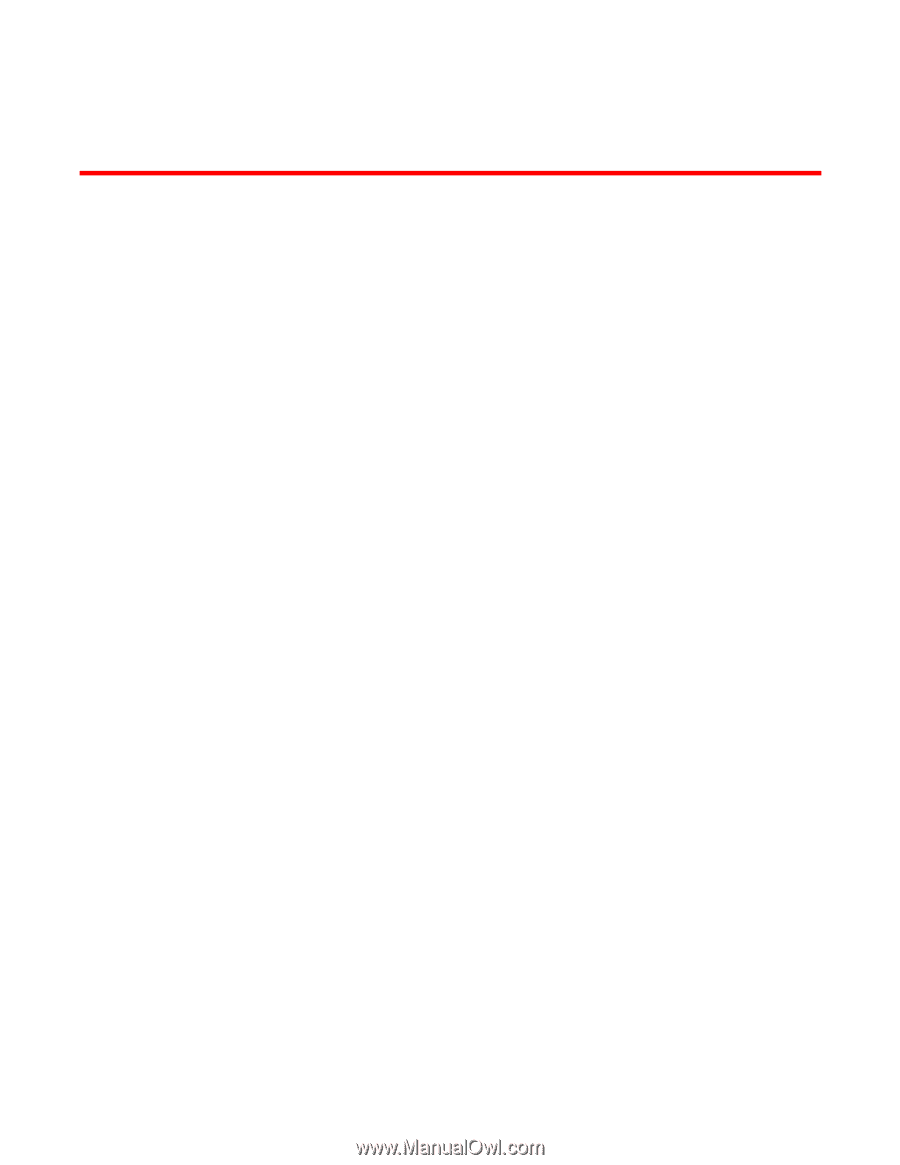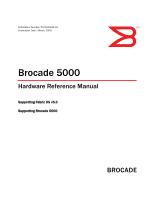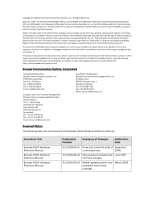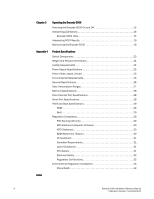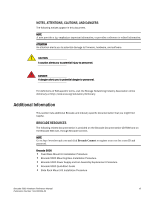Brocade 5000 Hardware Reference Manual
iii
Publication Number: 53-1000424-03
Contents
About This Document
How This Document Is Organized . . . . . . . . . . . . . . . . . . . . . . . . . . . . . . . . . . . . . v
Supported Hardware and Software . . . . . . . . . . . . . . . . . . . . . . . . . . . . . . . . . . . . vi
What’s New in This Document . . . . . . . . . . . . . . . . . . . . . . . . . . . . . . . . . . . . . . . . vi
Document Conventions . . . . . . . . . . . . . . . . . . . . . . . . . . . . . . . . . . . . . . . . . . . . . vi
Text Formatting. . . . . . . . . . . . . . . . . . . . . . . . . . . . . . . . . . . . . . . . . . . . . . . . .vi
Notes, Attentions, Cautions, and Dangers . . . . . . . . . . . . . . . . . . . . . . . . . . vii
Additional Information . . . . . . . . . . . . . . . . . . . . . . . . . . . . . . . . . . . . . . . . . . . . . vii
Brocade Resources . . . . . . . . . . . . . . . . . . . . . . . . . . . . . . . . . . . . . . . . . . . . vii
Other Industry Resources . . . . . . . . . . . . . . . . . . . . . . . . . . . . . . . . . . . . . . . viii
Getting Technical Help . . . . . . . . . . . . . . . . . . . . . . . . . . . . . . . . . . . . . . . . . . . . . . ix
Document Feedback. . . . . . . . . . . . . . . . . . . . . . . . . . . . . . . . . . . . . . . . . . . . . . . . x
Chapter 1
Introducing the Brocade 5000
Overview of Brocade 5000. . . . . . . . . . . . . . . . . . . . . . . . . . . . . . . . . . . . . . . . . . . 1
Field Replaceable Units. . . . . . . . . . . . . . . . . . . . . . . . . . . . . . . . . . . . . . . . . . 3
Managing the Brocade 5000 . . . . . . . . . . . . . . . . . . . . . . . . . . . . . . . . . . . . . . . . . 3
Supported Features . . . . . . . . . . . . . . . . . . . . . . . . . . . . . . . . . . . . . . . . . . . . . . . . 4
Ports On Demand. . . . . . . . . . . . . . . . . . . . . . . . . . . . . . . . . . . . . . . . . . . . . . . 4
Chapter 2
Installing and Configuring the Brocade 5000
Items Included with the Brocade 5000. . . . . . . . . . . . . . . . . . . . . . . . . . . . . . . . . 5
Installation and Safety Considerations . . . . . . . . . . . . . . . . . . . . . . . . . . . . . . . . . 5
Setting Up the Switch Using Mounting Ears . . . . . . . . . . . . . . . . . . . . . . . . . . . . . 6
Setting Up the Brocade 5000 as a Standalone Unit . . . . . . . . . . . . . . . . . . . . . . 7
Configuring the Brocade 5000. . . . . . . . . . . . . . . . . . . . . . . . . . . . . . . . . . . . . . . . 7
Setting the Switch Date and Time . . . . . . . . . . . . . . . . . . . . . . . . . . . . . . . .12
Synchronizing Local Time with an External Source . . . . . . . . . . . . . . . . . . .12
Correcting the Time Zone of a Switch. . . . . . . . . . . . . . . . . . . . . . . . . . . . . . 13
Recommendations for Cable Management . . . . . . . . . . . . . . . . . . . . . . . . . . . .13