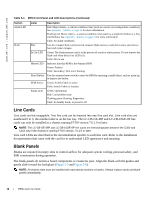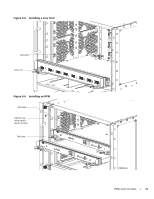Dell Force10 C300 Installing and Maintaining the C150 System - Page 23
Management Cable Pinout, Connecting the Console Port, Cable and Adapter Pin Assignments
 |
View all Dell Force10 C300 manuals
Add to My Manuals
Save this manual to your list of manuals |
Page 23 highlights
6 Management Cable Pinout Connecting the Console Port The console port is an asynchronous serial port. If you connect a device to these ports, it must be capable of asynchronous transmission. Your terminal or terminal emulation mode must be set to VT100 with the following settings: • 9600 baud rate (To avoid autobaud input, the default is set to a 9600 BPS.) • No parity • 8 data bits • 1 stop bit • Window Terminal Emulator option set to NO • 24 lines X 80 characters • No flow control Cable and Adapter Pin Assignments Use the console port on the RPM of the C150 to connect to a terminal port, PC serial port, or a terminal server to configure and monitor your system. An RJ-45 Ethernet cable is required to connect to the Ethernet port. The console port is an RJ-45, the pinouts of which are shown in Figure 6-1. Figure 6-1. Pinouts for an RJ-45 Connector End of Adaptors fnC0011mp 87654321 Table 6-1 displays the RJ-45 console port pin assignments. Table 6-1. Console Port (RJ-45) Pin Assignments Pin Signal Input/Output 1 NC (unused) - 2 DTR Output 3 TxD Output 4 GND - Management Cable Pinout | 23