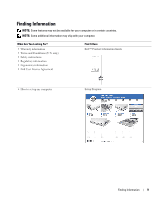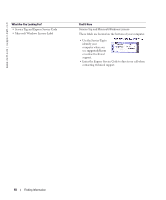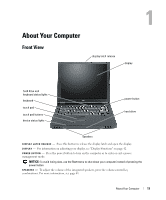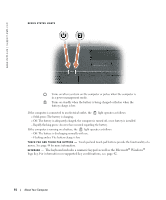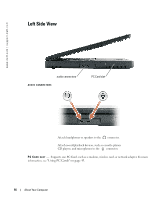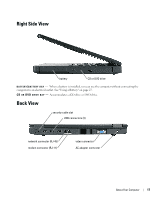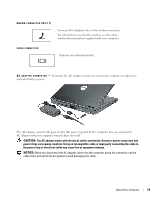Dell Inspiron 1200 Owner's Manual - Page 14
The keyboard includes a numeric keypad as well as the Microsoft, Windows - windows 7
 |
View all Dell Inspiron 1200 manuals
Add to My Manuals
Save this manual to your list of manuals |
Page 14 highlights
www.dell.com | support.dell.com DEVICE STATUS LIGHTS Turns on when you turn on the computer or pulses when the computer is in a power management mode. Turns on steadily when the battery is being charged or flashes when the battery charge is low. If the computer is connected to an electrical outlet, the light operates as follows: - Solid green: The battery is charging. - Off: The battery is adequately charged, the computer is turned off, or no battery is installed. - Rapidly flashing green: An error has occurred regarding the battery. If the computer is running on a battery, the light operates as follows: - Off: The battery is discharging normally with use. - Flashing amber: The battery charge is low. T O U C H P A D A N D T O U C H P A D B U T T O N S - Touch pad and touch pad buttons provide the functionality of a mouse. See page 44 for more information. KEYBOARD - The keyboard includes a numeric keypad as well as the Microsoft® Windows® logo key. For information on supported key combinations, see page 42. 14 About Your Computer