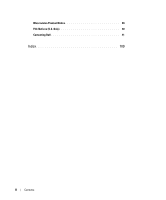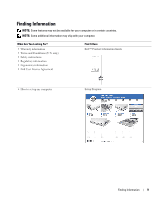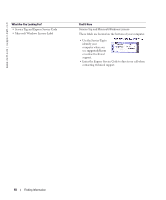Dell Inspiron 1200 Owner's Manual - Page 5
Using the Keyboard and Touch Pad, Using PC Cards, Setting Up a Network, Solving Problems - battery
 |
View all Dell Inspiron 1200 manuals
Add to My Manuals
Save this manual to your list of manuals |
Page 5 highlights
6 Using the Keyboard and Touch Pad Numeric Keypad 41 Key Combinations 42 System Functions 42 Battery 42 CD or DVD Tray 42 Display Functions 42 Radios (Including Wireless Networking 42 Power Management 42 Speaker Functions 43 Microsoft® Windows® Logo Key Functions 43 Touch Pad 44 Customizing the Touch Pad 44 7 Using PC Cards PC Card Types 45 Extended PC Cards 45 Installing a PC Card 45 Removing a PC Card or Blank 46 8 Setting Up a Network Connecting to a Network Adapter 47 Network Setup Wizard 47 Connecting to a Wireless Local Area Network 48 Determining Your Network Type 48 Connecting to a Wireless Network in Microsoft® Windows® XP . . . . . 48 9 Solving Problems Dell Diagnostics 51 When to Use the Dell Diagnostics 51 Contents 5

Contents
5
6
Using the Keyboard and Touch Pad
Numeric Keypad
. . . . . . . . . . . . . . . . . . . . . . . . . . . . . . . . .
41
Key Combinations
. . . . . . . . . . . . . . . . . . . . . . . . . . . . . . . .
42
System Functions
. . . . . . . . . . . . . . . . . . . . . . . . . . . . . .
42
Battery
. . . . . . . . . . . . . . . . . . . . . . . . . . . . . . . . . . .
42
CD or DVD Tray
. . . . . . . . . . . . . . . . . . . . . . . . . . . . . . .
42
Display Functions
. . . . . . . . . . . . . . . . . . . . . . . . . . . . . .
42
Radios (Including Wireless Networking)
. . . . . . . . . . . . . . . . . .
42
Power Management
. . . . . . . . . . . . . . . . . . . . . . . . . . . .
42
Speaker Functions
. . . . . . . . . . . . . . . . . . . . . . . . . . . . .
43
Microsoft
®
Windows
®
Logo Key Functions
. . . . . . . . . . . . . . . .
43
Touch Pad
. . . . . . . . . . . . . . . . . . . . . . . . . . . . . . . . . . . .
44
Customizing the Touch Pad
. . . . . . . . . . . . . . . . . . . . . . . . .
44
7
Using PC Cards
PC Card Types
. . . . . . . . . . . . . . . . . . . . . . . . . . . . . . . . . .
45
Extended PC Cards
. . . . . . . . . . . . . . . . . . . . . . . . . . . . . . . .
45
Installing a PC Card
. . . . . . . . . . . . . . . . . . . . . . . . . . . . . . .
45
Removing a PC Card or Blank
. . . . . . . . . . . . . . . . . . . . . . . . . .
46
8
Setting Up a Network
Connecting to a Network Adapter
. . . . . . . . . . . . . . . . . . . . . . . .
47
Network Setup Wizard
. . . . . . . . . . . . . . . . . . . . . . . . . . . . . .
47
Connecting to a Wireless Local Area Network
. . . . . . . . . . . . . . . . .
48
Determining Your Network Type
. . . . . . . . . . . . . . . . . . . . . .
48
Connecting to a Wireless Network in Microsoft
®
Windows
®
XP
. . . . .
48
9
Solving Problems
Dell Diagnostics
. . . . . . . . . . . . . . . . . . . . . . . . . . . . . . . . .
51
When to Use the Dell Diagnostics
. . . . . . . . . . . . . . . . . . . . .
51