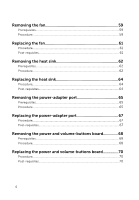Pairing the Bluetooth-enabled devices
...................................................
131
Removing the Bluetooth device
..............................................................
132
Transferring files between devices using Bluetooth
..............................
132
Hard drive
.......................................................................................................
133
Identifying the hard drive
.........................................................................
133
Identifying the hard drive in BIOS setup program
..................................
134
Media-card reader
.........................................................................................
134
Downloading the media-card reader driver
...........................................
134
Browsing a media card
............................................................................
134
Keyboard
........................................................................................................
135
Changing the keyboard language
...........................................................
135
Keyboard shortcuts
..................................................................................
135
Touch pad
......................................................................................................
136
Identifying the touch pad
.........................................................................
137
Touch pad gestures
.................................................................................
137
Power adapter
................................................................................................
137
Battery
............................................................................................................
138
Chipset
...........................................................................................................
138
Downloading the chipset driver
..............................................................
138
Identifying the chipset
.............................................................................
139
Memory
..........................................................................................................
140
Checking the system memory in Windows
............................................
140
Checking the system memory in BIOS setup program
.........................
140
Testing memory using ePSA
...................................................................
140
Processors
.....................................................................................................
140
Identifying the processors in Windows
...................................................
141
Checking the processor usage in the task manager
..............................
141
Operating System
..........................................................................................
142
Service Tag location
......................................................................................
142
Device drivers
.................................................................................................
142
Intel Dynamic Platform and Thermal Framework
..................................
142
Intel Chipset Software Installation Utility
................................................
142
Video drivers
.............................................................................................
143
Intel Serial IO driver
..................................................................................
143
11