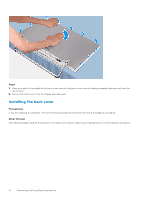Dell Inspiron 5400 AIO Inspiron 24-5400 Service Manual - Page 16
Installing the stand
 |
View all Dell Inspiron 5400 AIO manuals
Add to My Manuals
Save this manual to your list of manuals |
Page 16 highlights
Steps 1. In the reverse sequential order indicated on the stand, remove the eight screws (M3x4) that secure the stand to the display- assembly base. 2. Remove the stand from the slots on the display-assembly base and lift the stand off the display-assembly base. Installing the stand Prerequisites If you are replacing a component, remove the existing component before performing the installation procedure. About this task The following image indicates the location of the stand and provides a visual representation of the installation procedure. 16 Removing and installing components

Steps
1.
In the reverse sequential order indicated on the stand, remove the eight screws (M3x4) that secure the stand to the display-
assembly base.
2.
Remove the stand from the slots on the display-assembly base and lift the stand off the display-assembly base.
Installing the stand
Prerequisites
If you are replacing a component, remove the existing component before performing the installation procedure.
About this task
The following image indicates the location of the stand and provides a visual representation of the installation procedure.
16
Removing and installing components