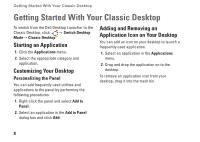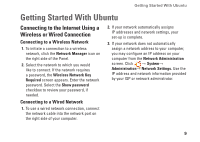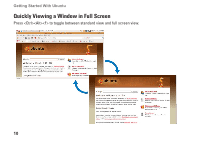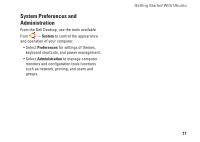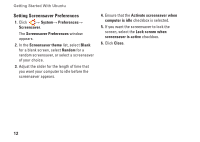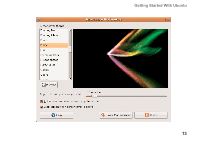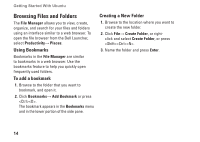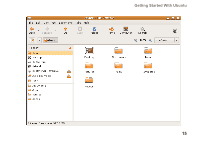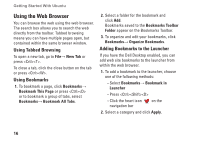Dell Inspiron Mini 10v N Ubuntu® Quick Reference Guide - Page 13
System Preferences and Administration, System, Preferences, Administration
 |
View all Dell Inspiron Mini 10v N manuals
Add to My Manuals
Save this manual to your list of manuals |
Page 13 highlights
System Preferences and Administration From the Dell Desktop, use the tools available from → System to control the appearance and operation of your computer. • Select Preferences for settings of themes, keyboard shortcuts, and power management. • Select Administration to manage computer monitors and configuration tools functions such as network, printing, and users and groups. Getting Started With Ubuntu 11

11
Getting Started With Ubuntu
System Preferences and
Administration
From the Dell Desktop, use the tools available
from
→
System
to control the appearance
and operation of your computer.
Select
•
Preferences
for settings of themes,
keyboard shortcuts, and power management.
Select
•
Administration
to manage computer
monitors and configuration tools functions
such as network, printing, and users and
groups.