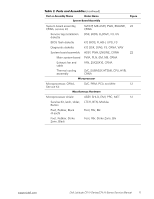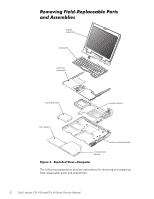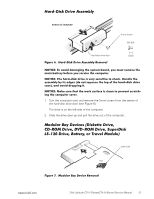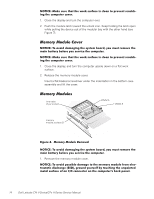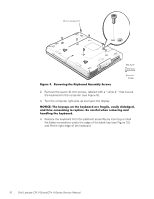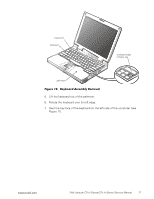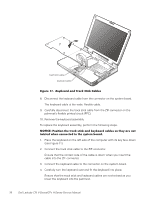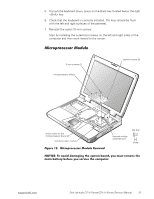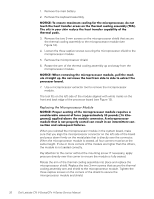Dell Latitude CPt V Service Manual - Page 23
s edge connector firmly into the memory module socket.
 |
View all Dell Latitude CPt V manuals
Add to My Manuals
Save this manual to your list of manuals |
Page 23 highlights
2. To release a memory module from its socket, carefully spread apart the inner tabs of the memory module socket just far enough for the memory module to disengage from the socket (it should pop up slightly) (see Figure 8). 3. Lift the memory module out of its socket. If you only have one memory module, install it in the DIMM A socket. Memory modules are keyed, or designed to fit into their sockets, in only one direction. The slots on the system board are notched so that the memory module can be firmly seated only one way. Align the memory module's edge connector with the slot in the center of the memory module socket. With the module at a 45-degree angle, press the memory module's edge connector firmly into the memory module socket. Pivot the memory module down until it clicks into place. If you do not hear a click as each end of the memory module snaps into the tabs, remove the memory module and reinstall it. NOTE: 192-MB memory modules are designed for either the socket labeled DIMM A or the socket labeled DIMM B; they are not interchangeable. Be sure that the memory module is inserted with the double-stacked memory chips facing you. A 192-MB memory module inserted with the double-stacked memory chips facing down does not fit properly in the socket. To remove the keyboard assembly, perform the following steps. 1. Close the display assembly, and turn the computer upside down on a flat work surface. support.dell.com Dell Latitude CPt V-Series/CPx H-Series Service Manual 15