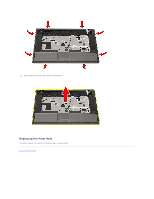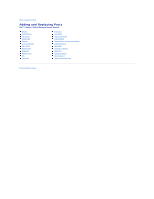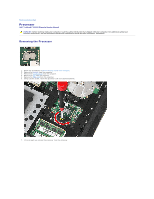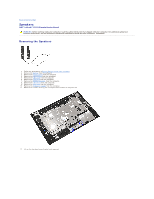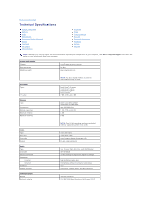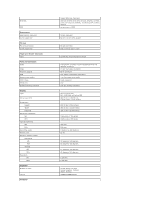Dell Latitude E5510 Service Manual - Page 64
Peel open the tape securing the touchpad data cable to the palm rest, and pull out the cable
 |
View all Dell Latitude E5510 manuals
Add to My Manuals
Save this manual to your list of manuals |
Page 64 highlights
13. Peel open the tapes securing the speaker cables to the palm rest. 14. Peel open the tape securing the touchpad data cable to the palm rest, and pull out the cable from the hole.

13.
Peel open the tapes securing the speaker cables to the palm rest.
14.
Peel open the tape securing the touchpad data cable to the palm rest, and pull out the cable from the hole.