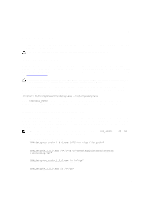Dell Latitude E6540 Dell Power Manager Version 1.0 User Guide - Page 13
Dell Enhanced Power Plans, Dell Enhanced Settings - ports
 |
View all Dell Latitude E6540 manuals
Add to My Manuals
Save this manual to your list of manuals |
Page 13 highlights
5 Dell Enhanced Power Plans Dell Power Manager installs the following custom power plans on Dell Latitude and Precision notebooks to offer enhanced control over power settings. • Extended Battery Life - Reduces power consumption, and extends a battery's run time by powering down nonessential ports and components and adjusting display settings. • Pro Audio/Video - Optimized for creating and editing audio. Use this setting for the best results when working with Digital Audio Workstation (DAW) applications. (Available on Precision notebooks only.) • Cool - Reduces temperature levels by adjusting CPU and fan speed to help maintain a lower system surface temperature. • Quiet - Limits the CPU and fan speed to reduce noise. • Ultra Performance - Limits CPU throttling, and allows fan to run at higher RPM and noise levels. Dell Enhanced Settings When Dell Power Manager installs Dell Enhanced Power Plans, it also installs the following Dell Enhanced Settings: • Gadgets-Windows 7 • Aero glass-Windows 7 • Media cards and 1394 devices-Windows 7 and Windows 8 • Optical drive-Windows 7 and Windows 8 • Screen refresh rate-Windows 7 and Windows 8 • Thermal Mode-Windows 7 and Windows 8 The following two default OS settings, while not part of the Dell Enhanced Settings, are also managed by Dell Power Manager: • Wireless-Windows 7 and Windows 8 • Media Share-Windows 7 and Windows 8 Each Dell Enhanced Power Plan optimizes the Dell Enhanced Settings based on the plan's purpose. For example, by default the Cool power plan sets the Gadgets state to be OS Controlled (controlled by the operating system) regardless of whether the system is plugged in or operating from battery power. When using Enhanced Battery Life power plan, the users can change the state of each Dell Enhanced Setting; however, when using other power plans installed by Dell Power Manager, the settings are locked and cannot be edited by the user. 13