Dell Latitude E6540 Dell Power Manager Version 1.0 User Guide - Page 24
System Event Notification Group Policy Templates, Policy Setting Name
 |
View all Dell Latitude E6540 manuals
Add to My Manuals
Save this manual to your list of manuals |
Page 24 highlights
Setting Options Setting Set start of day time • Hours • Minutes Set end of day time • Hours • Minutes UI Type • Decimal Text Box • Drop Down List Acceptable values • 0-23 • 0,15,30,45 • Decimal Text Box • Drop Down List • 0-23 • 0,15,30,45 System Event Notification Group Policy Templates The following group policy settings are available for Power Alerts system notifications: NOTE: Notifications display in a standard Windows message box, with an exclamation icon. Policy Setting Name Battery Alerts Description This policy disables/enables the selected battery notifications. Configuration Options Not Configured, Enabled, Disabled Setting Options Select the alert(s) to be disabled: (Enabled by default) Setting UI Type Your notebook does not recognize the attached Check box battery The system cannot communicate with your battery Check box Your battery can no longer provide sufficient Check box power to your system and needs to be replaced Your battery no longer operates and needs to be replaced Check box The system is now switching to a reserve battery with limited performance. Save your work, and connect to a direct power source as soon as possible Your notebook does not support the attached battery slice Check box Check box Acceptable values True (checked) False (unchecked) True (checked) False (unchecked) True (checked) False (unchecked) True (checked) False (unchecked) True (checked) False (unchecked) True (checked) False (unchecked) Setting Options (Disabled by default) Select the alert(s) to be enabled: Setting Your battery is able to charge normally. However, you may begin to notice a reduced operating time because your long-term battery life is decreasing UI Type Check box Acceptable values True (checked) False (unchecked) 24