Dell Latitude E6540 Dell Power Manager Version 1.0 User Guide - Page 23
Monday, Tuesday, Wednesday, Friday, Saturday and Sunday., Restore AC Power Threshold
 |
View all Dell Latitude E6540 manuals
Add to My Manuals
Save this manual to your list of manuals |
Page 23 highlights
Policy Setting Name Description Configuration Options Setting Options Restore AC Power Threshold Typical use for these settings are: • Set the minimum and maximum threshold limits and leave the "Threshold value" field blank. This sets a limit for the range, but allows the threshold value to be modified in the user interface. • Set "Threshold value" and leave the "Minimum threshold limit" and "Maximum threshold limit" blank. This value will be locked and cannot be modified in the user interface. To set a range for the threshold limits, enter the Minimum (1 - 100) and Maximum (Minimum 100) values. If a minimum or maximum limit is not within the client system's minimum or maximum capabilities, the client system's minimum or maximum limit will be used. NOTE: The system will use default values if invalid values are set. Not Configured, Enabled, Disabled Setting Minimum threshold limit (Enter value 1 through maximum threshold limit) Maximum threshold limit (Enter value greater than minimum threshold) Threshold value (Enter the enforced threshold value) UI Type Decimal Text Box Decimal Text Box Decimal Text Box Acceptable values 1-100 1-100 1-100 Policy Setting Name Description Configuration Options Monday NOTE: This Policy is same for all days of the week and available policies are named Monday, Tuesday, Wednesday, Thursday, Friday, Saturday and Sunday. To disable this day, set all the hour and minute fields to 0 (zero). To configure the time to operate on battery power only: • Set Hours: 0-23 • Set Minutes: 0,15,30,45 To configure the time to operate on AC power without charging battery: • Set Hours: 0-23 • Set Minutes: 0,15,30,45 NOTE: To disable this setting, set the hour and minutes to be the same as "Set the time to resume normal power/charge operation" hour and minutes. This setting will also be disabled if the time is not set within the "operate on battery power only" and "resume normal power/charge operation". To configure the time to resume normal power/charge operation • Set Hours: 0-23 • Set Minutes: 0-59 Not Configured, Enabled, Disabled 23