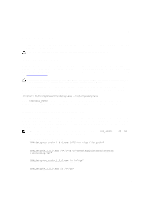Dell Latitude E6540 Dell Power Manager Version 1.0 User Guide - Page 19
Battery Group Policy Templates, Monday, Tuesday, Wednesday, Friday, Saturday and Sunday.
 |
View all Dell Latitude E6540 manuals
Add to My Manuals
Save this manual to your list of manuals |
Page 19 highlights
Setting Options Setting This option will turn off Advanced Charge and remove it from the user interface UI Type Check Box Acceptable values True (checked) False(unchecked) Policy Setting Name Description Configuration Options Setting Options NOTE: This policy is the same for all days of the week and available policies are named Monday, Tuesday, Wednesday, Thursday, Friday, Saturday and Sunday. To disable this day, set all the hour and minute fields to 0 (zero). To configure Start Time for the day. • Set Hours: 0-23 • Set Minutes: 0,15,30,45 To configure End Time for the day. • Set Hours: 0-23 • Set Minutes: 0,15,30,45 Not Configured, Enabled, Disabled Setting Set start of day time • Hours • Minutes UI Type • Decimal Text Box • Drop Down List Acceptable values • 0-23 • 0,15,30,45 Set end of day time • Hours • Minutes • Decimal Text Box • Drop Down List • 0-23 • 0,15,30,45 Battery Group Policy Templates The following group policy settings are available for Battery Information: Policy Setting Name Description Configuration Options Setting Options Restrict Battery Information Settings This policy restricts the battery settings options for the batteries. Not Configured, Enabled, Disabled Setting Standard ExpressCharge Adapative UI Type Check box Check box Check box Acceptable values True (checked) False (unchecked) True (checked) False (unchecked) True (checked) 19