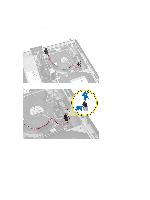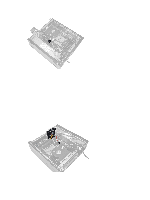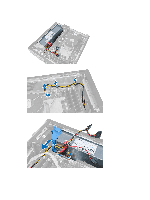Dell OptiPlex 7010 Owner's Manual (Small Form Factor) - Page 18
inward along the slots and pass through the chassis.
 |
View all Dell OptiPlex 7010 manuals
Add to My Manuals
Save this manual to your list of manuals |
Page 18 highlights
3. Disconnect the fan cable from the system board. 4. Release the cable from the restraint. 5. Pry and remove the system fan away from the grommets securing it to the computer. Then, press the grommets inward along the slots and pass through the chassis. 18
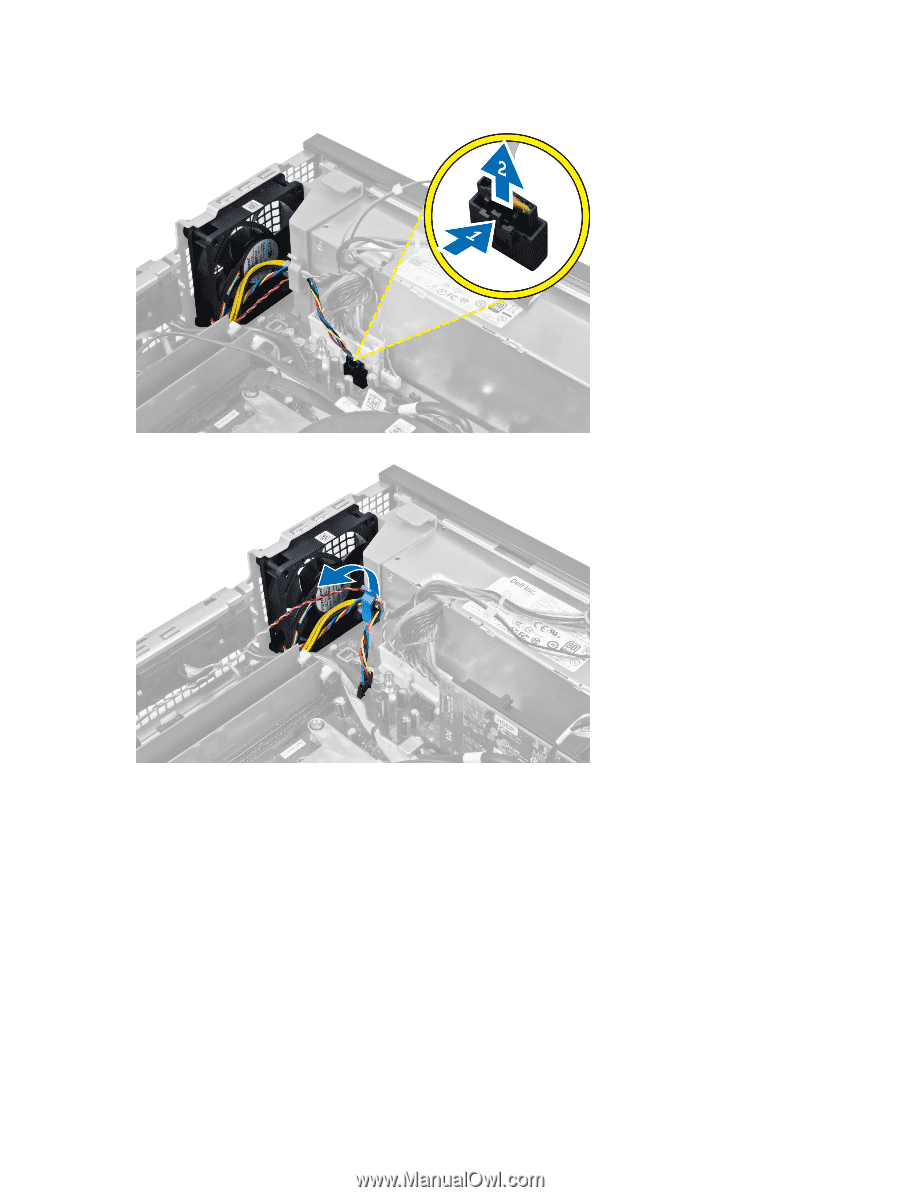
3.
Disconnect the fan cable from the system board.
4.
Release the cable from the restraint.
5.
Pry and remove the system fan away from the grommets securing it to the computer. Then, press the grommets
inward along the slots and pass through the chassis.
18