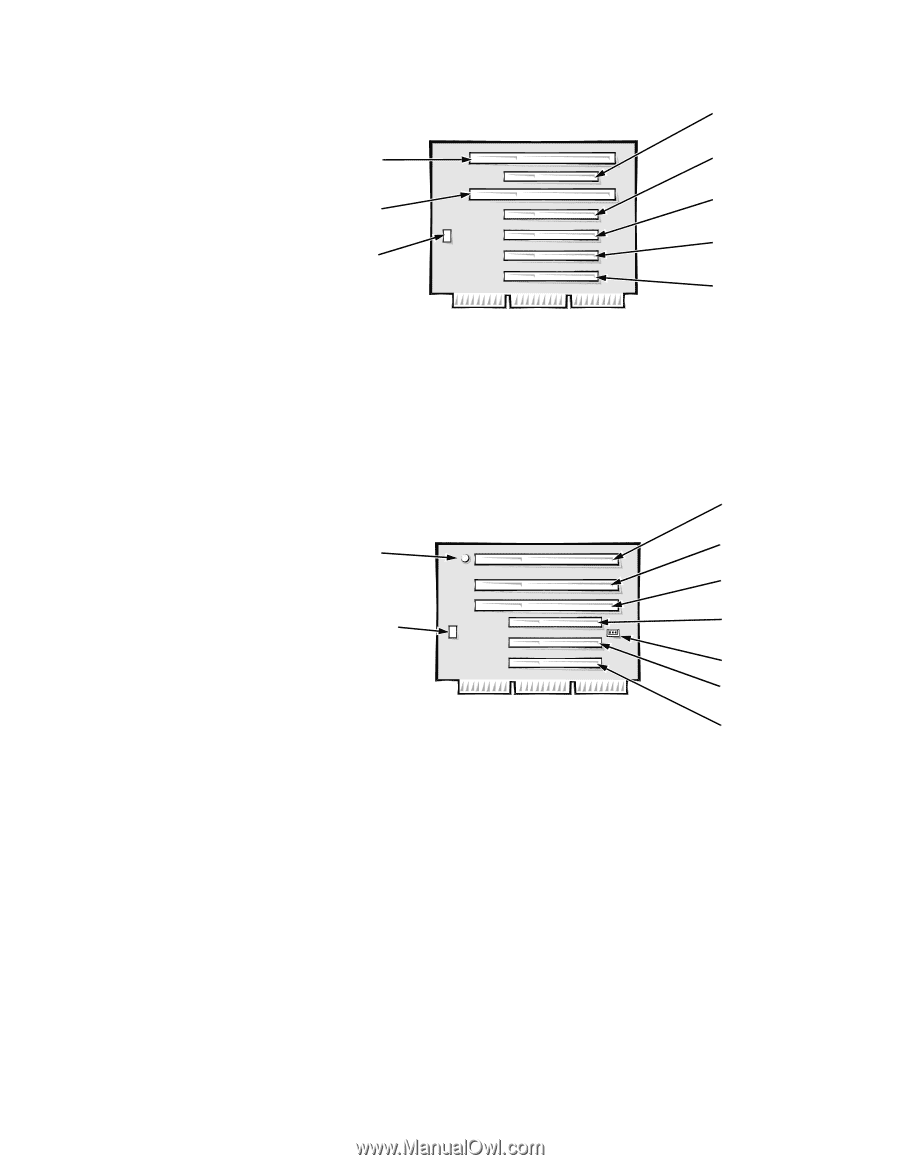Dell OptiPlex GXa Service Manual - Page 26
Mini Tower Computer’s Expansion-Card Slots,
 |
View all Dell OptiPlex GXa manuals
Add to My Manuals
Save this manual to your list of manuals |
Page 26 highlights
ISA2 connector ISA1 connector HDLED connector PCI5 connector PCI4 connector PCI3 connector PCI2 connector PCI1 connector Figure 1-11. Riser Board for the Midsize Computer (Option 2) If you have an EM version of the OptiPlex GXa midsize computer, the riser board includes the P1 connector (for connecting the NIC to the riser cable) and an LED (see Figure 1-12). If the LED is on, the riser is receiving power; if off, the riser is not receiving power. LED HDLED connector ISA3 connector ISA2 connector ISA1 connector PCI3 connector P1 PCI2 connector PCI1 connector Figure 1-12. EM Riser Board for the Midsize Computer Mini Tower Computer's Expansion-Card Slots The mini tower computers have seven expansion-card slots. The riser board has four ISA expansion-card connectors and five PCI expansion-card connectors. Two PCI expansion-card connectors share expansion-card slots with two ISA connectors, resulting in a total of seven expansion-card slots (see Figure 1-13). The riser board is active, incorporating PCI-to-PCI bridging. 1-14 Dell OptiPlex GXa and OptiPlex NX Systems Service Manual