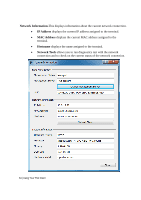Dell OptiPlex VDI Blaster Edition Windows Embedded Standard 7 (WES7) - Adminis - Page 29
Administrative, Copy Settings
 |
View all Dell OptiPlex VDI Blaster Edition manuals
Add to My Manuals
Save this manual to your list of manuals |
Page 29 highlights
12. Returning to the Administrative tab, click the Copy Settings button. Select both check boxes to ensure that all accounts, including the system account, are set to your desired language/input configuration. Click OK. Understanding Your Thin Client | 29

Understanding Your Thin Client | 29
12.
Returning to the
Administrative
tab, click the
Copy Settings
button.
Select
both check boxes to ensure that all accounts, including the system account, are
set to your desired language/input configuration.
Click
OK
.