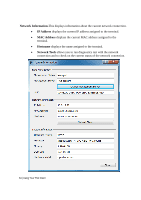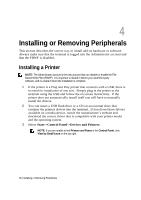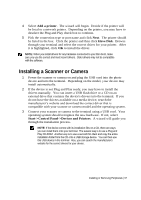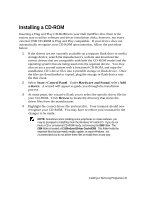Dell OptiPlex VDI Blaster Edition Windows Embedded Standard 7 (WES7) - Adminis - Page 34
Network Information, IP Address, MAC Address, Hostname, Network Tools
 |
View all Dell OptiPlex VDI Blaster Edition manuals
Add to My Manuals
Save this manual to your list of manuals |
Page 34 highlights
Network Information-This displays information about the current network connection. IP Address displays the current IP address assigned to the terminal. MAC Address displays the current MAC address assigned to the terminal. Hostname displays the name assigned to the terminal. Network Tools allows you to run diagnostics test with the network connection and to check on the current status of the network connection. 34 | Using Your Thin Client

34 |
Using Your Thin Client
Network Information
-This displays information about the current network connection.
IP Address
displays the current IP address assigned to the terminal.
MAC Address
displays the current MAC address assigned to the
terminal.
Hostname
displays the name assigned to the terminal.
Network Tools
allows you to run diagnostics test with the network
connection and to check on the current status of the network connection.