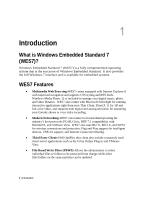Dell OptiPlex VDI Blaster Edition Windows Embedded Standard 7 (WES7) - Adminis - Page 8
Understanding Your Thin Client
 |
View all Dell OptiPlex VDI Blaster Edition manuals
Add to My Manuals
Save this manual to your list of manuals |
Page 8 highlights
2 2 Understanding Your Thin Client Users and Groups What is a User Account? The term user account should not be confused with the actual User account that is the default account upon log-in. For each person using the terminal, the owner can create an individual account. Each user account created can have certain rights or permissions as chosen by the Administrator account. The Administrator account can create, delete, and edit each of the users' settings whenever needed. User Account The User account is the account that will automatically log-in at every boot. It is also the account that should be used for guests or any user what should be prohibited from modifying the thin client or its local drive in any way. There is no password on this account by default. The User account holder can change his or her account picture and create, delete, or change their account password. The user account cannot change their own account name or account type, nor can they install or uninstall any software. They may, however, use software installed by the Administrator account. 8 | Understanding Your Thin Client