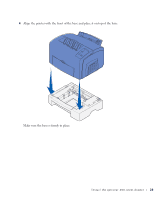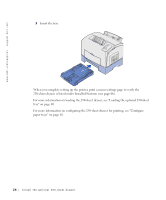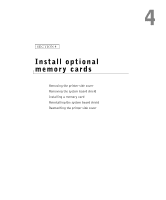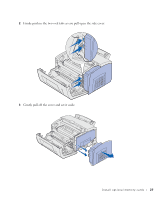Dell P1500 Personal Mono Laser Printer Dell™ Personal Laser Printer - Page 22
Remove all packing material and tape from the tray and the base.
 |
View all Dell P1500 Personal Mono Laser Printer manuals
Add to My Manuals
Save this manual to your list of manuals |
Page 22 highlights
www.dell.com/supplies | support.dell.com To increase paper capacity, you can purchase the optional 250-sheet drawer, which consists of a base and a tray. NOTE: If you install the optional 250-sheet drawer at a later time, be sure to turn off the printer before installing it. Base Tray If you ordered this optional drawer, follow the instructions below to install it. 1 Remove the tray from the base. 2 Remove all packing material and tape from the tray and the base. 3 Place the base in the location you have chosen for your printer. 22 Install the optional 250-sheet drawer

22
Install the optional 250-sheet drawer
www.dell.com/supplies | support.dell.com
To increase paper capacity, you can purchase the optional 250-sheet drawer, which consists
of a base and a tray.
NOTE:
If you install the optional 250-sheet drawer at a later time, be sure to turn off the
printer before installing it.
If you ordered this optional drawer, follow the instructions below to install it.
1
Remove the tray from the base.
2
Remove all packing material and tape from the tray and the base.
3
Place the base in the location you have chosen for your printer.
Base
Tray