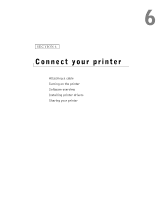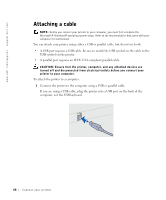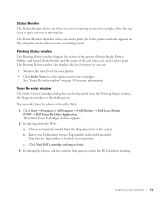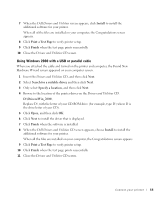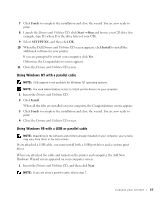Dell P1500 Personal Mono Laser Printer Dell™ Personal Laser Printer - Page 52
Dell Local Printer Setup Utility, Dell Printer Software Uninstall
 |
View all Dell P1500 Personal Mono Laser Printer manuals
Add to My Manuals
Save this manual to your list of manuals |
Page 52 highlights
www.dell.com/supplies | support.dell.com Dell Local Printer Setup Utility Use the Dell Local Printer Setup Utility to change and save printer settings not available from the printer driver. When you change these settings, they remain in effect until you make another selection and apply it, or until you restore the original printer settings (called factory default settings). The settings are organized by menu, much like a printer operator panel. The Dell Local Printer Setup Utility is installed automatically on your computer when you install the Dell printer driver. Click Start → Programs → Dell Printers → Dell Laser Printer P1500 → Dell Local Printer Setup Utility. Dell Printer Software Uninstall Use the Uninstall software utility to remove any currently installed printer software or printer objects. For Windows 98, Windows 2000, Windows Me, or Windows NT 4.x you can access the Uninstall software utility two ways: 1 Click Start → Settings → Printers. a Select the printer object to uninstall, and then right-click the mouse. b Select Dell Software Uninstall. c Select the components to uninstall, and then click Next. d Click Uninstall Now. e Click OK when the uninstall is complete. 2 Click Start → Programs → Dell Printers → Dell Laser Printer P1500. a Select Dell Printer Software Uninstall. b Select the components to uninstall, and then click Next. c Click Uninstall Now. d Click OK when the uninstall is complete. 52 Connect your printer