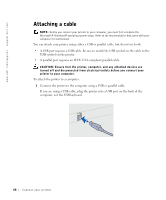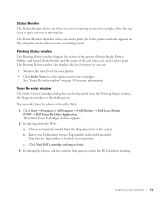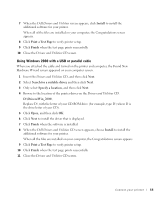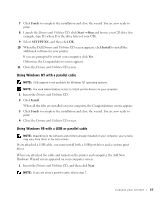Dell P1500 Personal Mono Laser Printer Dell™ Personal Laser Printer - Page 53
Driver Profiler, Installing printer drivers, If you purchased your Dell printer and computer together
 |
View all Dell P1500 Personal Mono Laser Printer manuals
Add to My Manuals
Save this manual to your list of manuals |
Page 53 highlights
For Windows XP: 1 Click Start →Αll Programs →Dell Printers →Dell Laser Printer P1500. 2 Select Dell Printer Software Uninstall. 3 Select the components to uninstall, and then click Next. 4 Click Uninstall Now. 5 Click OK when the uninstall is complete. Driver Profiler Use the Driver Profiler to create driver profiles that contain custom driver settings. A driver profile can contain a group of saved printer driver settings and other data for things such as: • Print orientation and N-Up (document settings) • Installation status of an output tray (printer options) • User-defined paper sizes (custom papers) • Simple text and watermarks • Overlay references • Font references • Form associations Installing printer drivers A printer driver is software that lets your computer communicate with your printer. If you purchased your Dell printer and computer together The printer drivers and utilities described in the Software Overview are automatically installed-you are ready to print! Connect your printer 53