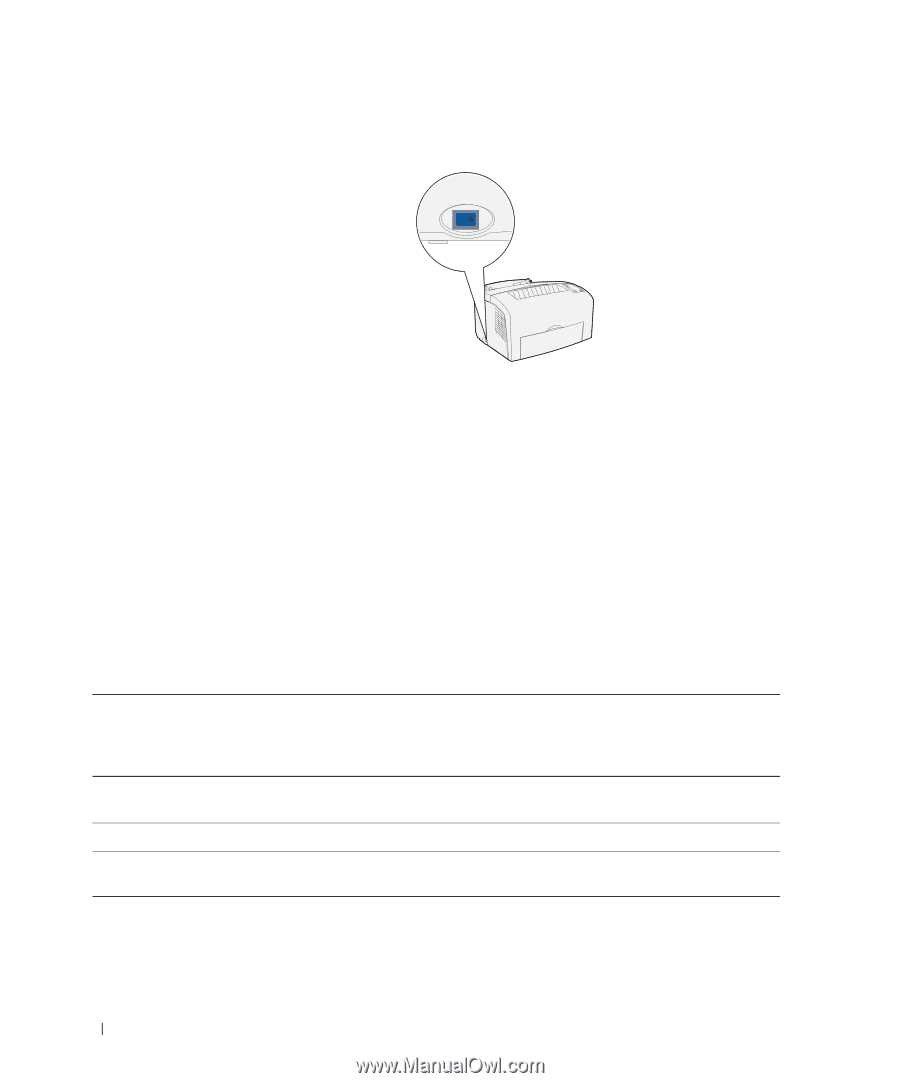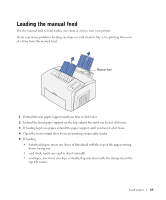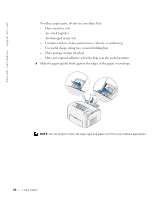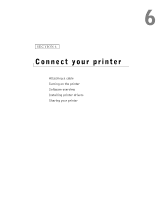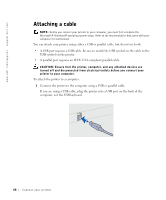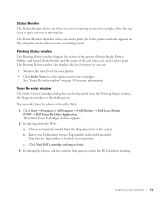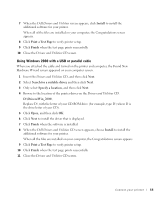Dell P1500 Personal Mono Laser Printer Dell™ Personal Laser Printer - Page 50
Software overview
 |
View all Dell P1500 Personal Mono Laser Printer manuals
Add to My Manuals
Save this manual to your list of manuals |
Page 50 highlights
www.dell.com/supplies | support.dell.com 2 Turn on the printer. All operator panel lights cycle (each light blinks, from top to bottom, and then cycles again). If the operator panel lights do not come on when the printer is turned on, make sure the power cord is firmly plugged in at the back of the printer and at the electrical outlet. If the printer is on but nothing prints, or if print jobs are not printing and the Error light is on solid, make sure the toner cartridge is installed. Software overview Use the Drivers and Utilities CD that came with your printer to install a combination of software applications, depending on your operating system. Operating System Status Monitor Windows 98, Y Windows Me Windows NT® 4.0 N Windows 2000, N Windows XP Printing Status Window N Dell Toner Re-order Window N Local Printer Setup Utility Y N N Y Y Y Y Dell Printer Software Uninstall Y Driver Profiler Y Y Y Y Y NOTE: If you purchased your printer and computer separately, you must use the Drivers and Utilities CD to install these software applications. 50 Connect your printer