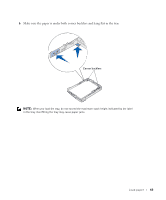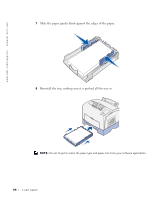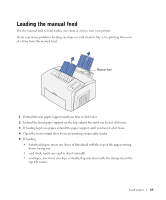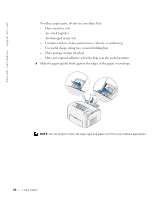Dell P1500 Personal Mono Laser Printer Dell™ Personal Laser Printer - Page 41
If loading A4 or legal size paper, extend the paper support on the front of the tray.
 |
View all Dell P1500 Personal Mono Laser Printer manuals
Add to My Manuals
Save this manual to your list of manuals |
Page 41 highlights
2 Make sure the metal plate is pressed down before inserting the tray into the printer. After the tray is inserted, the metal plate springs back up so the paper can feed into the printer. 3 If loading A4 or legal size paper, extend the paper support on the front of the tray. Load paper 41

Load paper
41
2
Make sure the metal plate is pressed down before inserting the tray into the printer.
After the tray is inserted, the metal plate springs back up so the paper can feed into the
printer.
3
If loading A4 or legal size paper, extend the paper support on the front of the tray.