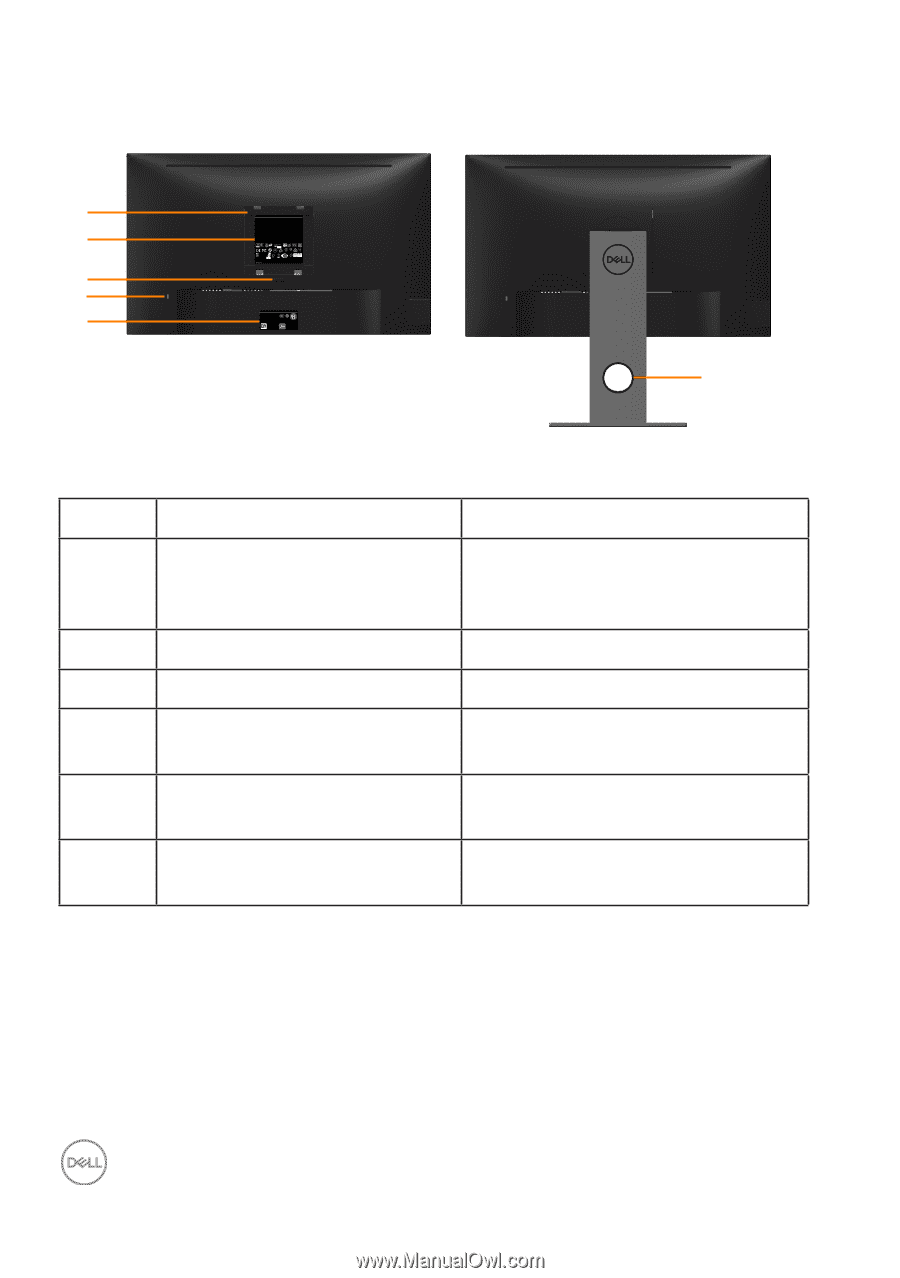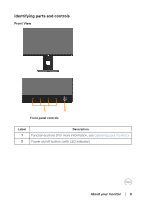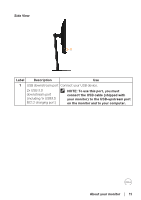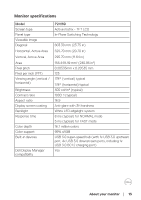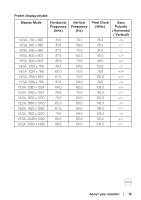Dell P2418D Users Guide - Page 10
About your monitor, Back View, Label, Service Tag label
 |
View all Dell P2418D manuals
Add to My Manuals
Save this manual to your list of manuals |
Page 10 highlights
Back View 1 2 3 4 5 P2418D Monitor Plano Panel /Moniteur écran plat Modelo /N°de modelo /型號: P2418Dc Entrade /Daya Tegangan:100-240V 50/60Hz,1.5A 100-240伏特,1.5安培,50/60赫茲 Consumo de energía: XX.X Wh Consumo de energía en modo de espera: 0.X Wh 0.XXX 0.XX 0.XX Вт Apparatet må tilkoples jordet stikkontakt. Apparaten skall anslutas till jordat uttag. Laite on liitettävä suojakoskettimilla varustettuun pistorasiaan. Apparatets stikprop skal tilsluttes en stikkontakt med jord, som giver forbindelse til stikproppens jord. The equipment must be connected to an earthed mains socket-outlet. L'appareil doit être branché sur une prise de courant munie d'une mise à la terre. CAN ICES-3 (B)/NMB-3(B Fabriqué en Chine XXXXX デ 7 R33037 RoHS XXXXXXXXXXXX MSIP-REM-TPF-P2418Dc 신청인:TPV Electronics (Fujian) Co., Ltd. 제조자:L&T Display Technology(Fujian)Ltd. 080-200-3800 XXXXXX-XX F40GXXXXXXXXXX DELL P2418D Flat Panel Monitor P2418D Input Rating 100-240V 50/60Hz,1.5A www.dell.com Raheen Business Park Limerick Ireland Made in China Date of Mfg July. 2017 SVC Tag: xxxxxxx Express Service Code: xxx xxx xxx x S/N: XXXXXXX XXXXXXXXXXX F40GXXXXXXXXX Back View without monitor stand 6 Back View with monitor stand Label 1 2 3 4 5 6 Description Use VESA mounting holes (100 mm Wall mount monitor using VESA- x 100 mm - behind attached compatible wall mount kit (100 mm x VESA Cover) 100 mm). Regulatory label Lists the regulatory approvals. Stand release button Release stand from monitor. Security lock slot Secures monitor with security lock(sold separately). Barcode, serial number, and Service Tag label Refer to this label if you need to contact Dell for technical support. Cable management slot Use to organize cables by placing them through the slot. 10 │ About your monitor