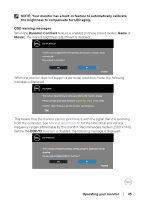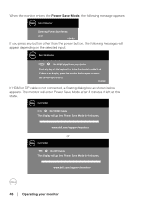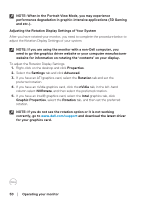Dell P2418D Users Guide - Page 49
NOTE: To use the Display Rotation function Landscape versus, Rotating the Monitor
 |
View all Dell P2418D manuals
Add to My Manuals
Save this manual to your list of manuals |
Page 49 highlights
Rotating the Monitor Before you rotate the monitor, your monitor should be fully vertically extended (Vertical Extension) and fully tilted up to avoid hitting the bottom edge of the monitor. 1 2 90° 90° NOTE: To use the Display Rotation function (Landscape versus Portrait view) with your Dell computer, you require an updated graphics driver that is not included with this monitor. To download the graphics driver, go to www.dell.com/support and see the Download section for Video Drivers for latest driver updates. Operating your monitor │ 49
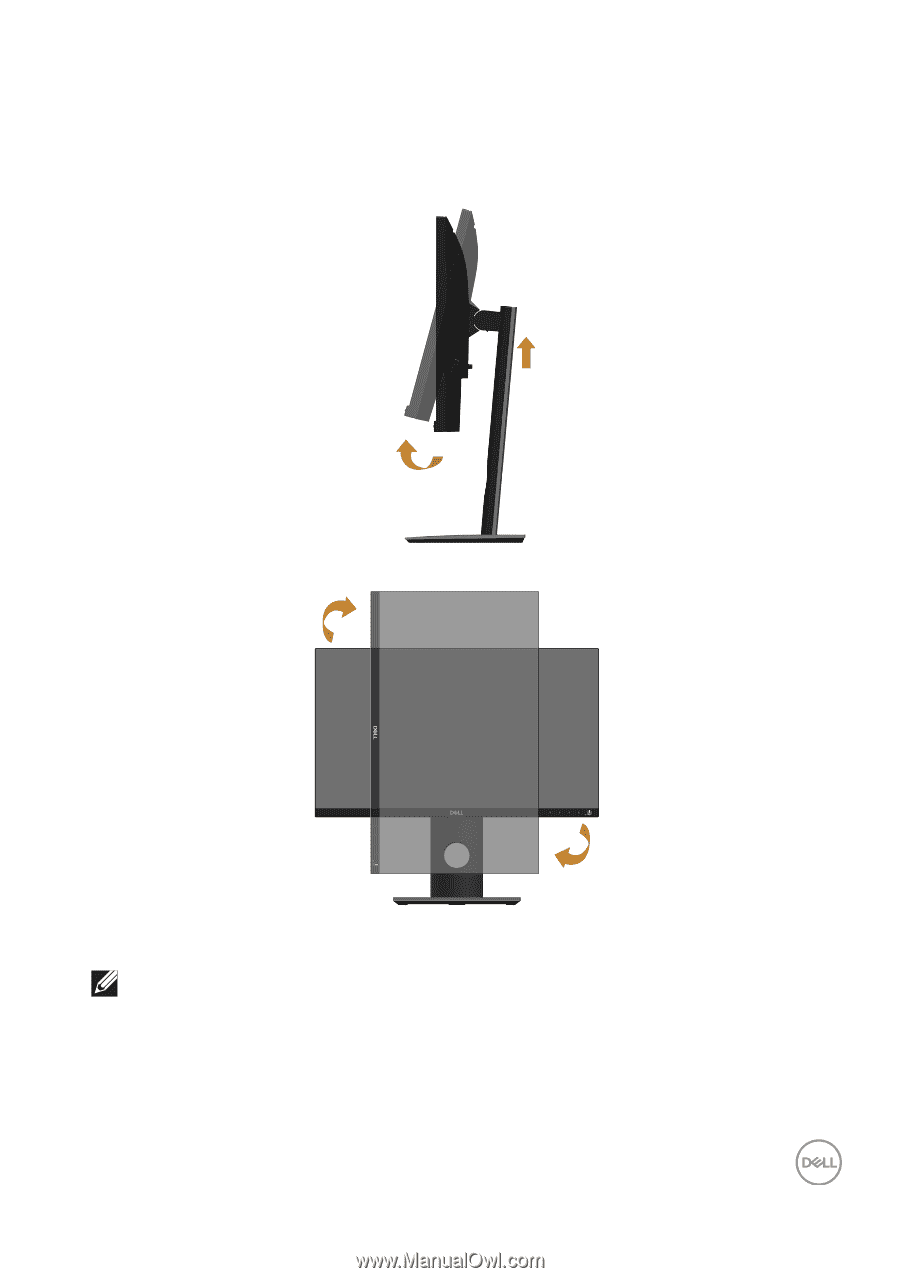
Operating your monitor
│
49
Rotating the Monitor
Before you rotate the monitor, your monitor should be fully vertically extended
(
Vertical Extension
) and fully tilted up to avoid hitting the bottom edge of the
monitor.
1
2
90°
90°
NOTE: To use the Display Rotation function (Landscape versus
Portrait view) with your Dell computer, you require an updated
graphics driver that is not included with this monitor. To download the
graphics driver, go to
www.dell.com/support
and see the Download
section for Video Drivers for latest driver updates.