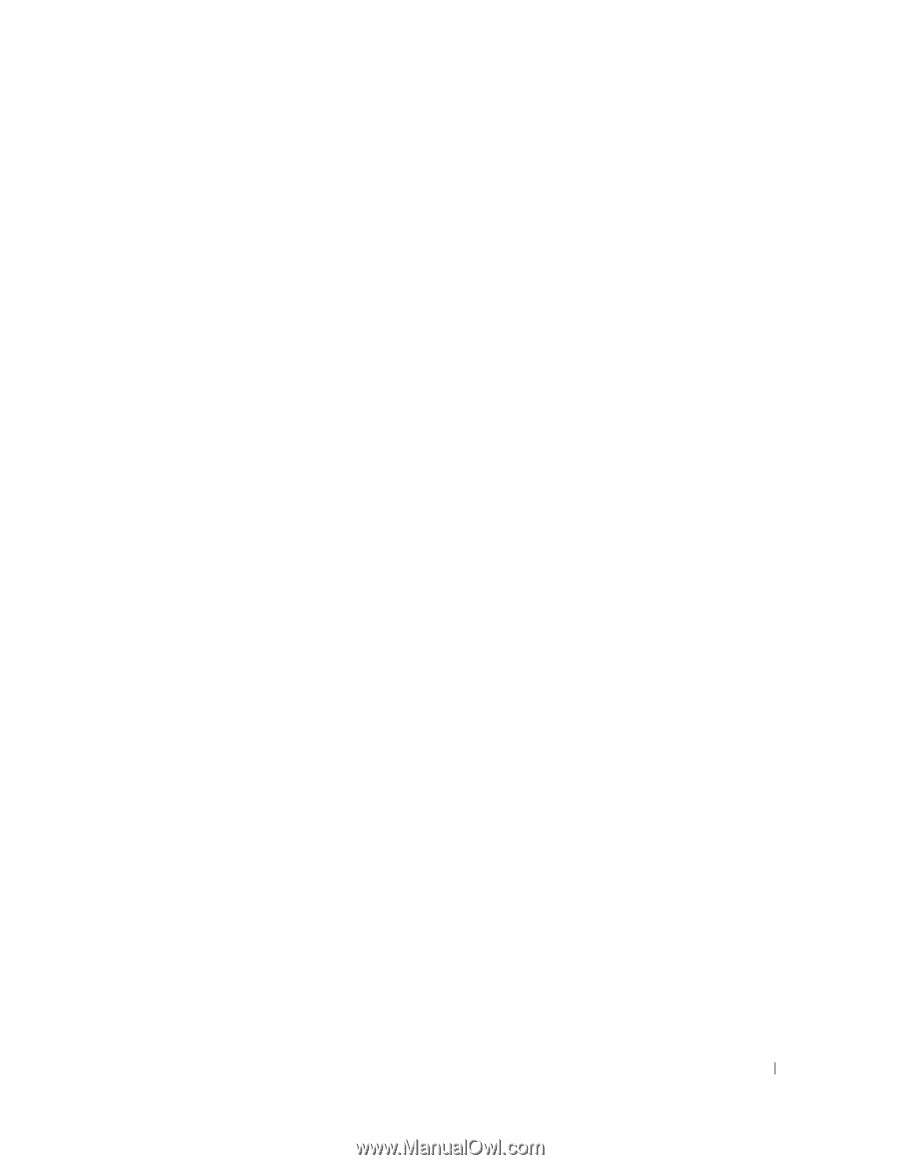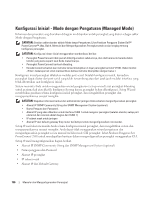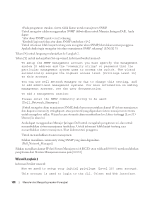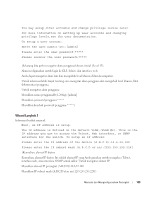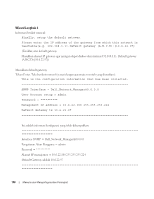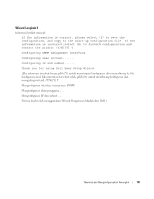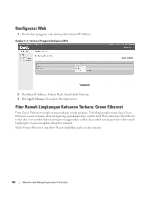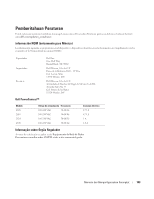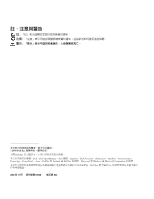Dell PowerConnect 2808 Getting Started Guide - Page 143
Wizard Langkah 5
 |
View all Dell PowerConnect 2808 manuals
Add to My Manuals
Save this manual to your list of manuals |
Page 143 highlights
Wizard Langkah 5 Informasi berikut muncul: If the information is correct, please select (Y) to save the configuration, and copy to the start-up configuration file. If the information is incorrect,select (N) to discard configuration and restart the wizard: (Y/N)[Y] Y Configuring SNMP management interface. Configuring user account....... Configuring IP and subnet...... Thank you for using Dell Easy Setup Wizard. (Jika informasi tersebut benar, pilih (Y) untuk menyimpan konfigurasi, dan menyalinnya ke file konfigurasi awal. Jika informasi tersebut salah, pilih (N) untuk membuang konfigurasi dan mengulangi wizard: (Y/N)[Y] Y Mengonfigurasi interface manajemen SNMP. Mengonfigurasi akun pengguna....... Mengonfigurasi IP dan subnet...... Terima kasih telah menggunakan Wizard Pengaturan Mudah dari Dell.) Memulai dan Mengonfigurasikan Perangkat 141