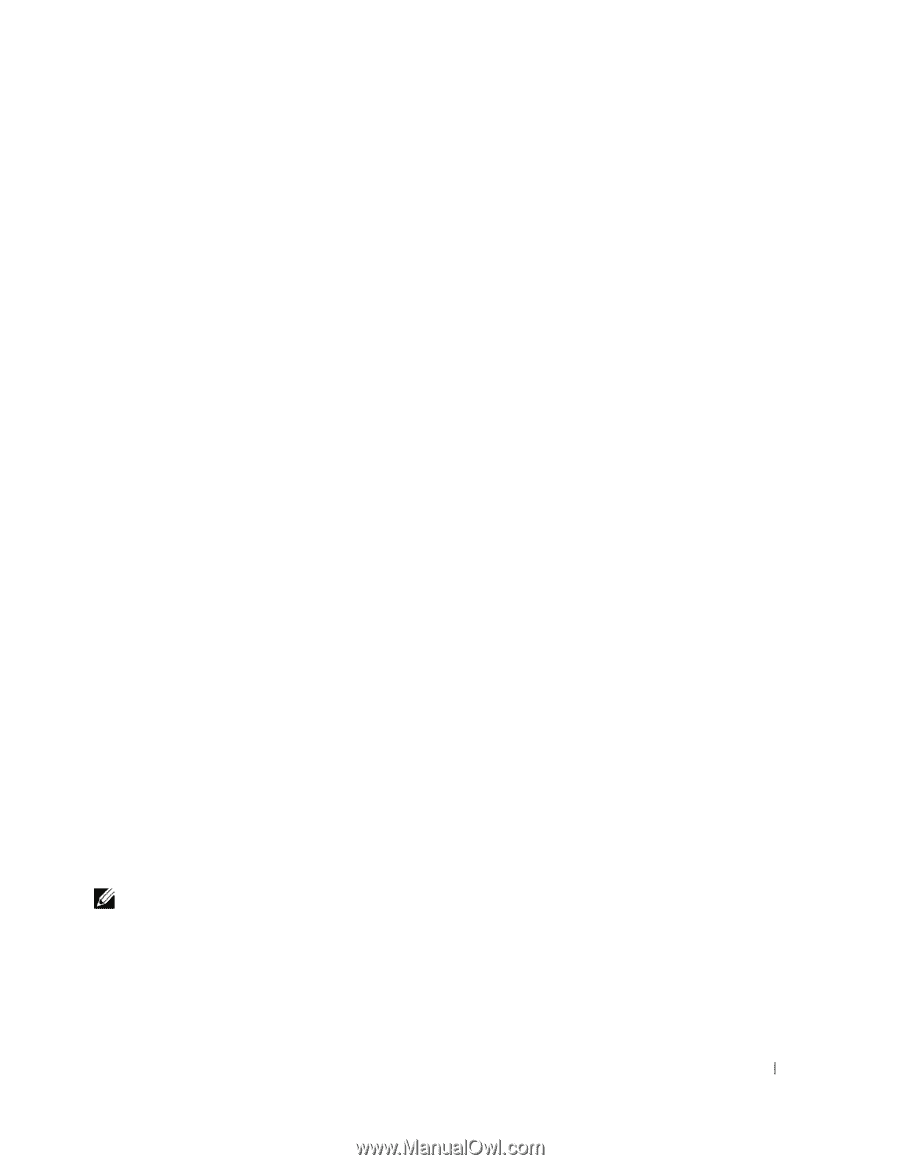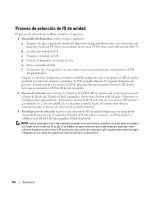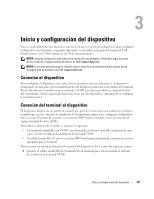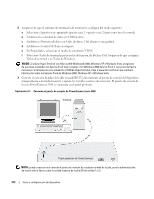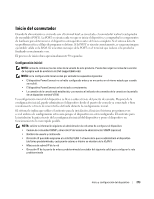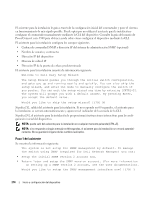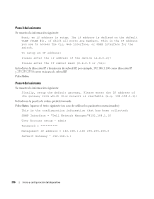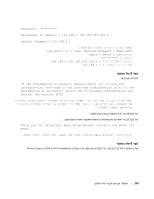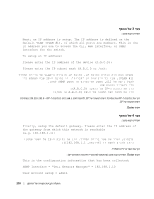Dell PowerConnect 3524 Getting Started Guide - Page 217
Paso 2 del asistente
 |
View all Dell PowerConnect 3524 manuals
Add to My Manuals
Save this manual to your list of manuals |
Page 217 highlights
Pulse [N] para ir al paso 2. Pulse [Y] para continuar con el asistente para la instalación. Se muestra la información siguiente: To setup the SNMP management account you must specify the management system IP address and the "community string" or password that the particular management system uses to access the switch. The wizard automatically assigns the highest access level [Privilege Level 15] to this account. You can use Dell Network Manager or other management interfaces to change this setting later, and to add additional management system later. For more information on adding management systems, see the user documentation. To add a management station: Please enter the SNMP community string to be used:[MYSETUPWIZARD] >> Dell Network Manager Introduzca la dirección IP del sistema de administración (A.B.C.D) o un comodín (0.0.0.0) para que la administración se efectúe desde una estación de administración; por ejemplo, 192.168.1.10. Pulse Intro. Paso 2 del asistente Se muestra la información siguiente: Now we need to setup your initial privilege (Level 15) user account. This account is used to login to the CLI and Web interface. You may setup other accounts and change privilege levels later. For more information on setting up user accounts and changing privilege levels, see the user documentation. To setup a user account: Please enter the user name: Please enter the user password: Please reenter the user password: Introduzca los datos siguientes: • Nombre de usuario, por ejemplo, "admin" • Contraseña y confirmación de la contraseña NOTA: si la contraseña y su confirmación no coinciden, el sistema le avisa. Pulse Intro. Inicio y configuración del dispositivo 215