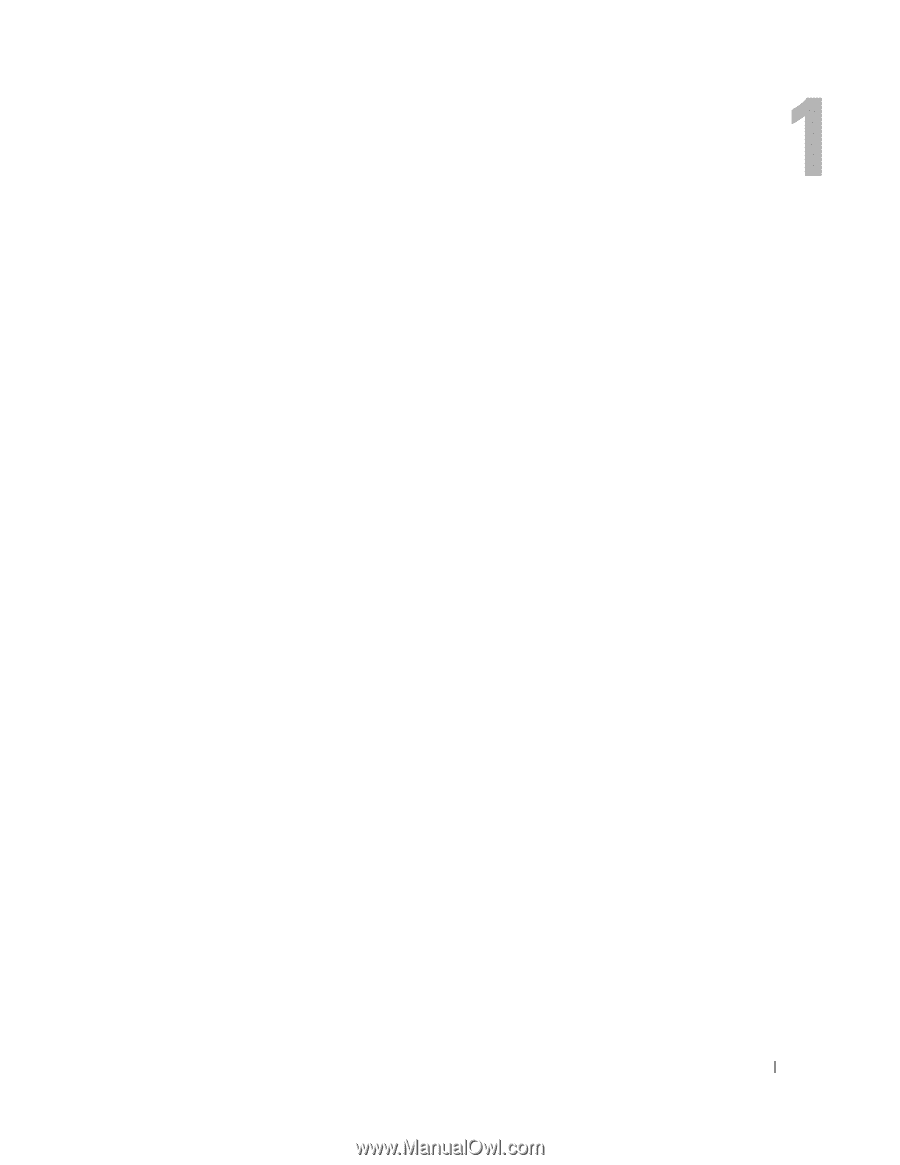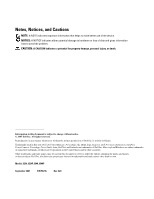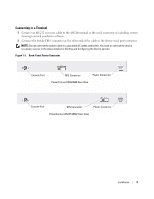Dell PowerConnect 3524 Getting Started Guide - Page 7
Installation - user guide
 |
View all Dell PowerConnect 3524 manuals
Add to My Manuals
Save this manual to your list of manuals |
Page 7 highlights
Installation Overview This document provides basic information on installing and running the PowerConnect 3500 series switches. For more information, see the Dell™ PowerConnect™ 3500 Series User's Guide, which is available on your Documentation CD, or check the Dell Support website at support.dell.com for the latest updates on documentation and software. Site Preparation PowerConnect 3500 series devices can be mounted in a standard 48.26-cm (19-inch) equipment rack, placed on a tabletop or mounted on a wall. Before installing the unit, verify that the chosen location for installation meets the following site requirements: • Power - The unit is installed near an easily accessible 100-240 VAC, 50-60 Hz outlet. • General - The Redundant Power Supply (RPS) is correctly installed by checking that the LEDs on the front panel are illuminated. Extended Power Supply (EPS) is correctly installed by checking that the LEDs on the front panel ( For PoE models) are illuminated. • LEDs on the front panel ( For PoE models) are illuminated. • Clearance - There is adequate frontal clearance for operator access. Allow clearance for cabling, power connections, and ventilation. • Cabling - The cabling is routed to avoid sources of electrical noise such as radio transmitters, broadcast amplifiers, power lines, and fluorescent lighting fixtures. • Ambient Requirements - The ambient unit operating temperature range is 0 to 45ºC (32 to 113ºF) at a relative humidity of 10% to to 90%, non-condensing. Installation 5