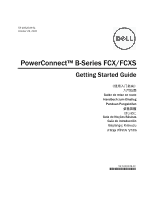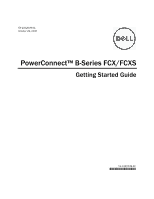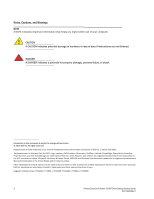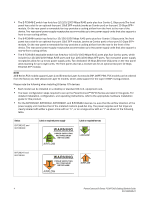Dell PowerConnect FCS624S Getting Started Guide
Dell PowerConnect FCS624S Manual
 |
View all Dell PowerConnect FCS624S manuals
Add to My Manuals
Save this manual to your list of manuals |
Dell PowerConnect FCS624S manual content summary:
- Dell PowerConnect FCS624S | Getting Started Guide - Page 1
53-1002049-01 October 29, 2010 PowerConnect™ B-Series FCX/FCXS Getting Started Guide Guide de mise en route Handbuch zum Einstieg Panduan Pengaktifan Guia de Noções Básicas Guía de introducción Başlangıç Kılavuzu 53-1002049-01 *53-1002049-01* - Dell PowerConnect FCS624S | Getting Started Guide - Page 2
- Dell PowerConnect FCS624S | Getting Started Guide - Page 3
53-1002049-01 October 29, 2010 PowerConnect™ B-Series FCX/FCXS Getting Started Guide 53-1002049-01 *53-1002049-01* - Dell PowerConnect FCS624S | Getting Started Guide - Page 4
hardware or loss of data if instructions are not followed. DANGER A Dell Inc. disclaims any proprietary interest in trademarks and trade names other than its own. Regulatory Model Codes: FCX624-E, FCX624-I, FCX624S, FCX648-E, FCX648-I, FCX648S 2 PowerConnect B-Series FCX/FCXS Getting Started Guide - Dell PowerConnect FCS624S | Getting Started Guide - Page 5
20 Introduction This guide provides instructions for unpacking, installing, and setting up the following PowerConnect™ B-Series FCX -panel power supply receptacles accommodate up to two power supply units that also support a rear-to-front cooling airflow. • The B-FCX624-S stackable switch has - Dell PowerConnect FCS624S | Getting Started Guide - Page 6
receptacles accommodate up to two power supply units that also support a rear-to-front cooling airflow. • The B-FCX648-S PowerConnect™ B-FCX Series are listed in this guide. For detailed installation, configuration, and operating instructions, refer to the appropriate hardware installation guide - Dell PowerConnect FCS624S | Getting Started Guide - Page 7
modules Refer to your hardware installation guide for a description of network interfaces, ports, optional interface modules, and cable specifications for each B-FCX model. Slot designations The following table lists the slot designations for PowerConnect™ B-FCX models. TABLE 1 Device Stack unit - Dell PowerConnect FCS624S | Getting Started Guide - Page 8
AC power cable, and AC and DC status LEDs for easy monitoring and troubleshooting. A secondary power supply can be installed to provide backup power in case -E, and B-FCX648-I AC power supply receptacle 1 1 AC power receptacle 6 PowerConnect B-Series FCX/FCXS Getting Started Guide 53-1002049-01 - Dell PowerConnect FCS624S | Getting Started Guide - Page 9
mount them into standard 19-inch equipment racks. This section describes items shipped with the PowerConnect B-FCX Series and items you will need for installation. Items shipped with units The or using the CLI through Telnet. PowerConnect B-Series FCX/FCXS Getting Started Guide 7 53-1002049-01 - Dell PowerConnect FCS624S | Getting Started Guide - Page 10
a nearby power source that adheres to the regulatory requirements outlined in this manual. 5 Attach a terminal or PC to the Dell device. This will enable "Attaching a PC or terminal" on page 16 on cabling, see your hardware installation guide. 8 PowerConnect B-Series FCX/FCXS Getting Started - Dell PowerConnect FCS624S | Getting Started Guide - Page 11
ο C (104ο F). CAUTION Make sure the air flow around the front and sides of the device is not restricted. CAUTION Never leave tools inside the device. PowerConnect B-Series FCX/FCXS Getting Started Guide 9 53-1002049-01 - Dell PowerConnect FCS624S | Getting Started Guide - Page 12
the regulations for power cords in your country. The mark is your assurance that the power cord can be used safely with the device. 10 PowerConnect B-Series FCX/FCXS Getting Started Guide 53-1002049-01 - Dell PowerConnect FCS624S | Getting Started Guide - Page 13
Installing the device You can install Dell devices on a desktop or in an equipment rack. CAUTION Make sure the rack or temperature is within the specified operating temperature range. (Refer to Table 3 and Table 4 following. PowerConnect B-Series FCX/FCXS Getting Started Guide 11 53-1002049-01 - Dell PowerConnect FCS624S | Getting Started Guide - Page 14
-E, B-FCX624-I, B-FCX648-E, and B-FCX648-I device brackets are mounted using three screws, as shown in Figure 5. FIGURE 4 Attaching the Brackets for B-FCX624S and B-FCX648S devices 12 PowerConnect B-Series FCX/FCXS Getting Started Guide 53-1002049-01 - Dell PowerConnect FCS624S | Getting Started Guide - Page 15
The connection is based on 10G/16G Gigabit Ethernet using CX4 cables. B-FCX devices support linear and ring stack topologies, and can also operate as standalone devices. In switches in a stack, perform the following steps: PowerConnect B-Series FCX/FCXS Getting Started Guide 13 53-1002049-01 - Dell PowerConnect FCS624S | Getting Started Guide - Page 16
as Standby Controller, with the rest of the units operating as stack members. For information about how to configure your stack, see the FastIron Configuration Guide. 14 PowerConnect B-Series FCX/FCXS Getting Started - Dell PowerConnect FCS624S | Getting Started Guide - Page 17
connection is based on 10 Gbps SFP+ using LC-LC MM Fiber cables. These devices support linear and ring stack topologies with the optional SFP+ modules installed, and can also operate (stacking up to eight units). See Figure 8 PowerConnect B-Series FCX/FCXS Getting Started Guide 15 53-1002049-01 - Dell PowerConnect FCS624S | Getting Started Guide - Page 18
: 8 • Parity: None • Stop bits: 1 • Flow control: None The EIA or TIA 232 serial communication port serves as a connection point for management by a PC. Dell devices come with a standard male DB-9 connector, shown in Figure 10. 16 PowerConnect B-Series FCX/FCXS Getting Started Guide 53-1002049-01 - Dell PowerConnect FCS624S | Getting Started Guide - Page 19
not protected by passwords. To secure CLI access, Dell strongly recommends assigning passwords. See your B-FCX configuration guide. NOTE You cannot assign a password using the Web level that allows you to configure passwords. PowerConnect B-Series FCX/FCXS Getting Started Guide 17 53-1002049-01 - Dell PowerConnect FCS624S | Getting Started Guide - Page 20
to recover from a lost password. 1. Start a CLI session over the serial interface to the Dell device. 2. Reboot the device. 3. While the system is booting, before the initial system prompt reappears, assign a new password. 18 PowerConnect B-Series FCX/FCXS Getting Started Guide 53-1002049-01 - Dell PowerConnect FCS624S | Getting Started Guide - Page 21
to the CLI before you can manage the system using the other management interfaces. B-FCX devices support both classical IP network masks (Class A, B, and C subnet masks, and so on) Syntax: [no] ip address or PowerConnect B-Series FCX/FCXS Getting Started Guide 19 53-1002049-01 - Dell PowerConnect FCS624S | Getting Started Guide - Page 22
specifications • Testing connectivity • Troubleshooting network connections Once equipment is connected, you can continue configuring B-FCX devices using the CLI or management interface. Refer to instructions in the appropriate device configuration guide. 20 PowerConnect B-Series FCX/FCXS Getting - Dell PowerConnect FCS624S | Getting Started Guide - Page 23
documento, en cumplimiento de los requisitos de la Norma Oficial Mexican (NOM): Importador: Dell Inc. de Mexico, S.A. de C.V. Paseo de la Reforma 2620-11o Piso Col. 2.8-1.2A 2.8-1.2A 2.8-1.2A 2.8-1.2A 2.8-1.2A 2.8-1.2A 5.0A PowerConnect B-Series FCX/FCXS Getting Started Guide 21 53-1002049-01 - Dell PowerConnect FCS624S | Getting Started Guide - Page 24
22 PowerConnect B-Series FCX/FCXS Getting Started Guide 53-1002049-01 - Dell PowerConnect FCS624S | Getting Started Guide - Page 25
53-1002049-01 2010 年 10 月 29 日 PowerConnect™ B 系列 FCX/FCXS 53-1002049-01 *53-1002049-01* - Dell PowerConnect FCS624S | Getting Started Guide - Page 26
2010 Dell Inc 未经 Dell Inc Dell、 DELL 徽标、 Inspiron、 Dell Precision、 Dimension、 OptiPlex、 Latitude、 PowerEdge、 PowerVault、 PowerApp、 PowerConnect 和 Dell OpenManage 是 Dell Inc Intel、 Pentium 和 Celeron 是 Intel Corporation Microsoft、Windows、Windows Server、MS-DOS 和 Windows Vista - Dell PowerConnect FCS624S | Getting Started Guide - Page 27
25 27 28 •打开 B-FCX 29 29 30 32 36 •连接 PC 37 38 •配置 IP 39 B-FCX 40 简介 PowerConnect™ B 系列 FCX • B-FCX624 24 个 10/100/1000 Mbps RJ45 端口和 4 个 Combo 1 Gbps 选 4 端口 1GbE SFP Combo 4 端口 10 Gbps SFP • B-FCX624-E 24 个 10/100/1000 Mbps RJ45 端口和 4 个 Combo 1 Gbps 可选 4 端口 - Dell PowerConnect FCS624S | Getting Started Guide - Page 28
SFP 16 Gbps 以太网 CX4 8 10 Gbps 以太网 XFP 注 所有 B 系列 FCX 2 3 RIP、OSPF、PIM)。FCX ADV 3 3 层 BGP 安装 B 系列 FCX 19 PowerConnect™ B-FCX • 对于 B-FCX624-E、 B-FCX624-I、 B-FCX648-E 和 B-FCX648-I 4 E I Device B-FCX624-E 和 B-FCX648-E WARNING E POWER SUPPLY/FAN FRU TYPES MUST BE - Dell PowerConnect FCS624S | Getting Started Guide - Page 29
功能 B-FCX B-FCX DB9 PC EIA 或 TIA DB9 M 或 F DB9 • 带外 RJ45 带外 RJ45 PC B-FCX 插槽规格 PowerConnect™ B-FCX 表 1 用于 B-FCX Device 1 插槽 2 插槽 3 B-FCX624S B-FCX648S 24 个 10/100/1000 Mbps 端口和 4 个 Combo 端口 (RJ45 端口 1-4 或 SFP 端口 1F-4F) 44 个 10/100/1000 Mbps 端口和 4 个 - Dell PowerConnect FCS624S | Getting Started Guide - Page 30
和 B-FCX648S 1 1 图 2 B-FCX624-E、 B-FCX624-I、 B-FCX648-E 和 B-FCX648-I 1 1 PSU PSU 上的 "AC OK"和 "DC OK" LED B-FCX PSU PSU 之一的 "AC OK"和 "DC OK" LED B-FCX PowerConnect™ B 系列 FCX 19 PowerConnect B-FCX • B-FCX 设备 • 115V 28 PowerConnect B 系列 FCX/FCXS 53-1002049-01 - Dell PowerConnect FCS624S | Getting Started Guide - Page 31
-9 F/F 12-24 2 ESD ESD 腕带 PC IP B-FCX Telnet 使用 CLI 打开 B-FCX B-FCX 28 B-FCX 安装任务 按照 表 2 表 2 安装任务 1 30 2 请参阅 B-FCX 3 Dell 设备。 第 32 4 36 5 PC 连接至 Dell 37 PC 或终端" 行界面 (CLI PowerConnect B 系列 FCX/FCXS 29 53-1002049-01 - Dell PowerConnect FCS624S | Getting Started Guide - Page 32
定密码。 7 IP 39 IP 地址" CLI IP 地 Web IP EIA-310D 19 0 到 40o C (32 至 104o F 5% 至 95 7.62 厘米 (3 3 LED 110 至 240 VAC、 50 至 60 Hz 2 米 (6.6 小心 1 小心 40o C (104o F 30 PowerConnect B 系列 FCX/FCXS 53-1002049-01 - Dell PowerConnect FCS624S | Getting Started Guide - Page 33
小心 小心 小心 小心 小心 小心 amp 小心 小心 PowerConnect B 系列 FCX/FCXS 31 53-1002049-01 - Dell PowerConnect FCS624S | Getting Started Guide - Page 34
安装设备 Dell 设备。 小心 桌面安装 图 3 1 2 7.62 厘米 (3 3 36 4 机架安装 2 3 和 表 4。 表 3 工作环境 工作温度 相对湿度 0o - 40o C (32o - 104o F) 在 40o C (104.9o F) 下 5 至 95 0 - 3000 米 (10,000 英尺) 32 PowerConnect B 系列 FCX/FCXS 53-1002049-01 - Dell PowerConnect FCS624S | Getting Started Guide - Page 35
存储温度 40o 至 70o C (-40o 至 158o F) 存储湿度 95 3,000 米 (10,000 1 L 2 4 和 图 5 B-FCX624-E、 B-FCX624-I、 B-FCX648-E 和 B-FCX648-I 5 所示。 图 4 B-FCX624S 和 B-FCX648S 图 5 B-FCX624-E、 B-FCX624-I、 B-FCX648-E 和 B-FCX648-I 3. 按图 6 PowerConnect B 系列 FCX/FCXS 33 53-1002049-01 - Dell PowerConnect FCS624S | Getting Started Guide - Page 36
图 6 4 36 5 B-FCX624S 和 B-FCX648S 设备 第 35 7 CX4 电缆的 10G/16G B-FCX 35 7 8 台 B-FCX 1 2 3 1 和步骤 2 8 4 34 PowerConnect B 系列 FCX/FCXS 53-1002049-01 - Dell PowerConnect FCS624S | Getting Started Guide - Page 37
Mgmt 2 Diag 2 4 6 8 10 12 14 16 18 20 22 24 1 3 5 7 9 11 13 15 17 19 21 23 2 4 6 8 10 12 14 16 18 20 22 24 PowerConnect B 系列 FCX/FCXS 35 53-1002049-01 - Dell PowerConnect FCS624S | Getting Started Guide - Page 38
B-FCX624-E、 B-FCX624-I、 B-FCX648-E 和 B-FCX648-I B-FCX B-FCX624S 或 B-FCX648S 8 和 图 9 10 Gbps B-FCX B-FCX 8 台 B-FCX 1. 将 LC-LC MM SFP 2 3 1 和步骤 2 8 8。 4 LC-LC MM 9。 启动系统 1 2 3 115V、 120V 或 240V 115/120V 36 PowerConnect B 系列 FCX/FCXS 53-1002049-01 - Dell PowerConnect FCS624S | Getting Started Guide - Page 39
10。 PC 2 9600 bps 8 1 EIA 或 TIA 232 PC Dell DB-9 10 所示。 图 10 DB-9 DTE 1 5 69 大多数 PC DB-9 DB-9 FCX\FCXS 设 备与 PC 5 所示。 表 5 交换机 9 PC 9 针 DTE 端口 2 TXD 3 RXD 5 SGND 2 RXD 3 TXD 5 SGND 注 如 表 5 PowerConnect B 系列 FCX/FCXS 37 53-1002049-01 - Dell PowerConnect FCS624S | Getting Started Guide - Page 40
CLI CLI Dell B-FCX B-FCX CLI • 用户 EXEC CLI • 特权 EXEC • CONFIG IP CONFIG EXEC 别。 EXEC 模式和 CONFIG 设定密码 1 CLI EXEC FCX648 : enable super-user-password | read-only-password | port-config-password 32 38 PowerConnect B 系列 FCX/FCXS 53-1002049-01 - Dell PowerConnect FCS624S | Getting Started Guide - Page 41
CLI 1 Dell 启动 CLI 会话。 2 3 b 4 no password 5 boot system flash primary 配置 IP 地址 CLI IP 地址。 B-FCX IP A、 B 和 Switch> enable 2. 在特权 EXEC FCX624 Switch Enter FCX648 Switch# erase startup-config 小心 erase startup-config PowerConnect B 系列 FCX/FCXS 39 53-1002049-01 - Dell PowerConnect FCS624S | Getting Started Guide - Page 42
-mask> 或 Syntax: [no] ip address / Syntax: ip default-gateway - Dell PowerConnect FCS624S | Getting Started Guide - Page 43
en este documento, en cumplimiento de los requisitos de la Norma Oficial Mexican (NOM): Importador: Dell Inc. de Mexico, S.A. de C.V. Paseo de la Reforma 2620-11o Piso Col. Lomas Altas 5A 2.8-1.2A 2.8-1.2A 2.8-1.2A 2.8-1.2A 2.8-1.2A 2.8-1.2A 5.0A PowerConnect B 系列 FCX/FCXS 41 53-1002049-01 - Dell PowerConnect FCS624S | Getting Started Guide - Page 44
42 PowerConnect B 系列 FCX/FCXS 53-1002049-01 - Dell PowerConnect FCS624S | Getting Started Guide - Page 45
53-1002049-01 2010 年 10 月 29 日 PowerConnect™ B 系列 FCX/FCXS 入門指南 53-1002049-01 *53-1002049-01* - Dell PowerConnect FCS624S | Getting Started Guide - Page 46
Dell Inc 未經 Dell Inc Dell、DELL 徽標、Inspiron、Dell Precision、Dimension、OptiPlex、Latitude、PowerEdge、PowerVault、PowerApp、 PowerConnect 和 Dell OpenManage 徽標是 Dell Inc Intel、Pentium 和 Celeron Intel Corporation Microsoft、Windows、Windows Server、MS-DOS 及 Windows Vista 是 Microsoft Corporation Dell - Dell PowerConnect FCS624S | Getting Started Guide - Page 47
45 47 48 •拆開 B-FCX 49 49 50 52 57 •連接 PC 57 58 •組態 IP 60 B-FCX 61 簡介 PowerConnect™ B 系列 FCX 型號: • B-FCX624 24 個 10/100/1000 Mbps RJ45 4 個 Combo 1 Gbps 4 埠 1GbE SFP Combo 4 埠 10 Gbps SFP • B-FCX624-E 24 個 10/100/1000 Mbps RJ45 4 個 Combo 1 Gbps 4 埠 - Dell PowerConnect FCS624S | Getting Started Guide - Page 48
/1000 Mbps SFP 16 Gbs CX4 8 2 埠 10 Gbps XFP 註 所有 B 系列 FCX RIP、OSPF、PIM)。FCX ADV BGP 安裝 B 系列 FCX 19 PowerConnect™ B-FCX B-FCX624-E、B-FCX624-I、B-FCX648-E 及 B-FCX648-I 之 4 E I 裝置 B-FCX624-E 及 B-FCX648-E WARNING E POWER SUPPLY/FAN FRU TYPES MUST BE THE SAME AIRFLOW - Dell PowerConnect FCS624S | Getting Started Guide - Page 49
功能 B-FCX B-FCX DB9 PC EIA 或 TIA DB9 M 或 F DB9 • 帶外 RJ45 帶外 RJ45 PC 如需各 B-FCX 插槽名稱 PowerConnect™ B-FCX 表 1 裝置 B-FCX 1 插槽 2 插槽 3 B-FCX624S B-FCX648S 4 埠 1 Gbps SFP 模組的 B-FCX624-E 及 B-FCX624-I 裝置 24 個 10/100/1000 Mbps 4 16 Gbps 2 個 個 (RJ45 連接埠 1-4 或 SFP - Dell PowerConnect FCS624S | Getting Started Guide - Page 50
及 B-FCX648S AC 1 1 AC 圖 2 B-FCX624-E、B-FCX624-I、B-FCX648-E 及 B-FCX648-I AC 1 1 AC PSU PSU 上的 「AC OK」及 「DC OK」 LED B-FCX PSU PSU 上的 「AC OK」及 「DC OK」 LED B-FCX PowerConnect™ B 系列 FCX 19 PowerConnect B-FCX 48 PowerConnect B 系列 FCX/FCXS G 53-1002049-01 - Dell PowerConnect FCS624S | Getting Started Guide - Page 51
裝置 • 115V AC AC B-FCX-S a .5M CX-4 EIA 或 TIA DB-9 F/F Web 12-24 2 ESD ESD PC IP B-FCX Telnet 使用 CLI 拆開 B-FCX B-FCX 49 B-FCX 安裝工作 2 表 2 安裝工作 1 50 2 請參閱 B-FCX 3 將 Dell 第 52 PowerConnect B 系列 FCX/FCXS G 49 53-1002049-01 - Dell PowerConnect FCS624S | Getting Started Guide - Page 52
4 57 5 PC 與 Dell 57 PC 行介面 (CLI 6 CLI 58 7 60 IP 位址」 IP CLI IP 位址組 IP Web EIA-310D 19 • 維持 0 至 40° C (32 至 104° F 5% 至 95 7.62 公分 (3 3 LED 10 至 240 VAC,50 至 60 Hz 2 公尺 (6.6 呎 ) 的 50 PowerConnect B 系列 FCX/FCXS G 53 - Dell PowerConnect FCS624S | Getting Started Guide - Page 53
警示 警示 40° C (104° F 警示 警示 警示 警示 警示 警示 PowerConnect B 系列 FCX/FCXS G 51 53-1002049-01 - Dell PowerConnect FCS624S | Getting Started Guide - Page 54
警示 警示 安裝裝置 您可將 Dell 警示 圖 3 1. 將 4 2 AC 7.62 公分 (3 3 57 4 52 PowerConnect B 系列 FCX/FCXS G 53-1002049-01 - Dell PowerConnect FCS624S | Getting Started Guide - Page 55
%,在 40° C (104.9° F 0 - 3000 公尺 (10,000 呎 ) 表 4 存放溫度 存放濕度 40° 至 70° C (-40° 至 158° F) 最高 95 存放高度 3,000 公尺 (10,000 1 L 2. 如圖 4 及圖 5 註 B-FCX624-E、B-FCX624-I、B-FCX648-E 及 B-FCX648-I 3 5 所示。 圖 4 安裝 B-FCX624S 及 B-FCX648S PowerConnect B 系列 FCX/FCXS G 53 53-1002049-01 - Dell PowerConnect FCS624S | Getting Started Guide - Page 56
圖 5 安裝 B-FCX624-E、B-FCX624-I、B-FCX648-E 及 B-FCX648-I 3. 如圖 6 圖 6 4 57 5 B-FCX624S 及 B-FCX648S 裝置 第 55 頁的圖 7 CX4 纜線的 10G/16G Gigabit B-FCX 55 頁的圖 7 8 個 B-FCX 1 2 54 PowerConnect B 系列 FCX/FCXS G 53-1002049-01 - Dell PowerConnect FCS624S | Getting Started Guide - Page 57
3 1 及 2 4 圖 7 5 FastIron PowerConnect B 系列 FCX/FCXS G 55 53-1002049-01 - Dell PowerConnect FCS624S | Getting Started Guide - Page 58
-I、B-FCX648-E 及 B-FCX648-I 4 埠 10 Gbps SFP B-FCX624-E、B-FCX624-I、B-FCX648-E 及 B-FCX648-I B-FCX B-FCX624S 或 B-FCX648S 10 Gbps 8 及圖 9 B-FCX B-FCX 8 個 B-FCX 1. 將 LC-LC MM SFP 2 3 1 及 2 8 4 LC-LC MM 9。 56 PowerConnect B 系列 FCX/FCXS G 53-1002049-01 - Dell PowerConnect FCS624S | Getting Started Guide - Page 59
、120V 或 240V 115/120V 連接 PC 為指定 IP CLI)。CLI Telnet CLI 會於 B-FCX CLI。指定 IP Telnet 或 B-FCX 1 PC DB-9 10。 註 PC 2 9600 bps 8 1 EIA 或 TIA 232 PC Dell DB-9 10 所示。 PowerConnect B 系列 FCX/FCXS G 57 53-1002049-01 - Dell PowerConnect FCS624S | Getting Started Guide - Page 60
交換器 9-Pin 序列埠 Null 數據機 PC 9-Pin DTE 連接埠 2 TXD 3 RXD 5 SGND 2 RXD 3 TXD 5 SGND 註 如表 5 CLI CLI 存取,Dell B-FCX Web B-FCX CLI EXEC CLI • 權限 EXEC • CONFIG IP CONFIG 已登入 EXEC 註 EXEC 模式及 CONFIG 58 PowerConnect B 系列 FCX/FCXS G 53-1002049-01 - Dell PowerConnect FCS624S | Getting Started Guide - Page 61
FCX648 Switch(config)# enable read-only-password 註 59 Syntax: enable super-user-password | read-only-password | port-config-password - Dell PowerConnect FCS624S | Getting Started Guide - Page 62
.255.255.0 5 FCX648 Switch(config)# ip default-gateway 192.22.3.1 註 Syntax: enable [] Syntax: configure terminal Syntax: [no] ip address 60 PowerConnect B 系列 FCX/FCXS G 53-1002049-01 - Dell PowerConnect FCS624S | Getting Started Guide - Page 63
- 或 Syntax: [no] ip address Syntax: ip default-gateway IP IP B-FCX B-FCX 裝置 IP B-FCX IP CLI B-FCX PowerConnect B 系列 FCX/FCXS G 61 53-1002049-01 - Dell PowerConnect FCS624S | Getting Started Guide - Page 64
en este documento, en cumplimiento de los requisitos de la Norma Oficial Mexican (NOM): Importador: Dell Inc. de Mexico, S.A.de C.V. Paseo de la Reforma 2620-11o Piso Col.Lomas Altas 5A 2.8-1.2A 2.8-1.2A 2.8-1.2A 2.8-1.2A 2.8-1.2A 2.8-1.2A 5.0A 62 PowerConnect B 系列 FCX/FCXS G 53-1002049-01 - Dell PowerConnect FCS624S | Getting Started Guide - Page 65
53-1002049-01 29 octobre 2010 PowerConnect™ FCX/FCXS série B Guide de mise en route 53-1002049-01 *53-1002049-01* - Dell PowerConnect FCS624S | Getting Started Guide - Page 66
cas de non-respect des instructions. DANGER Un DANGER indique un Dell Inc. rejette tout intérêt exclusif dans les marques et les noms commerciaux autres que les siens. Codes de modèles réglementaires : FCX624-E, FCX624-I, FCX624S, FCX648-E, FCX648-I, FCX648S 64 Guide de mise en route PowerConnect - Dell PowerConnect FCS624S | Getting Started Guide - Page 67
d'adresses IP 82 Connexion d'équipement réseau à un périphérique B-FCX 83 Introduction Ce guide présente des instructions sur le déballage, l'installation et la configuration des modèles FCX PowerConnect™ série B suivants : • Le commutateur B-FCX624 comporte vingt-quatre ports RJ45 à 10/100/1000 - Dell PowerConnect FCS624S | Getting Started Guide - Page 68
de base requises pour configurer les périphériques de série PowerConnect™ B-FCX sont énumérées dans ce guide. Pour des instructions d'installation, de configuration, de fonctionnement détaillées, reportez-vous au guide d'installation du matériel correspondant à ce produit. • Dans le cas - Dell PowerConnect FCS624S | Getting Started Guide - Page 69
la description des interfaces réseau, des ports, des modules d'interface en option et des spécifications de câble pour chaque modèle B-FCX, voir le Guide d'installation du matériel. Guide de mise en route PowerConnect FCX/FCXS série B 67 53-1002049-01 - Dell PowerConnect FCS624S | Getting Started Guide - Page 70
logements Le tableau suivant répertorie les désignations de logement des modèles B-FCX PowerConnect™. TABLEAU 1 Logements d'unités de pile pour les périphériques B-FCX . L'unité d'alimentation 210W est remplaçable à chaud. 68 Guide de mise en route PowerConnect FCX/FCXS série B 53-1002049-01 - Dell PowerConnect FCS624S | Getting Started Guide - Page 71
ou série DB-9 TIA (F/F) • Kit de montage en rack • Carte de garantie • Pieds en caoutchouc • Guide de mise en route • Carte de pointage Web pour les images logicielles et la documentation utilisateur (incluse dans ce guide). Guide de mise en route PowerConnect FCX/FCXS série B 69 53-1002049-01 - Dell PowerConnect FCS624S | Getting Started Guide - Page 72
ce manuel. 5 Connectez un terminal ou un PC au périphérique Dell. Ceci « Connexion d'un PC ou d'un terminal » à la vous permettra de configurer le périphérique via page 79 l'interface CLI (Interface de ligne de commande). 70 Guide de mise en route PowerConnect FCX/FCXS série B 53-1002049-01 - Dell PowerConnect FCS624S | Getting Started Guide - Page 73
est installé sur le site. Pour en savoir plus sur le câblage, voir le Guide d'installation du matériel. Emplacement d'installation Avant d'installer le périphérique, planifiez d'utiliser un filtre ou un limiteur de surtension. Guide de mise en route PowerConnect FCX/FCXS série B 71 53-1002049-01 - Dell PowerConnect FCS624S | Getting Started Guide - Page 74
panne d'un des circuits. PRÉCAUTION Pour éviter tout risque de choc électrique à haute tension, n'ouvrez pas le périphérique lorsqu'il est alimenté. 72 Guide de mise en route PowerConnect FCX/FCXS série B 53-1002049-01 - Dell PowerConnect FCS624S | Getting Started Guide - Page 75
les câbles d'alimentation dans votre pays. Cette marque est votre assurance que le câble d'alimentation peut être utilisé en toute sécurité avec le périphérique. Guide de mise en route PowerConnect FCX/FCXS série B 73 53-1002049-01 - Dell PowerConnect FCS624S | Getting Started Guide - Page 76
Installation du périphérique Installez les périphériques Dell sur un bureau ou dans un rack d'équipement. PRÉCAUTION Vérifiez que le rack ou de fonctionnement spécifiée. (Reportez-vous au Tableau 3 et au Tableau 4 ci-dessous.) 74 Guide de mise en route PowerConnect FCX/FCXS série B 53-1002049-01 - Dell PowerConnect FCS624S | Getting Started Guide - Page 77
Figure 5. REMARQUE Les supports des périphériques B-FCX624-E, B-FCX624-I, B-FCX648-E et B-FCX648-I sont montés à l'aide de trois vis, tel qu'illustré dans la Figure 5. FIGURE 4 Fixation des supports pour les périphériques B-FCX624S et B-FCX648S Guide de mise en route PowerConnect FCX/FCXS série - Dell PowerConnect FCS624S | Getting Started Guide - Page 78
FIGURE 5 Fixation des supports pour les périphériques B-FCX624-E, B-FCX624-I, B-FCX648-E et B-FCX648-I 3. Fixez le périphérique dans le . La Figure 7 à la page 77 illustre une configuration de pile à topologie en anneau. 76 Guide de mise en route PowerConnect FCX/FCXS série B 53-1002049-01 - Dell PowerConnect FCS624S | Getting Started Guide - Page 79
ôleur de secours, et les autres unités fonctionnent comme membres de la pile. Pour en savoir plus sur la configuration de votre pile, voir le Guide de configuration FastIron. Guide de mise en route PowerConnect FCX/FCXS série B 77 53-1002049-01 - Dell PowerConnect FCS624S | Getting Started Guide - Page 80
autre périphérique B-FCX. Pour en savoir plus, voir le B-FCX configuration guide (Guide de configuration B-FCX). Les piles peuvent contenir jusqu'à huit unités B-FCX. du câble à un des ports d'empilement de l'unité suivante. 78 Guide de mise en route PowerConnect FCX/FCXS série B 53-1002049-01 - Dell PowerConnect FCS624S | Getting Started Guide - Page 81
périphérique et via des connexions Telnet. La CLI est décrite en détail dans votre guide de configuration B-FCX. Accédez à la CLI en connectant un câble série au port Console é : aucune Bits d'arrêt : 1 Contrôle de flux : aucun Guide de mise en route PowerConnect FCX/FCXS série B 79 53-1002049-01 - Dell PowerConnect FCS624S | Getting Started Guide - Page 82
des mots de passe. Pour sécuriser l'accès à la CLI, Dell recommande vivement d'attribuer des mots de passe. Voir le Guide de configuration B-FCX. REMARQUE Vous ne pouvez pas attribuer de mot de au niveau Privileged du mode EXEC. 80 Guide de mise en route PowerConnect FCX/FCXS série B 53-1002049-01 - Dell PowerConnect FCS624S | Getting Started Guide - Page 83
. La procédure suivante permet la restauration après la perte d'un mot de passe. 1. Démarrez une session CLI sur une interface série au périphérique Dell. 2. Réinitialisez le périphérique. Guide de mise en route PowerConnect FCX/FCXS série B 81 53-1002049-01 - Dell PowerConnect FCS624S | Getting Started Guide - Page 84
255.255.255.0). L'affichage peut être modifié au format de préfixe. Voir votre guide de configuration B-FCX. Périphériques exécutant le logiciel Layer 2 Utilisez la procédure EXEC) FCX648 Switch(config)# (Niveau Global CONFIG) 82 Guide de mise en route PowerConnect FCX/FCXS série B 53-1002049-01 - Dell PowerConnect FCS624S | Getting Started Guide - Page 85
réseau Une fois l'équipement connecté, poursuivez la configuration des périphériques B-FCX en utilisant la CLI ou l'interface de gestion. Reportez-vous aux instructions du guide de configuration de périphérique approprié. Guide de mise en route PowerConnect FCX/FCXS série B 83 53-1002049-01 - Dell PowerConnect FCS624S | Getting Started Guide - Page 86
en cumplimiento de los requisitos de la Norma Oficial Mexican (NOM): Importador: Dell Inc. de Mexico, S.A. de C.V. Paseo de la Reforma 2620-11o 16A 15A 5-2,5 A 2,8-1,2 A 2,8-1,2 A 2,8-1,2 A 2,8-1,2 A 2,8-1,2 A 2,8-1,2 A 5,0 A 84 Guide de mise en route PowerConnect FCX/FCXS série B 53-1002049-01 - Dell PowerConnect FCS624S | Getting Started Guide - Page 87
53-1002049-01 29. Oktober 2010 PowerConnect™ B-Series FCX/FCXS Handbuch zum Einstieg 53-1002049-01 *53-1002049-01* - Dell PowerConnect FCS624S | Getting Started Guide - Page 88
Inc. ist strengstens untersagt. In diesem Text verwendete Marken: Dell, das DELL-Logo, Inspiron, Dell Precision, Dimension, OptiPlex, Latitude, PowerEdge, PowerVault, PowerApp, PowerConnect und Dell OpenManage sind Marken von Dell Inc.; Intel, Pentium und Celeron sind eingetragene Marken der Intel - Dell PowerConnect FCS624S | Getting Started Guide - Page 89
Netzwerkgeräts mit dem B-FCX-Gerät 105 Einführung In diesem Handbuch erhalten Sie Anweisungen zum Auspacken, Installieren und Einrichten der folgenden PowerConnect™ B-Series FCX-Modelle: • Der B-FCX624-Switch verfügt über vierundzwanzig 10/100/1000-MB/s-RJ45-Ports sowie vier Combo 1-GB/s- Ports - Dell PowerConnect FCS624S | Getting Started Guide - Page 90
flachen Oberfläche oder in ein Standard-19-Zoll-Geräte-Rack montiert werden. • In diesem Handbuch werden die für die Einrichtung der PowerConnect™ B-FCX Series-Geräte erforderlichen Basisschritte erläutert. Detaillierte Anweisungen zur Montage, Konfiguration und zum Betrieb finden Sie im jeweiligen - Dell PowerConnect FCS624S | Getting Started Guide - Page 91
. Netzwerkschnittstellen, Ports und Module Beschreibungen zu Netzwerkschnittstellen, Ports, optionalen Schnittstellenmodulen und Kabelspezifikationen für jedes B-FCX-Modell finden Sie in Ihrem Hardware-Installationshandbuch. PowerConnect B-Series FCX/FCXS Handbuch zum Einstieg 89 53-1002049-01 - Dell PowerConnect FCS624S | Getting Started Guide - Page 92
Einschubbezeichnungen Der folgenden Tabelle können Sie die Einschubbezeichnungen für die PowerConnect™ B-FCX-Modelle entnehmen. TABELLE 1 Stapelgeräteeinschübe für stapelbare B-FCX-Geräte Gerät Steckplatz 1 Steckplatz 2 Steckplatz 3 B-FCX624S 24 10/100/1000-MB/s-Ports sowie vier Kombi- - Dell PowerConnect FCS624S | Getting Started Guide - Page 93
FCX-Geräten und deren Einbau in standardmäßige 19-Zoll-Geräte-Racks erläutert. Dieser Abschnitt beschreibt die Komponenten, die im Lieferumfang der PowerConnect B-FCX Series-Geräte enthalten sind und die Sie für die Montage benötigen. Im Lieferumfang der Geräte enthaltene Komponenten Die folgenden - Dell PowerConnect FCS624S | Getting Started Guide - Page 94
finden Sie in Ihrem Switch ein. B-FCX-Hardware-Installationshandbuch. 3 Montieren Sie das Dell-Gerät auf einer ebenen Oberfläche „Montieren und installieren des Geräts" auf in genannten Zulassungsbestim- mungen erfüllt. 92 PowerConnect B-Series FCX/FCXS Handbuch zum Einstieg 53-1002049-01 - Dell PowerConnect FCS624S | Getting Started Guide - Page 95
Aufgabe nummer Zusätzliche Informationen 5 Verbinden Sie ein Terminal oder einen PC mit dem Dell- „Verbinden mit einem PC oder Terminal" auf Gerät. Auf diese Weise können Sie darauf, dass die Status-LEDs gut sichtbar sind. PowerConnect B-Series FCX/FCXS Handbuch zum Einstieg 93 53-1002049-01 - Dell PowerConnect FCS624S | Getting Started Guide - Page 96
bei der Stromversorgung VORSICHTSHINWEIS Verwenden Sie eine separate Zweigleitung für jedes Netzkabel. Auf diese Weise gewährleisten Sie Redundanz, falls einer der Stromkreise ausfällt. 94 PowerConnect B-Series FCX/FCXS Handbuch zum Einstieg 53-1002049-01 - Dell PowerConnect FCS624S | Getting Started Guide - Page 97
, die für die Definition der Zulassung von Netzkabeln in Ihrem Land verantwortlich ist. Die Kennzeichnung ist Ihre Garantie, dass sich das Netzkabel sicher für Ihr Gerät eignet. PowerConnect B-Series FCX/FCXS Handbuch zum Einstieg 95 53-1002049-01 - Dell PowerConnect FCS624S | Getting Started Guide - Page 98
Montieren und installieren des Geräts Sie können Dell-Geräte auf einer ebenen Oberfläche in einem Geräte-Rack montieren des definierten Temperaturbereichs bewegt. (Weitere Informationen finden Sie in Tabelle 3 und Tabelle 4. 96 PowerConnect B-Series FCX/FCXS Handbuch zum Einstieg 53-1002049-01 - Dell PowerConnect FCS624S | Getting Started Guide - Page 99
-E, B-FCX624-I, B-FCX648-E und B-FCX648-I werden mithilfe von drei Schrauben befestigt, wie in Abbildung 5 dargestellt. ABBILDUNG 4 Befestigen der Bleche an den Geräten B-FCX624S und B-FCX648S PowerConnect B-Series FCX/FCXS Handbuch zum Einstieg 97 53-1002049-01 - Dell PowerConnect FCS624S | Getting Started Guide - Page 100
, wenn also ein Link ausfällt, bleibt die Stapelkommunikation davon unberührt. Abbildung 7 auf Seite 99 stellt eine ringförmige Topologie einer Stapelkonfiguration dar. 98 PowerConnect B-Series FCX/FCXS Handbuch zum Einstieg 53-1002049-01 - Dell PowerConnect FCS624S | Getting Started Guide - Page 101
als Standby-Controller, und die übrigen Geräte arbeiten als normale Stapelmitglieder. Weitere Informationen mit Anleitungen zur Konfiguration Ihres Stapels finden Sie im FastIron-Konfigurationshandbuch. PowerConnect B-Series FCX/FCXS Handbuch zum Einstieg 99 53-1002049-01 - Dell PowerConnect FCS624S | Getting Started Guide - Page 102
+-Stapel-Ports am obersten Gerät an. 2. Schließen Sie das andere Ende des Kabels an einen der Stapel-Ports des nächsten Geräts an. 100 PowerConnect B-Series FCX/FCXS Handbuch zum Einstieg 53-1002049-01 - Dell PowerConnect FCS624S | Getting Started Guide - Page 103
dem PC ausführen. 2. Starten Sie das Terminal-Emulationsprogramm, und legen Sie die folgenden Sitzungsparameter fest: • Baud: 9.600 Bit/s • Datenbits: 8 • Parität: keine • Stoppbits: 1 • Flusskontrolle: keine PowerConnect B-Series FCX/FCXS Handbuch zum Einstieg 101 53-1002049-01 - Dell PowerConnect FCS624S | Getting Started Guide - Page 104
rter geschützt. Um den Zugriff auf die CLI zu sichern, empfehlen wir bei Dell dringend, Kennwörter festzulegen und zuzuweisen. Weitere Informationen finden Sie in Ihrem B-FCX- speichern und den Cache leeren. 102 PowerConnect B-Series FCX/FCXS Handbuch zum Einstieg 53-1002049-01 - Dell PowerConnect FCS624S | Getting Started Guide - Page 105
. Wenn ein Kennwort für das Gerät festgelegt wurde, das jedoch verloren gegangen ist, können Sie über das folgende Verfahren den Super User-Zugang zum Gerät wiederherstellen. PowerConnect B-Series FCX/FCXS Handbuch zum Einstieg 103 53-1002049-01 - Dell PowerConnect FCS624S | Getting Started Guide - Page 106
Kennwort wiederherzustellen: 1. Starten Sie eine CLI-Sitzung über die serielle Schnittstelle, die das Dell-Gerät anbindet. 2. Starten Sie das Gerät neu. 3. Geben Sie während des sein sollte: FCX648 Switch# erase startup-config 104 PowerConnect B-Series FCX/FCXS Handbuch zum Einstieg 53-1002049-01 - Dell PowerConnect FCS624S | Getting Started Guide - Page 107
ät verbunden ist, können Sie die Konfiguration von B-FCX-Geräten über die CLI oder die Managementschnittstelle fortsetzen. Weitere Anweisungen finden Sie im entsprechenden Gerätekonfigurationshandbuch. PowerConnect B-Series FCX/FCXS Handbuch zum Einstieg 105 53-1002049-01 - Dell PowerConnect FCS624S | Getting Started Guide - Page 108
este documento, en cumplimiento de los requisitos de la Norma Oficial Mexican (NOM): Importador: Dell Inc. de México, S.A. de C.V. Paseo de la Reforma 2620-11o Piso Col. 2,8-1,2A 2,8-1,2A 2,8-1,2A 2,8-1,2A 2,8-1,2A 5,0A 106 PowerConnect B-Series FCX/FCXS Handbuch zum Einstieg 53-1002049-01 - Dell PowerConnect FCS624S | Getting Started Guide - Page 109
53-1002049-01 29 Oktober 2010 PowerConnect™ B-Series FCX/FCXS Panduan Pengaktifan 53-1002049-01 *53-1002049-01* - Dell PowerConnect FCS624S | Getting Started Guide - Page 110
Inc. Merek dagang yang digunakan dalam panduan ini: Dell, logo DELL, Inspiron, Dell Precision, Dimension, OptiPlex, Latitude, PowerEdge, PowerVault, PowerApp, PowerConnect, dan Dell OpenManage merupakan merek dagang dari Dell Inc.; Intel, Pentium, dan Celeron adalah merek dagang terdaftar dari Intel - Dell PowerConnect FCS624S | Getting Started Guide - Page 111
•Menyambungkan peralatan jaringan ke perangkat B-FCX 126 Pendahuluan Panduan ini memberikan petunjuk untuk membuka kemasan, memasang, dan menginstal model-model PowerConnect™ B-Series FCX berikut ini: • Switch B-FCX624 memiliki dua puluh empat port RJ45 10/100/1000 Mbps ditambah empat port Combo - Dell PowerConnect FCS624S | Getting Started Guide - Page 112
dapat dipasang di atas meja atau rak peralatan 19 inci standar. • Langkah konfigurasi dasar yang diperlukan untuk melakukan penginstalan PowerConnect™ B-FCX Series telah dicantumkan di dalam panduan ini. Untuk petunjuk pengoperasian, konfigurasi, dan instalasi terperinci, baca panduan pemasangan - Dell PowerConnect FCS624S | Getting Started Guide - Page 113
spesifikasi kabel untuk setiap model B-FCX model. Peruntukan slot Daftar tabel berikut ini mencantumkan peruntukan slot untuk model B-FCX PowerConnect™. TABEL 1 Slot unit tumpukan untuk perangkat B-FCX yang dapat ditumpuk Perangkat Slot 1 Slot 2 Slot 3 B-FCX624S B-FCX648S Perangkat B-FCX624 - Dell PowerConnect FCS624S | Getting Started Guide - Page 114
1 Outlet catu daya AC B-FCX624S dan B-FCX648S 1 1 Outlet daya AC GAMBAR 2 Outlet daya AC B-FCX624-E, B-FCX624-I, B-FCX648-E, dan B-FCX648-I 1 1 Outlet daya AC 112 Panduan Pengaktifan PowerConnect B-Series FCX/FCXS 53-1002049-01 - Dell PowerConnect FCS624S | Getting Started Guide - Page 115
menyala hijau agar perangkat B-FCX dapat berfungsi normal. Item-item yang diperlukan untuk pemasangan Dokumen ini menjelaskan bagaimana menginstal perangkat PowerConnect™ B series FCX dan memasangkannya pada rak peralatan 19 inci standar. Bagian ini menjelaskan item yang disertakan di dalam kemasan - Dell PowerConnect FCS624S | Getting Started Guide - Page 116
yang memenuhi persyaratan peraturan yang ditetapkan di dalam manual ini. 5 Hubungkan terminal atau PC pada perangkat Dell. Hal ini akan "Menghubungkan PC atau terminal" bacalah panduan pemasangan perangkat keras Anda. 114 Panduan Pengaktifan PowerConnect B-Series FCX/FCXS 53-1002049-01 - Dell PowerConnect FCS624S | Getting Started Guide - Page 117
melampai 40οC (104οF). PERHATIAN Pastikan aliran udara di sekitar bagian depan dan sisi perangkat tidak terhalang. PERHATIAN Jangan tinggalkan perkakas di dalam perangkat. Panduan Pengaktifan PowerConnect B-Series FCX/FCXS 115 53-1002049-01 - Dell PowerConnect FCS624S | Getting Started Guide - Page 118
yang menentukan regulasi untuk konektor daya di negara Anda. Logo ini adalah jaminan bahwa konektor daya dapat digunakan dengan aman bersama perangkat. 116 Panduan Pengaktifan PowerConnect B-Series FCX/FCXS 53-1002049-01 - Dell PowerConnect FCS624S | Getting Started Guide - Page 119
Memasang perangkat Anda dapat memasang perangkat Dell di atas meja atau di dalam rak peralatan. PERHATIAN Pastikan rak atau kabinet tempat dalam kisaran suhu pengoperasian yang ditentukan. (Baca Tabel 3 dan Tabel 4 berikut ini. Panduan Pengaktifan PowerConnect B-Series FCX/FCXS 117 53-1002049-01 - Dell PowerConnect FCS624S | Getting Started Guide - Page 120
Braket perangkat B-FCX624-E, B-FCX624-I, B-FCX648-E, dan B-FCX648-I dipasang dengan menggunakan tiga baut, seperti Gambar 5. GAMBAR 4 Menambahkan Braket untuk perangkat B-FCX624S dan B-FCX648S 118 Panduan Pengaktifan PowerConnect B-Series FCX/FCXS 53-1002049-01 - Dell PowerConnect FCS624S | Getting Started Guide - Page 121
jalur redundansi untuk tautan tumpukan, sehingga jika satu tautan gagal, komunikasi tumpukan dapat dipertahankan. Tabel 7 di halaman 120 mengilustrasikan konfigurasi penumpukan topologi cincin. Panduan Pengaktifan PowerConnect B-Series FCX/FCXS 119 53-1002049-01 - Dell PowerConnect FCS624S | Getting Started Guide - Page 122
Siaga, sedangkan unit-unit yang lain akan beroperasi sebagai anggota tumpukan. Untuk informasi tentang cara mengonfigurasikan tumpukan Anda, lihatlah Panduan Konfigurasi FastIron. 120 Panduan Pengaktifan PowerConnect B-Series FCX/FCXS 53-1002049-01 - Dell PowerConnect FCS624S | Getting Started Guide - Page 123
ke dalam salah satu port penumpukan SFP+ di unit teratas. 2. Colokkan sisi lain kabel tumpukan ke dalam salah satu port penumpukan unit berikutnya. Panduan Pengaktifan PowerConnect B-Series FCX/FCXS 121 53-1002049-01 - Dell PowerConnect FCS624S | Getting Started Guide - Page 124
dan aturlah parameter sesi berikut ini: • Baud: 9600 bps • Data bits: 8 • Parity: None (Tidak ada) • Stop bits: 1 • Flow Control: None (Tidak ada) 122 Panduan Pengaktifan PowerConnect B-Series FCX/FCXS 53-1002049-01 - Dell PowerConnect FCS624S | Getting Started Guide - Page 125
CLI secara bawaan tidak dilindungi dengan password. Untuk melindungi akses CLI, Dell sangat menganjurkan pembuatan password. Bacalah panduan konfigurasi B-FCX Anda. CATATAN harus sudah masuk ke level Privileged dari mode EXEC. Panduan Pengaktifan PowerConnect B-Series FCX/FCXS 123 53-1002049-01 - Dell PowerConnect FCS624S | Getting Started Guide - Page 126
akses langsung ke port serial dan reset sistem. Gunakan prosedur berikut ini untuk mengatasi masalah kehilangan password. 1. Mulai sesi CLI pada antarmuka serial terhadap perangkat Dell. 2. Booting ulang perangkat Anda. 124 Panduan Pengaktifan PowerConnect B-Series FCX/FCXS 53-1002049-01 - Dell PowerConnect FCS624S | Getting Started Guide - Page 127
Switch(config)# (Global CONFIG Level) 4. Konfigurasikan alamat IP dan mask untuk switch. FCX648 Switch(config)# ip address 192.22.3.44 255.255.255.0 Panduan Pengaktifan PowerConnect B-Series FCX/FCXS 125 53-1002049-01 - Dell PowerConnect FCS624S | Getting Started Guide - Page 128
disambungkan, Anda dapat melanjutkan konfigurasi perangkat B-FCX dengan menggunakan antarmuka manajemen atau CLI. Bacalah petunjuk di dalam panduan konfigurasi perangkat yang tepat. 126 Panduan Pengaktifan PowerConnect B-Series FCX/FCXS 53-1002049-01 - Dell PowerConnect FCS624S | Getting Started Guide - Page 129
en este documento, en cumplimiento de los requisitos de la Norma Oficial Mexican (NOM): Importador: Dell Inc. de México, S.A. de C.V Paseo de la Reforma 2620-11o Piso Col. Lomas 2,8-1,2A 2,8-1,2A 2,8-1,2A 2,8-1,2A 2,8-1,2A 5,0A Panduan Pengaktifan PowerConnect B-Series FCX/FCXS 127 53-1002049-01 - Dell PowerConnect FCS624S | Getting Started Guide - Page 130
128 Panduan Pengaktifan PowerConnect B-Series FCX/FCXS 53-1002049-01 - Dell PowerConnect FCS624S | Getting Started Guide - Page 131
53-1002049-01 2010 年 10 月 15 日 PowerConnect™ B FCX/FCXS はじめに 53-1002049-01 *53-1002049-01* - Dell PowerConnect FCS624S | Getting Started Guide - Page 132
2010 Dell Inc Dell Inc Dell、DELL ロゴ、Inspiron、Dell Precision、Dimension、OptiPlex、Latitude、PowerEdge、PowerVault、PowerApp、 PowerConnect Dell OpenManage は、Dell Inc Intel、Pentium Celeron Intel Corporation Microsoft、Windows、Windows Server、MS-DOS および Windows Vista Microsoft Corporation Dell - Dell PowerConnect FCS624S | Getting Started Guide - Page 133
133 135 • B-FCX 135 136 136 138 143 • PC 144 145 • IP 146 B-FCX 147 はじめに PowerConnect™ B FCX • B-FCX624 10/100/1000 Mbps RJ45 ポート 24 個と 1 Gbps 4 4 ポート 1GbE SFP Mbps RJ45 ポート 44 個と 1 Gbps 4 4 ポート 1GbE SFP 4 ポート 10 Gbps SFP 1 2 2 Dell M8428-k 131 53-1002049-01 - Dell PowerConnect FCS624S | Getting Started Guide - Page 134
メモ B FCX 2 および Enterprise レイヤ 3 RIP、OSPF、PIM FCX 3 BGP ADV 3 B FCX PowerConnect™ B-FCX Series • B-FCX624-E、B-FCX624-I、B-FCX648-E および B-FCX648-I E I デバイス B-FCX624-E および B-FCX648 SUPPLY/FAN FRU TYPES MUST BE THE SAME AIRFLOW AIRFLOW 132 Dell M8428-k 53-1002049-01 - Dell PowerConnect FCS624S | Getting Started Guide - Page 135
DB9 PC EIA または TIA DB9 M または F DB9 RJ45 帯域外 RJ45 PC B-FCX PowerConnect™ B-FCX ï 1 デバイス B-FCX 1 2 B-FCX624S B-FCX648S 10/100/1000 Mbps SFP 該当なし 3 10 Gbps ポート 2 個 10 Gbps ポート 2 個 10 Gbps ポート 2 10 Gbps ポート 2 Dell M8428-k 133 53-1002049-01 - Dell PowerConnect FCS624S | Getting Started Guide - Page 136
SFP 電源装置 各 B-FCX 2 1 B-FCX624S、BFCX648S、B-FCX624-E、B-FCX648-E、B-FCX624-I および B-FCX648-I 210W AC 1 AC / DC LED 2 210W 図1 B-FCX624S および B-FCX648S AC 1 1 AC 図2 B-FCX624-E、B-FCX624-I、B-FCX648-E および B-FCX648-I AC 1 1 AC 134 Dell M8428-k 53-1002049-01 - Dell PowerConnect FCS624S | Getting Started Guide - Page 137
B-FCX AC OK DC OK LED 2 B-FCX AC OK DC OK LED PowerConnect™ B FCX 19 PowerConnect B-FCX • B-FCX 115VAC AC B-FCX-S 50cm CX-4 EIA または TIA DB-9 F/F 12-24 ESD ESD PC IP B-FCX Telnet 経由の CLI B-FCX B-FCX 135 B-FCX Dell M8428-k 135 53-1002049-01 - Dell PowerConnect FCS624S | Getting Started Guide - Page 138
FCX けます。 3 Dell 138 ます。 4 143 5 PC を、Dell 144 PC CLI 6 CLI 145 てます。 7 146 IP IP IP した CLI IP Web EIA-310D 19 0 ~ 40 °C 5 ~ 95 7.62 cm 以上の 7.62 cm LED 136 Dell M8428-k 53-1002049 - Dell PowerConnect FCS624S | Getting Started Guide - Page 139
110V ~ 240VAC、50 ~ 60Hz 2 m 1 40 °C 注意 Dell M8428-k 137 53-1002049-01 - Dell PowerConnect FCS624S | Getting Started Guide - Page 140
注意 各 AC 注意 注意 注意 注意 Dell 注意 138 Dell M8428-k 53-1002049-01 - Dell PowerConnect FCS624S | Getting Started Guide - Page 141
図3 1. 4 1 2. AC 7.62 cm 3 1 143 4 1 3 4 表 3 動作環境 動作温度 相対湿度 動作高度 0 ~ 40 °C 40 °C で 5 ~ 95 0 ~ 3000 m 表 4 保管温度 保管湿度 40 ~ 70 °C 最大 95 3,000 m 最大 Dell M8428-k 139 53-1002049-01 - Dell PowerConnect FCS624S | Getting Started Guide - Page 142
1 L 2. 図 4 5 メモ B-FCX624-E、B-FCX624-I、B-FCX648-E および B-FCX648-I 5 3 図4 B-FCX624S および B-FCX648S 図5 B-FCX624-E、B-FCX624-I、B-FCX648-E および B-FCX648-I 3. 図 6 140 Dell M8428-k 53-1002049-01 - Dell PowerConnect FCS624S | Getting Started Guide - Page 143
図6 4 1 143 5 1 B-FCX624S および B-FCX648S 142 7 CX4 10G/16G Gigabit B-FCX 1 142 7 8 台の B-FCX 1 2 3 1 ~ 2 8 4 Dell M8428-k 141 53-1002049-01 - Dell PowerConnect FCS624S | Getting Started Guide - Page 144
図7 5 1 1 FastIron Configuration Guide B-FCX624-E、B-FCX624-I、B-FCX648-E および B-FCX648-I 図 8 9 B-FCX624-E、B-FCX624-I、B-FCX648-E および B-FCX648-I LC-LC MM 10 Gbps SFP SFP 図8 B- 11 13 15 17 19 21 23 2 4 6 8 10 12 14 16 18 20 22 24 142 Dell M8428-k 53-1002049-01 - Dell PowerConnect FCS624S | Getting Started Guide - Page 145
-E、B-FCX624-I、B-FCX648-E および B-FCX648-I B-FCX624S や B-FCX648S B-FCX 8 9 10 Gbps B-FCX B-FCX 8 台の B-FCX 1. LC-LC MM SFP 2 3 1 ~ 2 8 8 4 LC-LC MM 9 1 2. AC AC 3 115V、120V または 240V 115V または 120V Dell M8428-k 143 53-1002049-01 - Dell PowerConnect FCS624S | Getting Started Guide - Page 146
IP CLI CLI Telnet CLI は、B-FCX CLI IP Telnet または B-FCX 1. PC DB-9 10 メモ PC 2 9600 bps 8 1 EIA または TIA 232 PC Dell 10 DB-9 図 10 DB-9 DTE 1 5 69 PC DB-9 DB-9 FCX\FCXS PC 5 表 5 9 PC 9 ピン DTE ポート 2 TXD 3 RXD 5 SGND 2 RXD 3 TXD - Dell PowerConnect FCS624S | Getting Started Guide - Page 147
CLI CLI Dell B-FCX メモ Web enable B-FCX CLI • User EXEC CLI • Privileged EXEC Enable • CONFIG IP CONFIG EXEC password 146 Syntax: enable super-user-password | read-only-password | port-config-password 32 Dell M8428-k 145 53-1002049-01 - Dell PowerConnect FCS624S | Getting Started Guide - Page 148
CLI 1. Dell CLI 2 3 b 4 5 boot system flash primary IP CLI 1 つの IP B-FCX IP Class A、B および C CIDR IP EXEC B-FCX624 Switch Enter FCX648 Switch# erase startup-config 注意 erase startup-config write memory startup-config 146 Dell M8428-k 53-1002049-01 - Dell PowerConnect FCS624S | Getting Started Guide - Page 149
Syntax: [no] ip address または Syntax: [no] ip address - Dell PowerConnect FCS624S | Getting Started Guide - Page 150
proporciona a continuación aparece en el dispositivo descrito en este documento, en cumplimiento de los requisitos de la Norma Oficial Mexican (NOM): Importador: Dell Inc. de Mexico, S.A. de C.V. Paseo de la Reforma 2620-11o Piso Col. Lomas Altas 11950 Mexico, D.F. Equipos portatiles Modelo BI-RX - Dell PowerConnect FCS624S | Getting Started Guide - Page 151
53-1002049-01 2010 년 10 월 29 일 PowerConnect™ B 시리즈 FCX/FCXS 53-1002049-01 *53-1002049-01* - Dell PowerConnect FCS624S | Getting Started Guide - Page 152
주의 2010 Dell Inc Dell Inc Dell, DELL 로고 , Inspiron, Dell Precision, Dimension, OptiPlex, Latitude, PowerEdge, PowerVault, PowerApp, PowerConnect, 및 Dell OpenManage 는 Dell Inc Intel, Pentium, 및 Celeron Intel Corporation Microsoft, Windows, Windows Server, MS-DOS 및 Windows - Dell PowerConnect FCS624S | Getting Started Guide - Page 153
151 153 155 •B-FCX 156 156 156 159 164 •PC 164 165 •IP 167 •B-FCX 168 소개 PowerConnect™ B 시리즈 FCX • B-FCX624 10/100/1000 Mbps RJ45 포트 24 1 Gbps 포트 4 4- 포트 1GbE SFP 4- 포트 10 Gbps SFP 2 2 • B-FCX624-E 10/100/1000 Mbps RJ45 포트 24 1 Gbps 포트 4 4- 포트 1GbE SFP 4- 포트 10 - Dell PowerConnect FCS624S | Getting Started Guide - Page 154
주 모든 B- 시리즈 FCX 모델은 Layer 2 및 Enterprise Layer 3 RIP, OSPF, PIM FCX 모델은 -ADV (Advanced Layer 3 Layer 3 BGP B- 시리즈 FCX 19 PowerConnect™ B-FCX • B-FCX624-E, B-FCX624-I, B-FCX648-E, 및 B-FCX648-I E I 장치 B-FCX624-E 및 B-FCX648-E WARNING E POWER SUPPLY/FAN FRU TYPES MUST BE - Dell PowerConnect FCS624S | Getting Started Guide - Page 155
기능 B-FCX B-FCX DB9 포트 ) PC straight-through) EIA 또는 TIA DB9 M 또는 F DB9 RJ45 대역외 RJ45 PC 각각의 B-FCX PowerConnect™ B-FCX 표 1 장치 B-FCX 슬롯 1 슬롯 2 B-FCX624S 10/100/1000 Mbps 포트 24 트 4 개 (RJ45 포트 1-4 또는 SFP 포트 1F-4F) Gbps 16 개 B-FCX648S 10/100/1000 - Dell PowerConnect FCS624S | Getting Started Guide - Page 156
2 1 B-FCX624S, BFCX648S, B-FCX624-E, B-FCX648-E, B-FCX624-I 및 B-FCX648-I 장치는 210W PSU AC 1 AC 및 DC 상태 LEDs 2 210W PSU 그림 1 B-FCX624S 및 B-FCX648S AC 1 1 AC 그림 2 B-FCX624-E, B-FCX624-I, B-FCX648-E 및 B-FCX648-I AC 1 1 AC 154 PowerConnect B- 시리즈 FCX/FCXS 53-1002049-01 - Dell PowerConnect FCS624S | Getting Started Guide - Page 157
PSU) 작동 PSU 가 1 PSU AC OK" 및 "DC OK" LEDs 는 B-FCX 2 개의 PSUs PSUs 중 1 AC OK" 및 "DC OK" LEDs 는 모두 B-FCX PowerConnect™ B 시리즈 FCX 19 PowerConnect B-FCX • B-FCX 장치 • 115V AC AC B-FCX-S 장치는 .5M CX-4 EIA 또는 TIA DB-9 F/F 12-24 2 ESD ESD PC IP B-FCX CLI - Dell PowerConnect FCS624S | Getting Started Guide - Page 158
155 B-FCX 2 표 2 1 156 2 B-FCX 시오 . 3 Dell 159 4 164 5 Dell PC 164 PC CLI 니다 . 6 CLI 165 7 167 IP IP IP 주소 CLI IP 156 PowerConnect B- 시리즈 FCX/FCXS 53-1002049-01 - Dell PowerConnect FCS624S | Getting Started Guide - Page 159
EIA-310D 19 0 ~ 40ºC (32 ~ 104ºF 5% ~ 95 7.62 cm (3 in twisted-pair 3 시오 . LEDs power lines 110 ~ 240 VAC, 50 ~ 60 Hz 2 m (6.6 주의 Class 1 주의 40ºC (104ºF 주의 주의 PowerConnect B- 시리즈 FCX/FCXS 157 53-1002049-01 - Dell PowerConnect FCS624S | Getting Started Guide - Page 160
주의 주의 주의 주의 amp 주의 주의 158 PowerConnect B- 시리즈 FCX/FCXS 53-1002049-01 - Dell PowerConnect FCS624S | Getting Started Guide - Page 161
Dell 주의 그림 3 1 4 2. AC 7.62 cm (3 in 3 164 4 2 3 및 표 4 PowerConnect B- 시리즈 FCX/FCXS 159 53-1002049-01 - Dell PowerConnect FCS624S | Getting Started Guide - Page 162
비응축 0 ~ 3000 미터 (10,000 피트 ) 표 4 40° ~ 70°C (-40° ~ 158°F) 최대 95%, 비응축 3,000 미터 (10,000 mains 1 2 개의 L 2. 그림 4 및 그림 5 주 B-FCX624-E, B-FCX624-I, B-FCX648-E 및 B-FCX648-I 5 3 그림 4 B-FCX624S 및 B-FCX648S 160 PowerConnect B- 시리즈 FCX/FCXS 53-1002049-01 - Dell PowerConnect FCS624S | Getting Started Guide - Page 163
그림 5 B-FCX624-E, B-FCX624-I, B-FCX648-E, B-FCX648-I 3. 그림 6 그림 6 4 164 5 B-FCX624S 및 B-FCX648S 장치 162 7 CX4 10G/16G B-FCX 162 7 PowerConnect B- 시리즈 FCX/FCXS 161 53-1002049-01 - Dell PowerConnect FCS624S | Getting Started Guide - Page 164
최대 8 개의 B-FCX 1 2 3 1 단계와 2 8 4 그림 7 5 1 Active Controller 1 Standby Controller FastIron 162 PowerConnect B- 시리즈 FCX/FCXS 53-1002049-01 - Dell PowerConnect FCS624S | Getting Started Guide - Page 165
B-FCX624-E, B-FCX624-I, B-FCX648-E, B-FCX648-I 4- 포트 10 Gbps SFP 또한 , B-FCX624-E, B-FCX624-I, B-FCX648-E, and B-FCX648-I B-FCX624S 또는 B-FCX648S B-FCX 8 및 그림 9 10 Gbps B-FCX B-FCX 최대 8 개의 B-FCX 1. LC-LC MM SFP 2 3 1 단계와 2 8 8 PowerConnect B- 시리즈 FCX/FCXS 163 53-1002049-01 - Dell PowerConnect FCS624S | Getting Started Guide - Page 166
4 LC-LC MM 9 1 2 AC AC 3. 115V, 120V 또는 240V 115/120V PC IP CLI CLI CLI 는 B-FCX CLI IP B-FCX 1 PC male) DB-9 10 주 PC 2 9600 bps 8 1 EIA 또는 TIA 232 PC Dell 10 male) DB-9 164 PowerConnect B- 시리즈 FCX/FCXS 53-1002049-01 - Dell PowerConnect FCS624S | Getting Started Guide - Page 167
3 TXD 5 SGND 주 표 5 CLI CLI Dell B-FCX Super User B-FCX CLI • User EXEC - 처음 CLI • Privileged EXEC (권한 EXEC Enable • CONFIG IP switching routing CONFIG EXEC 모드의 Privileged Enable • Super User Super User PowerConnect B- 시리즈 FCX/FCXS 165 53 - Dell PowerConnect FCS624S | Getting Started Guide - Page 168
read-only-password 주 Super User 166 Syntax: enable super-user-password | read-only-password | port-config-password 32 CLI Super User 1. Dell CLI 2 3 b 를 입력 합니다 . 4 no password 5 boot system flash primary 166 PowerConnect B- 시리즈 FCX/FCXS 53-1002049-01 - Dell PowerConnect FCS624S | Getting Started Guide - Page 169
255.255.255.0 5 FCX648 Switch(config)# ip default-gateway 192.22.3.1 Syntax: enable [] Syntax: configure terminal Syntax: [no] ip address 또는 PowerConnect B- 시리즈 FCX/FCXS 167 53-1002049-01 - Dell PowerConnect FCS624S | Getting Started Guide - Page 170
Syntax: [no] ip address / Syntax: ip default-gateway Layer 3 IP Layer 3 IP B-FCX B-FCX IP B-FCX • Layer 2 및 3 IP CLI B-FCX 168 PowerConnect B- 시리즈 FCX/FCXS 53-1002049-01 - Dell PowerConnect FCS624S | Getting Started Guide - Page 171
en este documento, en cumplimiento de los requisitos de la Norma Oficial Mexicana (NOM): Importador: Dell Inc. de México, S.A. de C.V. Paseo de la Reforma 2620-11o Piso Col. Lomas 5-2.5A 2.8-1.2A 2.8-1.2A 2.8-1.2A 2.8-1.2A 2.8-1.2A 2.8-1.2A 5.0A PowerConnect B- 시리즈 FCX/FCXS 169 53-1002049-01 - Dell PowerConnect FCS624S | Getting Started Guide - Page 172
170 PowerConnect B- 시리즈 FCX/FCXS 53-1002049-01 - Dell PowerConnect FCS624S | Getting Started Guide - Page 173
53-1002049-01 29 de outubro de 2010 PowerConnect™ FCX/FCXS série B Guia de Noções Básicas 53-1002049-01 *53-1002049-01* - Dell PowerConnect FCS624S | Getting Started Guide - Page 174
Inc. é expressamente proibida. Marcas comerciais usadas nestes texto: Dell, o logotipo DELL, Inspiron, Dell Precision, Dimension, OptiPlex, Latitude, PowerEdge, PowerVault, PowerApp, PowerConnect e Dell OpenManage são marcas comerciais da Dell Inc.; Intel, Pentium e Celeron são marcas registradas da - Dell PowerConnect FCS624S | Getting Started Guide - Page 175
de rede ao dispositivo B-FCX 191 Introdução Este guia fornece instruções para remoção da embalagem, instalação e configuração dos seguintes modelos do PowerConnect™ FCX série B: • O comutador B-FCX624 tem vinte e quatro portas RJ45 de 10/100/1000 Mbps mais quatro portas Combo de 1 Gbps. O painel - Dell PowerConnect FCS624S | Getting Started Guide - Page 176
uma mesa ou em um rack de equipamento padrão de 19 polegadas. • As etapas de configuração básica necessárias para configurar o PowerConnect™ série B-FCX estão relacionadas neste guia. Para obter instruções detalhadas de instalação, configuração e operação, consulte o guia de instalação de hardware - Dell PowerConnect FCS624S | Getting Started Guide - Page 177
obter uma descrição de interfaces de rede, portas, módulos de interface opcionais e especificações de cabo para cada modelo B-FCX. Guia de primeiros passos do PowerConnect série B FCX/FCXS 175 53-1002049-01 - Dell PowerConnect FCS624S | Getting Started Guide - Page 178
Designações de slot A tabela abaixo lista as designações de slot para modelos PowerConnect™ B-FCX. TABELA 1 Slots de unidade de empilhamento para dispositivos B-FCX empilháveis Dispositivo Slot 1 Slot 2 Slot 3 B-FCX624S 24 portas de 10/100/1000 Mbps mais - Dell PowerConnect FCS624S | Getting Started Guide - Page 179
devem estar verdes para que o dispositivo B-FCX funcione normalmente. Itens necessários para a instalação Este documento descreve como configurar os dispositivos FCX PowerConnect™ da série B e montá-los em racks de equipamentos padrão de 19 polegadas. Esta seção descreve os itens enviados com - Dell PowerConnect FCS624S | Getting Started Guide - Page 180
Instale os módulos opcionais necessários no comutador. Consulte o guia de instalação de hardware do B-FCX. 3 Instale o dispositivo Dell em uma mesa, em um rack de "Instalar o dispositivo" na página 181 equipamentos. 178 Guia de primeiros passos do PowerConnect série B FCX/FCXS 53-1002049-01 - Dell PowerConnect FCS624S | Getting Started Guide - Page 181
de alimentação próxima que obedeça os requisitos regulatórios descritos neste manual. 5 Anexe um terminal ou PC ao dispositivo Dell. Isso "Conectar um PC ou um terminal" na permitirá que você rádios e transmissores. Guia de primeiros passos do PowerConnect série B FCX/FCXS 179 53-1002049-01 - Dell PowerConnect FCS624S | Getting Started Guide - Page 182
de um dos circuitos deixar de funcionar. AVISO Para evitar choque de alta tensão, não abra o dispositivo com a alimentação ligada. 180 Guia de primeiros passos do PowerConnect série B FCX/FCXS 53-1002049-01 - Dell PowerConnect FCS624S | Getting Started Guide - Page 183
marca é a sua certeza de que o cabo de alimentação pode ser usado com segurança com o dispositivo. Instalar o dispositivo Você pode instalar dispositivos Dell sobre a mesa ou em rack. AVISO Certifique-se de que o rack ou gabinete que abriga o dispositivo esteja preso adequadamente para impedir - Dell PowerConnect FCS624S | Getting Started Guide - Page 184
de armazenamento Umidade de armazenamento 40° a 70° C 95% no máximo, sem condensação Altitude de armazenamento 3.000 metros no máximo 182 Guia de primeiros passos do PowerConnect série B FCX/FCXS 53-1002049-01 - Dell PowerConnect FCS624S | Getting Started Guide - Page 185
e B-FCX648S FIGURA 5 Como prender os suportes nos dispositivos B-FCX624-E, B-FCX624-I, B-FCX648-E e B-FCX648-I 3. Prenda o dispositivo no rack, conforme mostrado na Figura 6. Guia de primeiros passos do PowerConnect série B FCX/FCXS 183 53-1002049-01 - Dell PowerConnect FCS624S | Getting Started Guide - Page 186
restante da unidade da base e a outra extremidade na porta de empilhamento restante da unidade de topo (consulte a figura abaixo). 184 Guia de primeiros passos do PowerConnect série B FCX/FCXS 53-1002049-01 - Dell PowerConnect FCS624S | Getting Started Guide - Page 187
16 18 20 22 24 1 3 5 7 9 11 13 15 17 19 21 23 2 4 6 8 10 12 14 16 18 20 22 24 Guia de primeiros passos do PowerConnect série B FCX/FCXS 185 53-1002049-01 - Dell PowerConnect FCS624S | Getting Started Guide - Page 188
ção na tomada de 115V, 120V ou 240V. NOTA Para desligar o sistema, basta desconectar o cabo ou os cabos de alimentação. 186 Guia de primeiros passos do PowerConnect série B FCX/FCXS 53-1002049-01 - Dell PowerConnect FCS624S | Getting Started Guide - Page 189
ção serial EIA ou TIA 232 serve como ponto de conexão para o gerenciamento por PC.Os dispositivos Dell são fornecidos com um conector DB-9 macho padrão, mostrado na Figura 10. FIGURA 10 Pinagem da porta na Tabela 5. Guia de primeiros passos do PowerConnect série B FCX/FCXS 187 53-1002049-01 - Dell PowerConnect FCS624S | Getting Started Guide - Page 190
permanentes Por padrão, a CLI não é protegida por senha. Para proteger o acesso da CLI, a Dell recomenda enfaticamente o uso de senhas. Consulte o guia de configuração do seu B-FCX. NOTA Não apenas com acesso de leitura. 188 Guia de primeiros passos do PowerConnect série B FCX/FCXS 53-1002049-01 - Dell PowerConnect FCS624S | Getting Started Guide - Page 191
quando a senha for perdida. 1. Inicie uma sessão de CLI na interface serial do dispositivo Dell. 2. Reinicialize o dispositivo. 3. Durante a reinicialização do sistema, antes que o prompt inicial , atribua uma nova senha. Guia de primeiros passos do PowerConnect série B FCX/FCXS 189 53-1002049-01 - Dell PowerConnect FCS624S | Getting Started Guide - Page 192
redes com sub-rede única. Syntax: enable [] Syntax: configure terminal Syntax: [no] ip address 190 Guia de primeiros passos do PowerConnect série B FCX/FCXS 53-1002049-01 - Dell PowerConnect FCS624S | Getting Started Guide - Page 193
os dispositivos B-FCX usando a CLI ou a interface de gerenciamento. Consulte as instruções no guia de configuração de dispositivo adequado. Guia de primeiros passos do PowerConnect série B FCX/FCXS 191 53-1002049-01 - Dell PowerConnect FCS624S | Getting Started Guide - Page 194
en este documento, en cumplimiento de los requisitos de la Norma Oficial Mexican (NOM): Importador: Dell Inc. de Mexico, S.A. de C.V. Paseo de la Reforma 2620-11o Piso Col. Lomas Altas 2A 2.8-1.2A 2.8-1.2A 2.8-1.2A 5.0A 192 Guia de primeiros passos do PowerConnect série B FCX/FCXS 53-1002049-01 - Dell PowerConnect FCS624S | Getting Started Guide - Page 195
53-1002049-01 29 de octubre de 2010 PowerConnect™ FCX/FCXS Serie B Guía de introducción 53-1002049-01 *53-1002049-01* - Dell PowerConnect FCS624S | Getting Started Guide - Page 196
sin la autorización por escrito de Dell Inc. Marcas comerciales usadas en este texto: Dell, el logotipo de DELL, Inspiron, Dell Precision, Dimension, OptiPlex, Latitude, PowerEdge, PowerVault, PowerApp, PowerConnect y Dell OpenManage son marcas comerciales de Dell Inc.; Intel, Pentium y Celeron son - Dell PowerConnect FCS624S | Getting Started Guide - Page 197
equipo de red al dispositivo B-FCX 213 Introducción Esta guía proporciona instrucciones para desembalar, instalar y configurar los siguientes modelos FCX de PowerConnect™ Serie B: • El conmutador B-FCX624 tiene veinticuatro puertos RJ45 de 10/100/1000 Mbps, además de cuatro puertos Combo de 1 Gbps - Dell PowerConnect FCS624S | Getting Started Guide - Page 198
en un escritorio o en un bastidor de equipo de 19 pulgadas estándar. • Los pasos de configuración básica necesarios para configurar PowerConnect™ serie B-FCX se muestran en esta guía. Para obtener instrucciones detalladas de la instalación, la configuración y el funcionamiento, consulte la gu - Dell PowerConnect FCS624S | Getting Started Guide - Page 199
descripción de las interfaces de red, los puertos, los módulos de interfaz opcionales y las especificaciones de cable para cada modelo B-FCX. Guía de introducción de PowerConnect FCX/FCXS serie B 197 53-1002049-01 - Dell PowerConnect FCS624S | Getting Started Guide - Page 200
Designaciones de ranura La siguiente tabla muestra las designaciones de ranura para los modelos B-FCX de PowerConnect™. TABLA 1 Ranuras de unidad de pila para dispositivos apilables B-FCX Dispositivo Ranura 1 Ranura 2 B-FCX624S B-FCX648S 24 puertos de 10/100/1000 Mbps y 4 puertos Combo ( - Dell PowerConnect FCS624S | Getting Started Guide - Page 201
una de las unidades de suministro de energía instaladas debe estar en verde para que el dispositivo B-FCX funcione con normalidad. Guía de introducción de PowerConnect FCX/FCXS serie B 199 53-1002049-01 - Dell PowerConnect FCS624S | Getting Started Guide - Page 202
serie B y cómo montarlos en bastidores de equipos de 19 pulgadas estándar. En esta sección se describen los elementos incluidos con PowerConnect Serie B-FCX y los elementos que necesitará para la instalación. Elementos que vienen con las unidades Se incluyen los siguientes elementos: • Dispositivo - Dell PowerConnect FCS624S | Getting Started Guide - Page 203
de energía cercano que cumpla con los requisitos reglamentarios descritos en este manual. 5 Conecte un terminal o PC al dispositivo Dell. Esto le "Conexión de un PC o terminal" en la permitir de instalación de hardware. Guía de introducción de PowerConnect FCX/FCXS serie B 201 53-1002049-01 - Dell PowerConnect FCS624S | Getting Started Guide - Page 204
aire que rodea la parte anterior y los lados del dispositivo no esté limitado. PRECAUCIÓN Nunca deje herramientas dentro del dispositivo. 202 Guía de introducción de PowerConnect FCX/FCXS serie B 53-1002049-01 - Dell PowerConnect FCS624S | Getting Started Guide - Page 205
país. La marca es la garantía de que el cable de alimentación se puede utilizar de forma segura con el dispositivo. Guía de introducción de PowerConnect FCX/FCXS serie B 203 53-1002049-01 - Dell PowerConnect FCS624S | Getting Started Guide - Page 206
Instalación del dispositivo Puede instalar dispositivos Dell en un escritorio o en un bastidor de equipo. PRECAUCIÓN Asegúrese de que el de funcionamiento especificado. (Consulte la Tabla 3 y la Tabla 4 a continuación). 204 Guía de introducción de PowerConnect FCX/FCXS serie B 53-1002049-01 - Dell PowerConnect FCS624S | Getting Started Guide - Page 207
-I se montan utilizando tres tornillos, como se muestra en la Figura 5. FIGURA 4 Fijación de los soportes para los dispositivos B-FCX624S y B-FCX648S Guía de introducción de PowerConnect FCX/FCXS serie B 205 53-1002049-01 - Dell PowerConnect FCS624S | Getting Started Guide - Page 208
la comunicación de la pila. La Figura 7 en la página 207 ilustra una configuración de apilado de topología en anillo. 206 Guía de introducción de PowerConnect FCX/FCXS serie B 53-1002049-01 - Dell PowerConnect FCS624S | Getting Started Guide - Page 209
unidades como miembros de la pila. Para obtener información sobre cómo configurar la pila, consulte la Guía de configuración de FastIron. Guía de introducción de PowerConnect FCX/FCXS serie B 207 53-1002049-01 - Dell PowerConnect FCS624S | Getting Started Guide - Page 210
+ de la unidad superior. 2. Conecte el otro extremo del cable a uno de los puertos de apilación de la unidad siguiente. 208 Guía de introducción de PowerConnect FCX/FCXS serie B 53-1002049-01 - Dell PowerConnect FCS624S | Getting Started Guide - Page 211
los siguientes parámetros de sesión: • Baudios: 9.600 bps • Bits de datos: 8 • Paridad: ninguna • Bits de paro: 1 • Control de flujo: ninguno Guía de introducción de PowerConnect FCX/FCXS serie B 209 53-1002049-01 - Dell PowerConnect FCS624S | Getting Started Guide - Page 212
Estados Unidos - EIA), sirve como punto de conexión para la administración de un PC. Los dispositivos Dell vienen con un conector DB-9 macho estándar, que se muestra en la Figura 10. FIGURA 10 del sistema o del puerto. 210 Guía de introducción de PowerConnect FCX/FCXS serie B 53-1002049-01 - Dell PowerConnect FCS624S | Getting Started Guide - Page 213
:enable super-user-password | read-only-password | port-config-password Las contraseñas pueden tener hasta 32 caracteres de largo. Guía de introducción de PowerConnect FCX/FCXS serie B 211 53-1002049-01 - Dell PowerConnect FCS624S | Getting Started Guide - Page 214
1. Inicie una sesión de CLI a través de la interfaz de serie con el dispositivo Dell. 2. Reinicie el dispositivo. 3. Mientras el sistema esté iniciándose, antes de que aparezca la presente: FCX648 Switch# erase startup-config 212 Guía de introducción de PowerConnect FCX/FCXS serie B 53-1002049-01 - Dell PowerConnect FCS624S | Getting Started Guide - Page 215
configurando dispositivos B-FCX mediante la CLI o la interfaz de administración. Consulte las instrucciones de la guía de configuración del dispositivo correspondiente. Guía de introducción de PowerConnect FCX/FCXS serie B 213 53-1002049-01 - Dell PowerConnect FCS624S | Getting Started Guide - Page 216
documento, en cumplimiento de los requisitos de la Norma Oficial Mexicana (NOM): Importador: Dell Inc. de Mexico, S.A. de C.V. Paseo de la Reforma 2620-11o Piso Col A 2,8-1,2 A 2,8-1,2 A 2,8-1,2 A 2,8-1,2 A 2,8-1,2 A 5,0 A 214 Guía de introducción de PowerConnect FCX/FCXS serie B 53-1002049-01 - Dell PowerConnect FCS624S | Getting Started Guide - Page 217
53-1002049-01 29 Ekim 2010 PowerConnect™ B-Series FCX/FCXS Başlangıç Kılavuzu 53-1002049-01 *53-1002049-01* - Dell PowerConnect FCS624S | Getting Started Guide - Page 218
şekilde çoğaltılması kesinlikle yasaktır. Bu metinde kullanılan ticari markalar: Dell, DELL logosu, Inspiron, Dell Precision, Dimension, OptiPlex, Latitude, PowerEdge, PowerVault, PowerApp, PowerConnect ve Dell OpenManage, Dell Inc. kuruluşunun ticari markalarıdır; Intel, Pentium ve Celeron, Intel - Dell PowerConnect FCS624S | Getting Started Guide - Page 219
•Kalıcı parolalar atama 232 •IP adreslerini yapılandırma 234 •B-FCX cihazına ağ donanımı bağlama 235 Giriş Bu kılavuzda, aşağıdaki PowerConnect™ B-Series FCX modellerinin kutusundan çıkarılması, montajı ve kurulumu ile ilgili yönergeler sağlanmaktadır. • B-FCX624 anahtarında yirmi dört adet 10 - Dell PowerConnect FCS624S | Getting Started Guide - Page 220
. B-Series FCX cihazlarını kurarken lütfen aşağıdakilere dikkat edin: • Her model masaüstüne veya standart 19 inç donanım rafına takılabilir. • PowerConnect™ B-FCX Serisini kurmak için gereken temel yapılandırma adımları bu kılavuzda listelenmiştir. Ayrıntılı kurulum, yapılandırma ve işletim - Dell PowerConnect FCS624S | Getting Started Guide - Page 221
modülleri Ağ arabirimlerinin, bağlantı noktalarının, isteğe bağlı arabirim modüllerinin açıklaması ve her B-FCX modeline ilişkin kablo özellikleri için donanım kurulum kılavuzuna bakın. PowerConnect B-Series FCX/FCXS Başlangıç Kılavuzu 219 53-1002049-01 - Dell PowerConnect FCS624S | Getting Started Guide - Page 222
Yuva atamaları Aşağıdaki tabloda, PowerConnect™ B-FCX modelleri için yuva atamaları listelenmiştir. TABLO 1 Cihaz B-FCX yığınlanabilir cihazları için yığın birim iki adet 10 Gbps bağlantı noktası (isteğe bağlı modül) Yok Yok 220 PowerConnect B-Series FCX/FCXS Başlangıç Kılavuzu 53-1002049-01 - Dell PowerConnect FCS624S | Getting Started Guide - Page 223
takılıyken, B-FCX cihazının normal şekilde çalışabilmesi için takılı PSU'lardan birinin hem "AC OK", hem de "DC OK" LED'leri yeşil olmalıdır. PowerConnect B-Series FCX/FCXS Başlangıç Kılavuzu 221 53-1002049-01 - Dell PowerConnect FCS624S | Getting Started Guide - Page 224
™ B serisi FCX cihazlarının nasıl kurulacağı ve standart 19 inç donanım rafına nasıl monte edileceği açıklanmaktadır. Bu bölümde hem PowerConnect B-FCX Serisi ile birlikte verilen, hem de kurulum için size gerekli öğeler açıklanmaktadır. Birimlerle birlikte verilen öğeler Şu öğeler verilmiştir - Dell PowerConnect FCS624S | Getting Started Guide - Page 225
sayfa 231 düzenleme koşullarına uygun, yakınlarda bulunan bir güç kaynağına bağlayın. 5 Dell cihazına bir terminal veya PC bağlayın. Bu, Komut "PC veya terminal bağlama", sayfa 231 bilgi için donanım kurulum kılavuzuna bakın. PowerConnect B-Series FCX/FCXS Başlangıç Kılavuzu 223 53-1002049-01 - Dell PowerConnect FCS624S | Getting Started Guide - Page 226
ο C (104ο F) sıcaklığı aştığı ortamlara kurmayın. DİKKAT Cihazın önünde ve yanlarında hava akımının engellenmediğinden emin olun. DİKKAT Cihazın içinde asla herhangi bir araç bırakmayın. 224 PowerConnect B-Series FCX/FCXS Başlangıç Kılavuzu 53-1002049-01 - Dell PowerConnect FCS624S | Getting Started Guide - Page 227
ilgili yasal düzenlemeleri tanımlayan güvenlik şirketinin işaretini taşıyan bir güç kablosu kullandığınızdan emin olun. Bu işaret, güç kablosunu cihazla birlikte güvenle kullanabileceğinizin kanıtıdır. PowerConnect B-Series FCX/FCXS Başlangıç Kılavuzu 225 53-1002049-01 - Dell PowerConnect FCS624S | Getting Started Guide - Page 228
Cihazın kurulumu Dell cihazlarını bir masaüstüne veya donanım rafına kurabilirsiniz. DİKKAT Cihazın bulunduğu raf ısısının belirtilen çalıştırma ısı aralığı içinde olup olmadığını kontrol edin. Bkz. aşağıdaki Tablo 3 ve Tablo 4. 226 PowerConnect B-Series FCX/FCXS Başlangıç Kılavuzu 53-1002049-01 - Dell PowerConnect FCS624S | Getting Started Guide - Page 229
ına takın. Bkz. ŞEKİL 4 ve ŞEKİL 5. NOT B-FCX624-E, B-FCX624-I, B-FCX648-E ve B-FCX648-I cihaz destekleri üç vidayla takılır. Bkz. ŞEKİL 5. ŞEKİL 4 B-FCX624S ve B-FCX648S cihazlarının desteklerini takma PowerConnect B-Series FCX/FCXS Başlangıç Kılavuzu 227 53-1002049-01 - Dell PowerConnect FCS624S | Getting Started Guide - Page 230
yedek bir yol sağlar, böylece bir hat kesildiğinde, yığın iletişimi devam edebilir. ŞEKİL 7, sayfa 229, halka topolojisi yığınlama yapılandırmasını göstermektedir. 228 PowerConnect B-Series FCX/FCXS Başlangıç Kılavuzu 53-1002049-01 - Dell PowerConnect FCS624S | Getting Started Guide - Page 231
cihaz da Bağımsız Denetleyici görevi görür, diğer birimlerse yığın üyeleri olarak çalışır. Yığınınızı nasıl yapılandıracağınız konusunda bilgi için bkz. FastIron Yapılandırma Kılavuzu. PowerConnect B-Series FCX/FCXS Başlangıç Kılavuzu 229 53-1002049-01 - Dell PowerConnect FCS624S | Getting Started Guide - Page 232
şlayan ve en alttaki birimin (en fazla sekiz birimli bir yığın olabilir) bir yığın bağlantı noktasında biten basit bir zincir oluşturun. Bkz. ŞEKİL 8 230 PowerConnect B-Series FCX/FCXS Başlangıç Kılavuzu 53-1002049-01 - Dell PowerConnect FCS624S | Getting Started Guide - Page 233
• Durak bitleri: 1 • Akış denetimi: Yok EIA veya TIA 232 seri iletişim bağlantı noktası, PC ile yönetim için bir bağlantı noktası görevi görür. Dell cihazlarıyla birlikte standart bir erkek DB-9 konektörü verilir, bkz. ŞEKİL 10. PowerConnect B-Series FCX/FCXS Başlangıç Kılavuzu 231 53-1002049-01 - Dell PowerConnect FCS624S | Getting Started Guide - Page 234
ılan olarak, CLI parolayla korunmaz. CLI erişimini güven altına almak için, Dell parola atanmasını kesinlikle önerir. B-FCX yapılandırma kılavuzunuza bakın. NOT Web yö EXEC modunun Ayrıcalıklı düzeyinde oturum açmış olmalısınız. 232 PowerConnect B-Series FCX/FCXS Başlangıç Kılavuzu 53-1002049-01 - Dell PowerConnect FCS624S | Getting Started Guide - Page 235
sistem sıfırlaması gerekir. Kaybedilen parola durumundan kurtarmak için aşağıdaki yordamı uygulayın. 1. Dell cihazında, seri arabirimde bir CLI oturumu başlatın. 2. Cihazı yeniden baş ifadesini girin. (Bu komutu kısaltamazsınız.) PowerConnect B-Series FCX/FCXS Başlangıç Kılavuzu 233 53-1002049-01 - Dell PowerConnect FCS624S | Getting Started Guide - Page 236
çidi adresi ayarlayın. FCX648 Switch(config)# ip default-gateway 192.22.3.1 NOT Tek alt ağlı ağlar için varsayılan bir ağ geçidi adresi atamanız gerekmez. 234 PowerConnect B-Series FCX/FCXS Başlangıç Kılavuzu 53-1002049-01 - Dell PowerConnect FCS624S | Getting Started Guide - Page 237
Donanım bağlandıktan sonra, CLI veya yönetim arabirimini kullanarak B-FCX cihazlarını yapılandırmaya devam edebilirsiniz. İlgili cihaz yapılandırma kılavuzundaki yönergelere bakın. PowerConnect B-Series FCX/FCXS Başlangıç Kılavuzu 235 53-1002049-01 - Dell PowerConnect FCS624S | Getting Started Guide - Page 238
este documento, en cumplimiento de los requisitos de la Norma Oficial Mexican (NOM): Importador: Dell Inc. de Mexico, S.A. de C.V. Paseo de la Reforma 2620-11o Piso Col. Lomas 2A 2,8-1,2A 2,8-1,2A 2,8-1,2A 2,8-1,2A 2,8-1,2A 5,0A 236 PowerConnect B-Series FCX/FCXS Başlangıç Kılavuzu 53-1002049-01 - Dell PowerConnect FCS624S | Getting Started Guide - Page 239
PowerConnect B-Series FCX/FCXS 258 53-1002049-01 - Dell PowerConnect FCS624S | Getting Started Guide - Page 240
en este documento, en cumplimiento de los requisitos de la Norma Oficial Mexican (NOM): Importador: Dell Inc. de México, S.A. de C.V. Paseo de la Reforma 2620-11o Piso Col. Lomas 5-2.5A 2.8-1.2A 2.8-1.2A 2.8-1.2A 2.8-1.2A 2.8-1.2A 2.8-1.2A 5.0A 257 PowerConnect B-Series FCX/FCXS 53-1002049-01 - Dell PowerConnect FCS624S | Getting Started Guide - Page 241
[no] ip address /:Syntax ip default-gateway :Syntax Layer 3 IP IP Layer 3 ה -FCX -.B B-FCX IP FCX -:B IP Layer 2ו3 B-FCX PowerConnect B-Series FCX/FCXS 256 53-1002049-01 - Dell PowerConnect FCS624S | Getting Started Guide - Page 242
-config 3 .3 FCX648 Switch# configure terminal (Privileged EXEC Level FCX648(config)# (Global CONFIG Level) 4 .4 IP FCX648(config)# ip address 192.22.3.44 255.255.255.0 255 PowerConnect B-Series FCX/FCXS 53-1002049-01 - Dell PowerConnect FCS624S | Getting Started Guide - Page 243
(config)# enable read-only-password Super User 254 Syntax: enable super-user-password | read-only-password | port-config-password 32 Super User 1 .1 ell.D 2 .2 PowerConnect B-Series FCX/FCXS 254 53-1002049-01 - Dell PowerConnect FCS624S | Getting Started Guide - Page 244
DTE 9 ( 2 RXD ( 3 TXD ( 5 SGND Null Modem 9 ( 2 TXD ( 3 RXD ( 5 SGND 5 CLI Dell FCX.B B-FCX Super User • - User EXEC • - Privileged EXEC Enable 253 PowerConnect B-Series FCX/FCXS 53-1002049-01 - Dell PowerConnect FCS624S | Getting Started Guide - Page 245
9 1 .1 2 .2 3 .3 120 ,115או 240 115/120 IP LI .)C elnet .T FCX -.B IP Telnet FXC.B 1 .1 DB-9 10 2 .2 •bps 9600 :Baud 8 :Data bits None :Parity PowerConnect B-Series FCX/FCXS 252 53-1002049-01 - Dell PowerConnect FCS624S | Getting Started Guide - Page 246
B-FCX648-E ,Bו B-FCX648-I 10 Gbps SFP+ של 4 FCX624-E -FCX624-I ,B B-FCX648-E ,Bו B-FCX648-I B-FCX B-FCX624S FCX648S .B 10 Gbps 8 9 B-FCX FCX.B FCX .B 1 .1 LC-LC MM Fiber SFP 2 .2 251 PowerConnect B-Series FCX/FCXS 53-1002049-01 - Dell PowerConnect FCS624S | Getting Started Guide - Page 247
FCX .B 1 .1 2 .2 3 .3 1ו 2 (4 .4 7 5 .5 FastIron PowerConnect B-Series FCX/FCXS 250 53-1002049-01 - Dell PowerConnect FCS624S | Getting Started Guide - Page 248
5 FCX624-E -FCX624-I ,B B-FCX648-E ,BוB-FCX648-I - 3 .3 6 6 4 .4 252 5 .5 B-FCX624SוB-FCX648S - 7 10G/16G Gigabit Ethernet X4 .C B-CFX 7 249 PowerConnect B-Series FCX/FCXS 53-1002049-01 - Dell PowerConnect FCS624S | Getting Started Guide - Page 249
- 0 104 - 32 3,000 10,000 4 95 40עד 70 ( -40עד 158 1 .1 L 2 .2 4 5 FCX624-E -FCX624-I ,B B-FCX648-E ,Bו B-FCX648-I 5 4 B-FCX624SוB-FCX648S - PowerConnect B-Series FCX/FCXS 248 53-1002049-01 - Dell PowerConnect FCS624S | Getting Started Guide - Page 250
Dell 3 1 .1 2 .2 7.62 3 3 .3 252 4 .4 2 3 4 247 PowerConnect B-Series FCX/FCXS 53-1002049-01 - Dell PowerConnect FCS624S | Getting Started Guide - Page 251
Amp PowerConnect B-Series FCX/FCXS 246 53-1002049-01 - Dell PowerConnect FCS624S | Getting Started Guide - Page 252
19 EIA-310D 0עד 40 32עד 104 5%ל ,95 7.62 3 7.62 3 110עד 240 50 60 2 lass 1.C 40 104 245 PowerConnect B-Series FCX/FCXS 53-1002049-01 - Dell PowerConnect FCS624S | Getting Started Guide - Page 253
B-FCX 243 B-FCX 2 244 FCX -.B 247 252 252 253 IP 255 Dell ell .D LI.)C IP IP IP 2 1 2 3 4 5 6 7 PowerConnect B-Series FCX/FCXS 244 53-1002049-01 - Dell PowerConnect FCS624S | Getting Started Guide - Page 254
FCX AC OKו "DC OK B-FCX PowerConnect™ B series FCX 19 PowerConnect B-FCX Series B-FCX 115 B-FCX-S 5M CX-4 EIAאו IA DB-9)F/F( T 12-24 2 ESD ESD IP B-FCX CLI elnet.T 243 PowerConnect B-Series FCX/FCXS 53-1002049-01 - Dell PowerConnect FCS624S | Getting Started Guide - Page 255
,B -FCX624-E ,B -FCX648-E ,B B-FCX624-I ,Bו B-FCX648-I 210W - PSU AC ACו DC 10W PSU 2 1 B-FCX624SוB-FCX648S - 1 1 2 FCX624-E -FCX624-I ,B B-FCX648-E ,BוB-FCX648-I - 1 PowerConnect B-Series FCX/FCXS 53-1002049-01 1 242 - Dell PowerConnect FCS624S | Getting Started Guide - Page 256
48 10/100/1000 Mbps RJ45 1 Gbps SFPשל 4 10/100/1000 Mbps RJ45 Combo B-FCX624S B-FCX648S B-FCX624-E B-FCX624-I 1 Gbps SFP B-FCX648-E B-FCX648-I 1 Gbps SFP 241 PowerConnect B-Series FCX/FCXS 53-1002049-01 - Dell PowerConnect FCS624S | Getting Started Guide - Page 257
Layer 3 - IP( E SPF ,R IM ,O .)P FCX DV Advanced Layer 3( A ayer 3 BGP.L Series FCX:B 19 PowerConnect™ B-FCX Series FCX624-E -FCX624-I ,B B-FCX648-E ,Bו ,B-FCX648-I E I E AIRFLOW WARNING E POWER SUPPLY/FAN FRU - Dell PowerConnect FCS624S | Getting Started Guide - Page 258
239... 241 243 244 B-FCX 244 244 247 252 252 253 255 IP 256 B-FCX PowerConnect™ B-Series FCX B-FCX624 10/100/1000 Mbps RJ45 ombo 1 Gbps.C 1GbE SFP Combo 10 Gbps SFP B-FCX624-E 10/100/1000 Mbps RJ45 Combo 1 bps .G 1GbE - Dell PowerConnect FCS624S | Getting Started Guide - Page 259
ELLnspiron ,D ell Precision ,I imension ,D ptiPlex ,DLatitude ,O owerEdge ,,P owerVault owerApp ,P PowerConnect ,Pו Dell OpenManage ell Inc.Intel ;D Pentium ,וCeleron - Intel Corporation MicrosoftWindows ,Windows Server , MS-DOS Windows Vista - Dell PowerConnect FCS624S | Getting Started Guide - Page 260
53-1002049-01 2010 29 PowerConnect™ B-Series FCX/FCXS 53-1002049-01 *53-1002049-01*
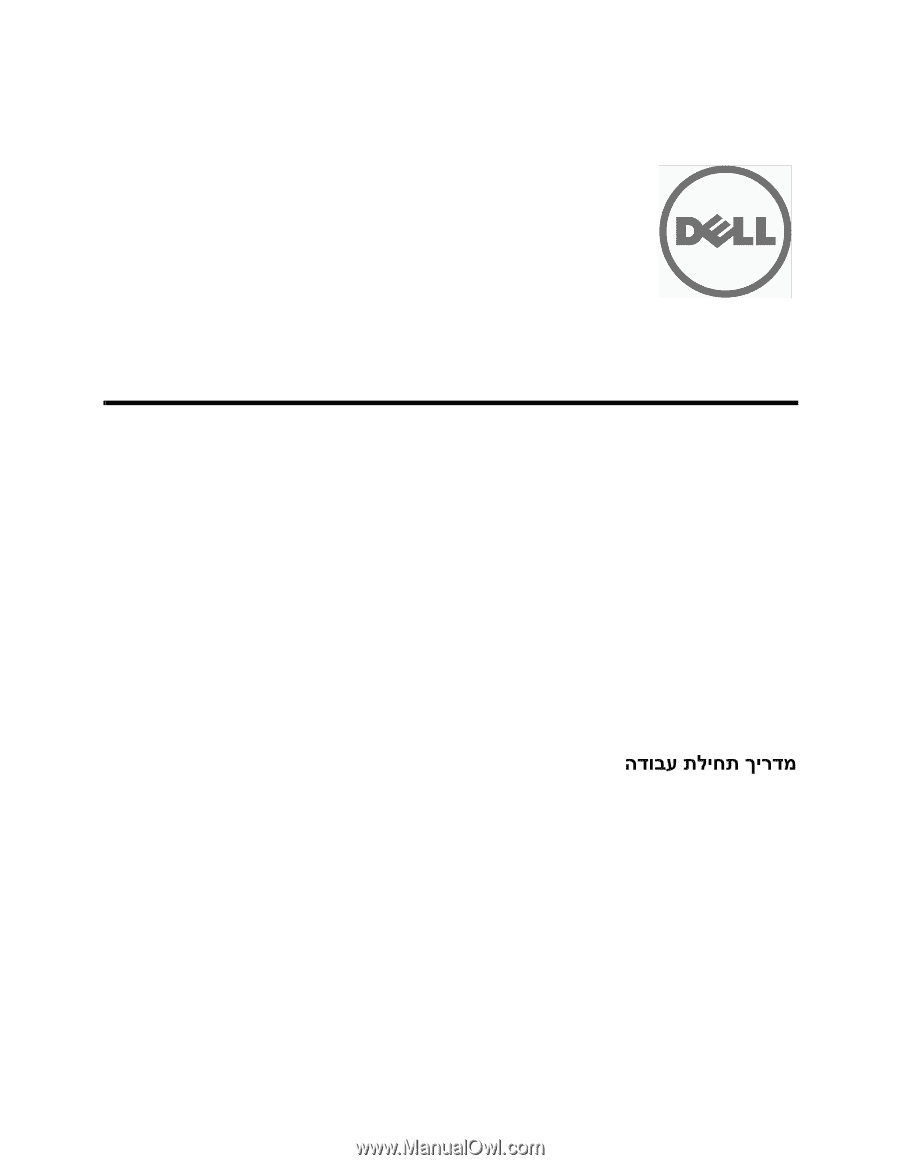
53-1002049-01
October 29, 2010
53-1002049-01
*53-1002049-01*
PowerConnect™ B-Series FCX/FCXS
Getting Started Guide
《使用入门指南》
入門指南
Guide de mise en route
Handbuch zum Einstieg
Panduan Pengaktifan
粲筥筴窿
はじめに
Guia de Noções Básicas
Guía de introducción
Ba
ş
langıç
Kılavuzu