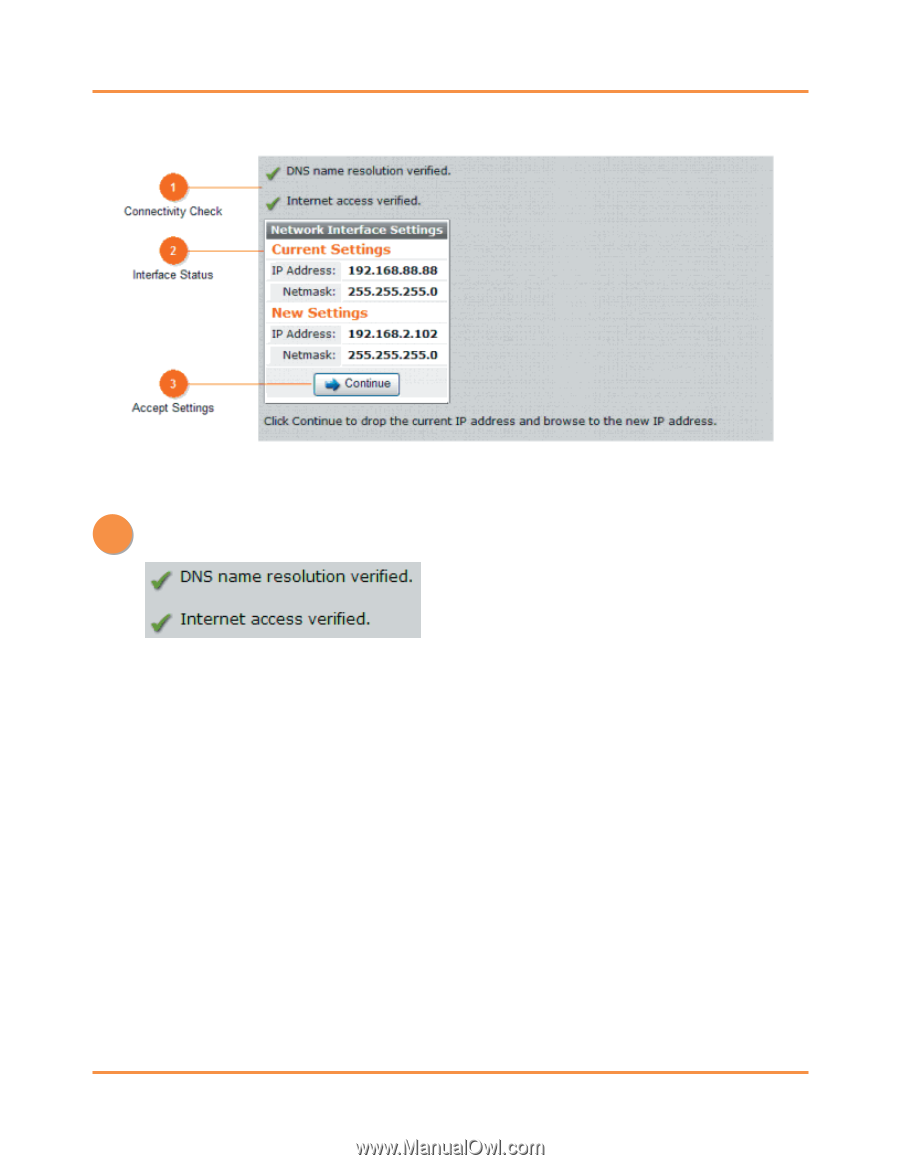Dell PowerConnect W Clearpass 100 Software Quick Start Guide - Page 10
Changed Network Settings, Connectivity Check
 |
View all Dell PowerConnect W Clearpass 100 Software manuals
Add to My Manuals
Save this manual to your list of manuals |
Page 10 highlights
amigopod Documentation Changed Network Settings This form is displayed after changing the configuration of a network interface. 1 Connectivity Check When changing the configuration of a network interface, the new settings are applied and a connectivity check is performed. The results of the connectivity check are displayed here. • If DNS name resolution is not working, the system will be unable to perform many common tasks. To resolve this issue, check the DNS server settings for the network interface. If you are using DHCP, check that your DHCP server provides DNS server information, and enable this option for the network interface. If you are assigning network addresses manually, check that you have provided the correct DNS server addresses. • If DNS name resolution is working, but Internet access is not, the system will not be able to check for updates. To resolve this issue, check that the correct gateway address is configured. Copyright © 2007 amigopod Pty Ltd Page 10