Dell PowerConnect W Clearpass 100 Software Quick Start Guide - Page 4
Set Administrator Password, Enter Username, Enter New Password, Repeat New Password, Continue Setup
 |
View all Dell PowerConnect W Clearpass 100 Software manuals
Add to My Manuals
Save this manual to your list of manuals |
Page 4 highlights
amigopod Documentation Step 4: Set Administrator Password Create a new password for the administrator account. You can optionally change the username of the account for enhanced security. 1 Enter Username The initial operator login has full access to all amigopod features. 2 Enter New Password Type a new password for the operator login. 3 Repeat New Password Re-type the new password for the operator login. 4 Continue Setup Click this button to continue setup. Copyright © 2007 amigopod Pty Ltd Page 4
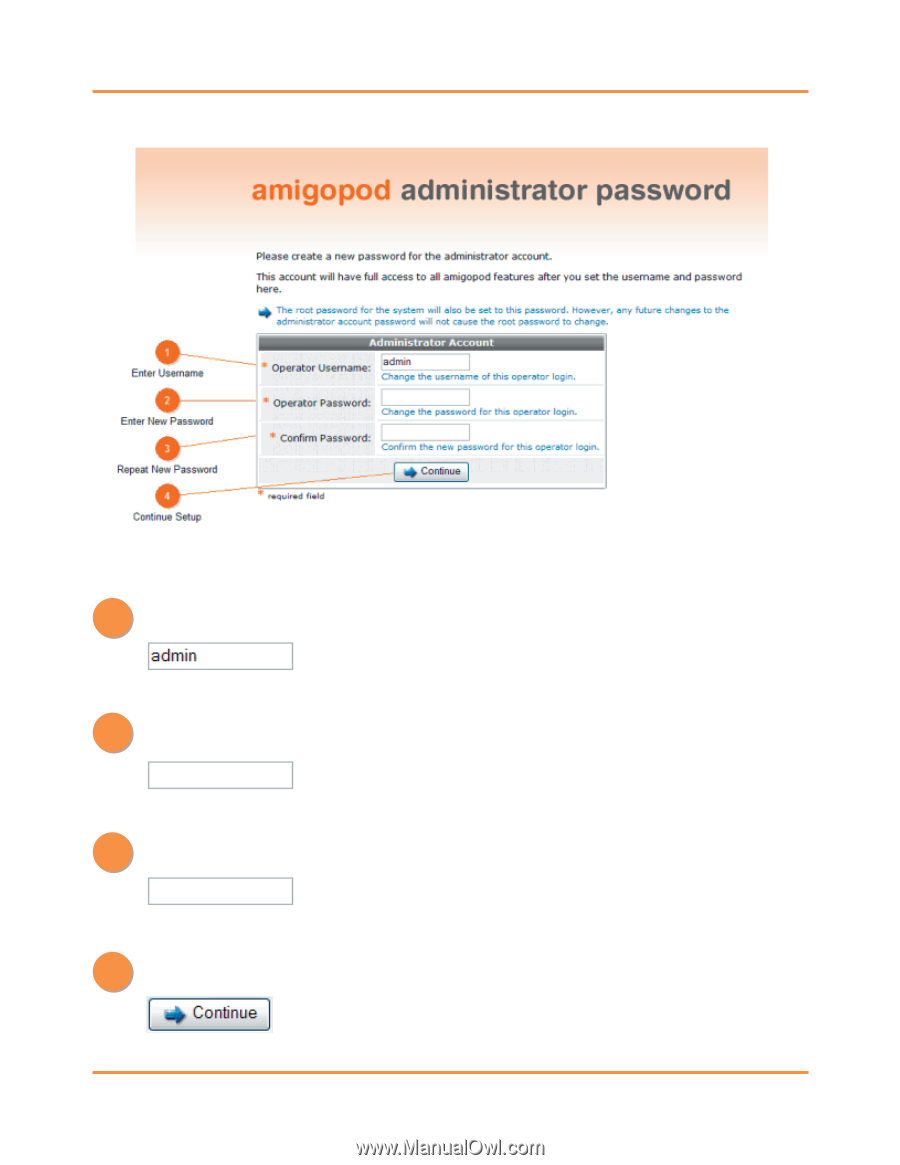
amigopod Documentation
Copyright © 2007 amigopod Pty Ltd
Page 4
Step 4:
Set Administrator Password
Create a new password for the administrator account.
You can optionally change the username of the account for enhanced security.
1
Enter Username
2
Enter New Password
3
Repeat New Password
The initial operator login has full access to all amigopod features.
Type a new password for the operator login.
Re-type the new password for the operator login.
4
Continue Setup
Click this button to continue setup.












