Dell PowerConnect W Clearpass 100 Software Quick Start Guide - Page 13
NTP Sync, Date & Time, Continue Setup
 |
View all Dell PowerConnect W Clearpass 100 Software manuals
Add to My Manuals
Save this manual to your list of manuals |
Page 13 highlights
amigopod Documentation To use a public NTP server, enter the following hostnames: 0.pool.ntp.org 1.pool.ntp.org 2.pool.ntp.org You can also use NTP pool servers located in your region. For more information, refer to the pool.ntp.org website. 3 NTP Sync Check this box to enable NTP synchronization 4 Date & Time Type in the current time and date. The recommended format is YYYY-MM-DD hh:mm:ss. Click the ... button to display a date/time picker for this field. This field is not available if the Set server's clock using NTP server field is checked. 5 Continue Setup Click this button to continue setup. Copyright © 2007 amigopod Pty Ltd Page 13
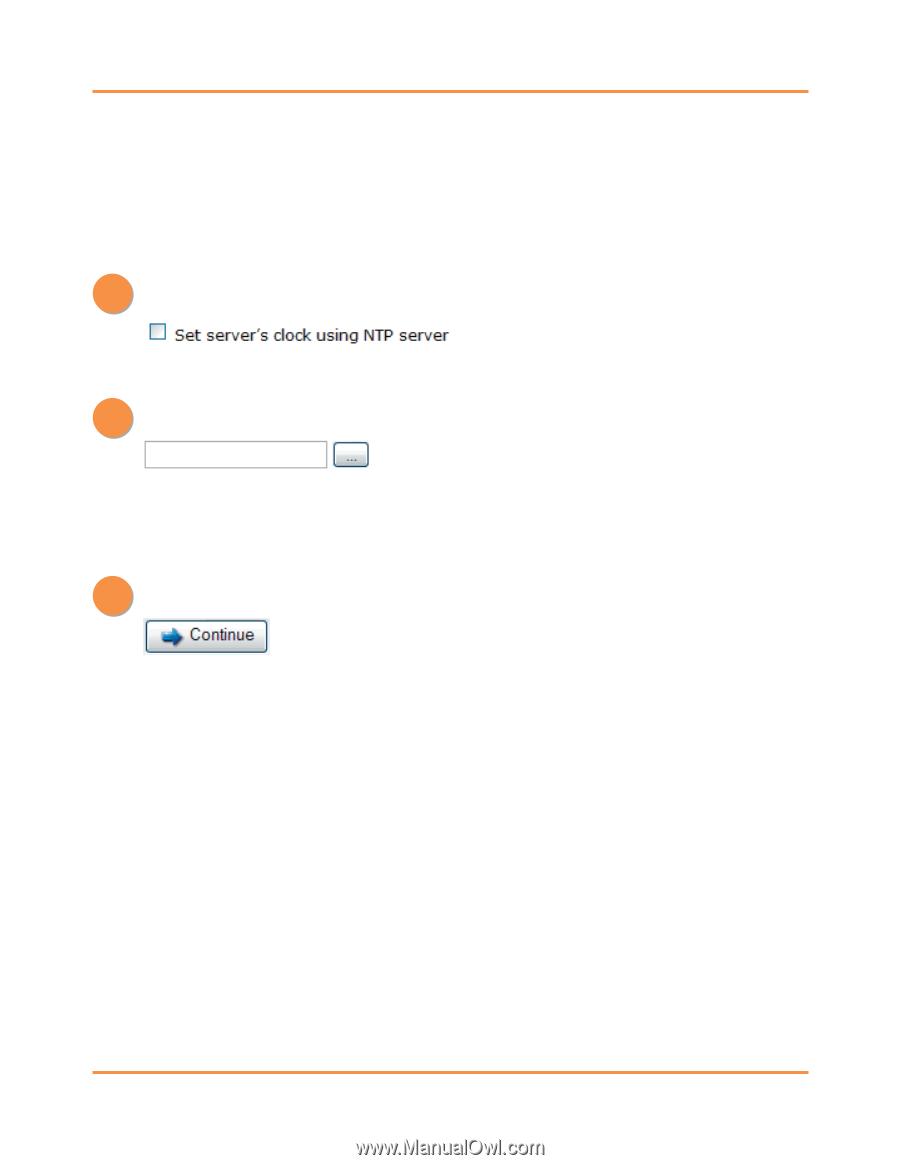
amigopod Documentation
Copyright © 2007 amigopod Pty Ltd
Page 13
To use a public NTP server, enter the following hostnames:
0.pool.ntp.org
1.pool.ntp.org
2.pool.ntp.org
You can also use NTP pool servers located in your region. For more information, refer to the
pool.ntp.org
website.
3
NTP Sync
Check this box to enable NTP synchronization
4
Date & Time
Type in the current time and date. The recommended format is
YYYY-MM-DD hh:mm:ss
.
Click the ... button to display a date/time picker for this field.
This field is not available if the
Set server’s clock using NTP server
field is checked.
5
Continue Setup
Click this button to continue setup.














