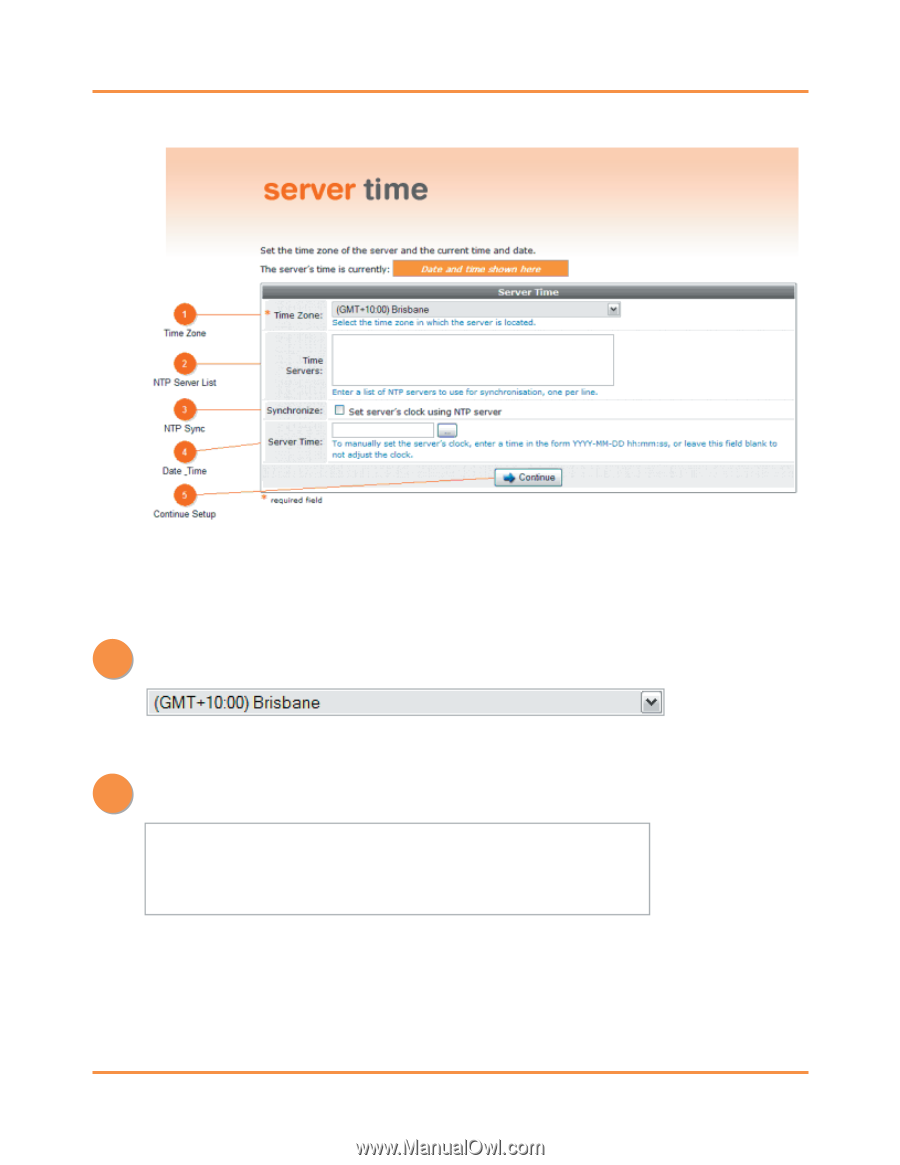Dell PowerConnect W Clearpass 100 Software Quick Start Guide - Page 12
Set Server Time, Time Zone, NTP Server List
 |
View all Dell PowerConnect W Clearpass 100 Software manuals
Add to My Manuals
Save this manual to your list of manuals |
Page 12 highlights
amigopod Documentation Step 6: Set Server Time Set options related to timekeeping for the server. To ensure that authentication, authorization and accounting (AAA) is performed correctly, it is vital that the server maintains the correct time of day at all times. It is strongly recommended that you configure one or more NTP servers to automatically synchronise the server's time. 1 Time Zone Select the time zone in which your server is located. 2 NTP Server List Enter the hostnames or IP addresses of NTP servers, one per line. If available, it is recommended that you use an NTP server that is available on your local network. This will improve timekeeping and will eliminate the need for additional Internet traffic for the time server. Copyright © 2007 amigopod Pty Ltd Page 12