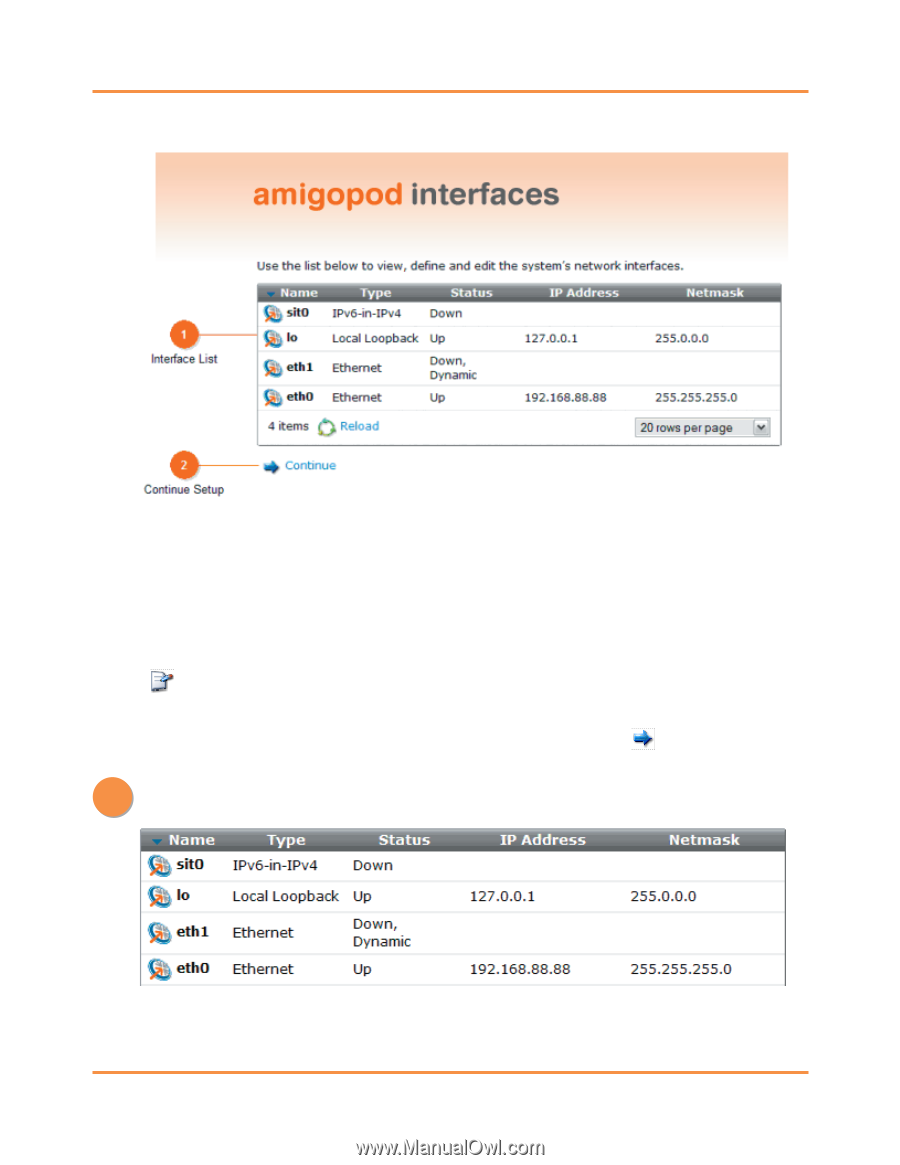Dell PowerConnect W Clearpass 100 Software Quick Start Guide - Page 5
Network Interfaces, Interface List
 |
View all Dell PowerConnect W Clearpass 100 Software manuals
Add to My Manuals
Save this manual to your list of manuals |
Page 5 highlights
amigopod Documentation Step 5: Network Interfaces Configure the network interfaces of the system. To deploy an amigopod visitor management solution, you should understand your organisation's relevant network infrastructure. This will help guide you in making technical decisions such as the configuration of the amigopod's network interfaces. For more information about planning and deploying the amigopod visitor management appliance in your network environment, refer to the amigopod Integration Guide. • To change the configuration of a network interface, click the network interface, then click the Edit command. • Network interfaces may be configured for automatic or manual settings. • To continue without changing the default network configuration, click The setup process will continue with step 6, Set Server Time. Continue. 1 Interface List This list view displays the system's network interfaces. Copyright © 2007 amigopod Pty Ltd Page 5