Dell PowerConnect W Clearpass 100 Software Quick Start Guide - Page 16
Modify Selection, Plugin List, Update Checkbox, Install Checkbox, Restore Checkbox, Continue Setup
 |
View all Dell PowerConnect W Clearpass 100 Software manuals
Add to My Manuals
Save this manual to your list of manuals |
Page 16 highlights
amigopod Documentation 1 Modify Selection Use these options to select the default actions (update and install available plugins), or to clear all selections that have been made. 2 Plugin List This list shows the status of the currently installed plugins, as well as the new plugins available for your subscription. 3 Update Checkbox Select this box to update the specified plugin. 4 Install Checkbox Select this box to install the corresponding plugin. 5 Restore Checkbox Only select this checkbox if you wish to revert the installed plugin to the previous version listed. 6 Continue Setup Click this button to continue setup. Copyright © 2007 amigopod Pty Ltd Page 16
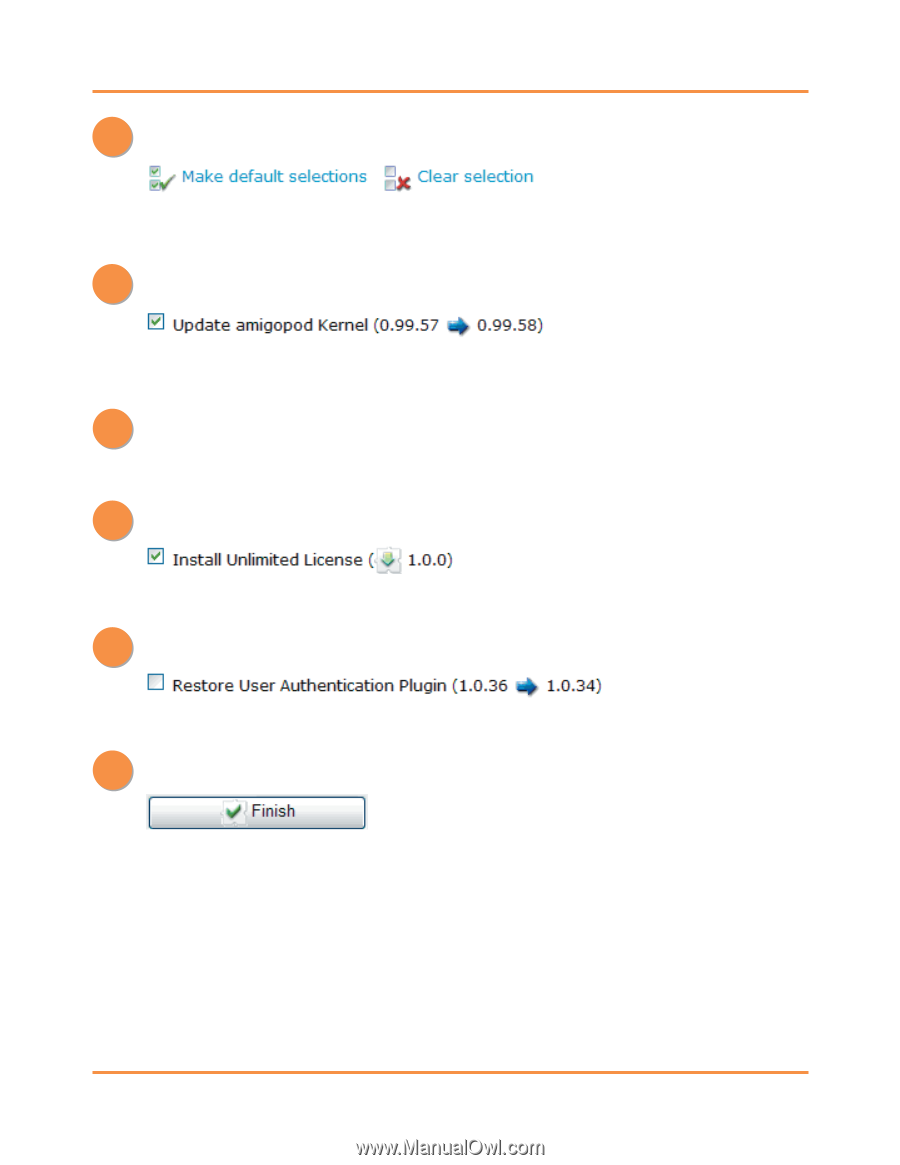
amigopod Documentation
Copyright © 2007 amigopod Pty Ltd
Page 16
1
Use these options to select the default actions (update and install available plugins), or to clear
all selections that have been made.
Modify Selection
2
Plugin List
This list shows the status of the currently installed plugins, as well as the new plugins available for
your subscription.
3
Update Checkbox
Select this box to update the specified plugin.
4
Install Checkbox
Select this box to install the corresponding plugin.
5
Restore Checkbox
Only select this checkbox if you wish to revert the installed plugin to the previous version listed.
6
Continue Setup
Click this button to continue setup.











