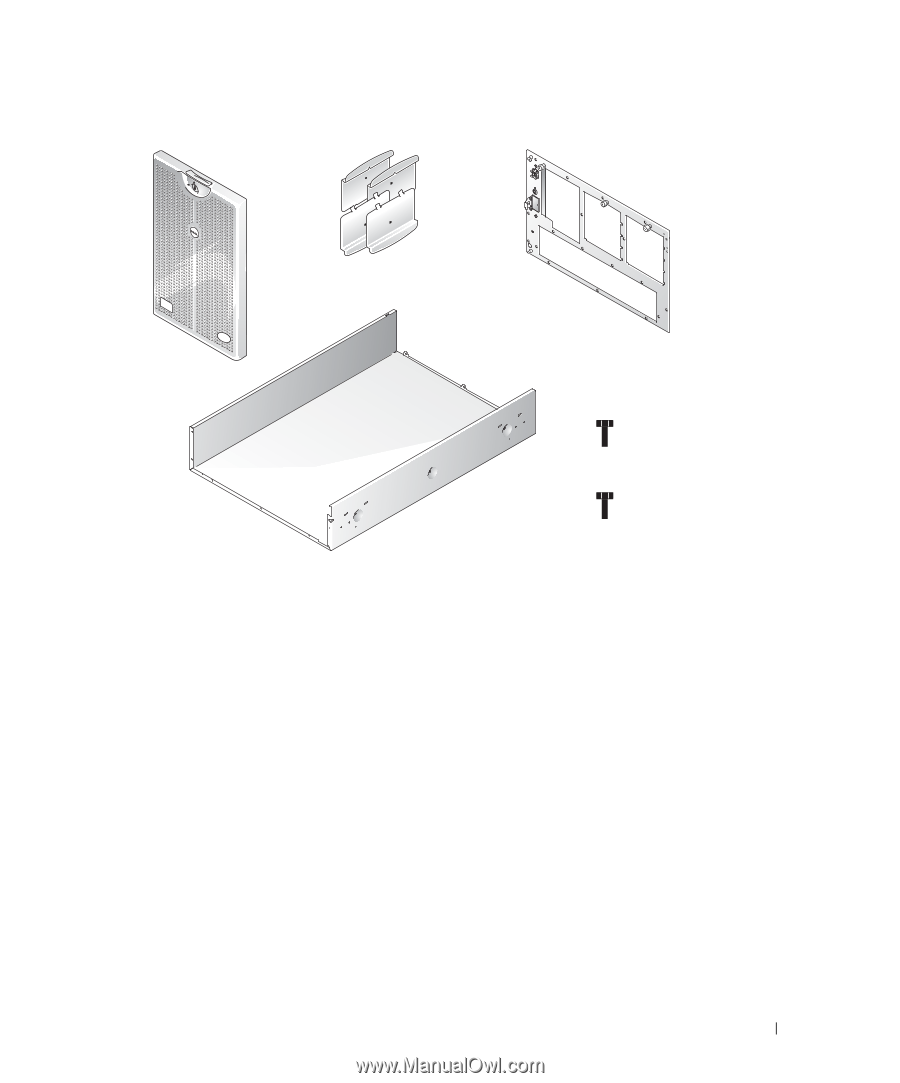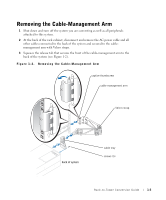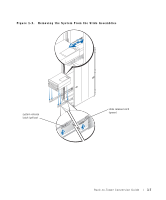Dell PowerEdge 4600 Rack-to-Tower Conversion Guide - Page 6
Before You Begin - parts
 |
View all Dell PowerEdge 4600 manuals
Add to My Manuals
Save this manual to your list of manuals |
Page 6 highlights
Figure 1-1. Rack-to-Tower Kit Contents tower bezel metal feet (4) tower front panel tower trim panel 6-32 x 0.25-inch hexhead Phillips screws (10) 6-32 x 0.312-inch black flathead T-10 Torx screws (6) Before You Begin Before you begin removing your system from the rack and converting it to a tower version system, carefully read "Safety Instructions." You will reuse the following parts: • The fourteen 6-32 x 0.312-inch black flat-head T-10 Torx screws that you remove from the rack version system's front panel • The bezel attaching bracket and the four 6-32 x 0.312-inch black flat-head T-10 Torx screws • The control panel and one 6-32 x 0.25-inch hex-head Phillips screw that you remove from the control panel Rack-to-Tower Conversion Guide 1-3