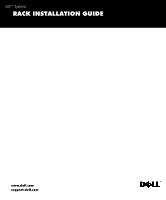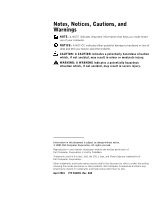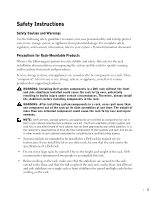Dell PowerEdge 7150 Rack Installation Guide
Dell PowerEdge 7150 Manual
 |
View all Dell PowerEdge 7150 manuals
Add to My Manuals
Save this manual to your list of manuals |
Dell PowerEdge 7150 manual content summary:
- Dell PowerEdge 7150 | Rack
Installation Guide - Page 1
Dell™ Systems RACK INSTALLATION GUIDE www.dell.com support.dell.com - Dell PowerEdge 7150 | Rack
Installation Guide - Page 2
damage to hardware or loss of data and tells you how to avoid the problem. CAUTION: A CAUTION indicates a potentially hazardous situation which, if not avoided Dell Computer Corporation is strictly forbidden. Trademarks used in this text: Dell, the DELL logo, and PowerEdge are trademarks of Dell - Dell PowerEdge 7150 | Rack
Installation Guide - Page 3
for specific warning and/or caution statements and procedures. Servers, storage systems, and appliances are considered to be components in a rack. Thus, "component" refers to any server, storage system, or appliance, as well as to various peripherals or supporting hardware. WARNING: Installing Dell - Dell PowerEdge 7150 | Rack
Installation Guide - Page 4
www.dell.com | support.dell.com • Always load the rack power to the rack. The total rack load should not exceed 80 percent of the branch circuit rating. • Ensure that proper airflow is provided to components in the rack. • Do not step on or stand on any system/component when servicing other systems - Dell PowerEdge 7150 | Rack
Installation Guide - Page 5
1-3 Rack Stabilizer Feet 1-3 Recommended Tools and Supplies 1-4 Installation Tasks 1-4 Removing the Doors From the Rack 1-5 Marking the Rack 1-5 Installing the Slide Assemblies in the Rack 1-7 Installing a System in the Rack 1-9 Installing the System 1-9 Installing the Cable Tray 1-11 - Dell PowerEdge 7150 | Rack
Installation Guide - Page 6
6 Contents - Dell PowerEdge 7150 | Rack
Installation Guide - Page 7
\post\54UMJebk0LOF.fm Figures Figure 1-1. Figure 1-2. Figure 1-3. Figure 1-4. Figure 1-5. Figure 1-6. Rack Kit Contents 1-2 One Rack Unit 1-6 Marking the Rack 1-7 Installing the Slide Assemblies 1-8 Installing the System in the Rack 1-10 Installing the Cable Tray and Cable-Management Arm 1-12 - Dell PowerEdge 7150 | Rack
Installation Guide - Page 8
FILE LOCATION: S:\SYSTEMS\Bordeaux\rack_inst\RIG\54UMJ_a00\post\54UMJebk0LOF.fm DELL CONFIDENTIAL - PRELIMINARY 7/24/01 - Dell PowerEdge 7150 | Rack
Installation Guide - Page 9
Rack Installation Guide This installation guide provides instructions for trained service technicians to install one or more Dell™ systems in a Dell four-post rack cabinet. All Dell four-post rack cabinets are accommodated. One rack kit is required for each system to be installed in the rack cabinet - Dell PowerEdge 7150 | Rack
Installation Guide - Page 10
www.dell.com | support.dell.com Figure 1-1. Rack Kit Contents Dell before installing your new system in the rack. NOTICE: This rack kit is intended to be installed in a Dell rack by trained service technicians. If you install the kit in any other rack, be sure that the rack meets the specifications - Dell PowerEdge 7150 | Rack
Installation Guide - Page 11
rack kit is intended to be installed in a Dell rack by trained service technicians. If you install the kit in any other rack, be sure that the rack meets the specifications of the Dell rack. Rack Stabilizer Feet CAUTION: Installing systems in a Dell rack without the front and side stabilizer feet - Dell PowerEdge 7150 | Rack
Installation Guide - Page 12
from tipping over when a system or other component is pulled out of the rack with the slide assemblies fully extended. Refer to the documentation provided with the rack cabinet for instructions on installing and anchoring the stabilizer feet. Recommended Tools and Supplies To install the rack kit - Dell PowerEdge 7150 | Rack
Installation Guide - Page 13
kit. If you are installing the rack kit in a PowerEdge™ 4210 rack cabinet, see the procedures contained in the Dell PowerEdge 4210 Rack Installation Guide. For other Dell rack cabinets, see the documentation provided with the rack for instructions on removing rack doors. Marking the Rack NOTE: If - Dell PowerEdge 7150 | Rack
Installation Guide - Page 14
dell.com | support.dell.com Figure 1-2. One Rack Unit 4.44 cm or 1.75 inches (1 U) 12.7 mm or 0.5 inch 15.9 mm or 0.625 inch 15.9 mm or 0.625 inch 12.7 mm or 0.5 inch 2 Place the front of the template on the front vertical rails where you want to install the system system's upper and lower edges - Dell PowerEdge 7150 | Rack
Installation Guide - Page 15
Rack 1 Slide the back mounting flange toward the center of the slide assembly to slightly reduce the slide assembly's overall length (see Figure 1-4). Rack Installation Guide 1-7 - Dell PowerEdge 7150 | Rack
Installation Guide - Page 16
www.dell.com | support.dell.com Figure 1-4. Installing the Slide Assemblies latching tab slide assembly mounting flange (2) 1-8 Rack Installation Guide - Dell PowerEdge 7150 | Rack
Installation Guide - Page 17
below the top of the system position you marked on the System in the Rack The subsections that follow provide instructions for installing a system in the rack. Installing the System CAUTION: If you are installing more than one system, install the first system the system without enough people to safely - Dell PowerEdge 7150 | Rack
Installation Guide - Page 18
www.dell.com | support.dell.com Figure 1-5. Installing the System in the Rack interior slides (2) shoulder-head studs slide release latch (2) yellow chassis release lever (2) 1-10 Rack Installation Guide - Dell PowerEdge 7150 | Rack
Installation Guide - Page 19
lift, remove and label the hard-disk drives, and remove the power supplies and fans. For instructions on removing system components, see the system's Installation and Troubleshooting Guide. 3 Using two to four people, lift the system into position in front of the extended slides. The shoulder studs - Dell PowerEdge 7150 | Rack
Installation Guide - Page 20
www.dell.com | support.dell.com Figure 1-6. Installing the Cable Tray and Cable-Management Arm cable-management arm 1-12 Rack Installation Guide Velcro strips large tab 6-32 x 0.25-inch hex-head taptite Phillips screws (3) slotted tabs cable tray 6-32 x 0.25-inch flat-head Phillips screws (2) - Dell PowerEdge 7150 | Rack
Installation Guide - Page 21
arm joints. Replacing the Rack Doors If you have a Dell PowerEdge 4210 rack, see the procedures contained in the Dell PowerEdge 4210 Rack Installation Guide. For other Dell rack cabinets, see the documentation provided with the rack for instructions on replacing the rack doors. Rack Installation - Dell PowerEdge 7150 | Rack
Installation Guide - Page 22
www.dell.com | support.dell.com 1-14 Rack Installation Guide - Dell PowerEdge 7150 | Rack
Installation Guide - Page 23
doors removing, 1-5 replacing, 1-13 I installation restrictions, 1-3 installing cable management arm, 1-12 cable tray, 1-12 slide assemblies, 1-7 system in rack, 1-9, 1-10 installing slide assemblies, 1-7 K kit contents, 1-1 list of, 1-1 M marking the rack, 1-5 R rack requirements, 1-2 stabilizer - Dell PowerEdge 7150 | Rack
Installation Guide - Page 24
2 Index
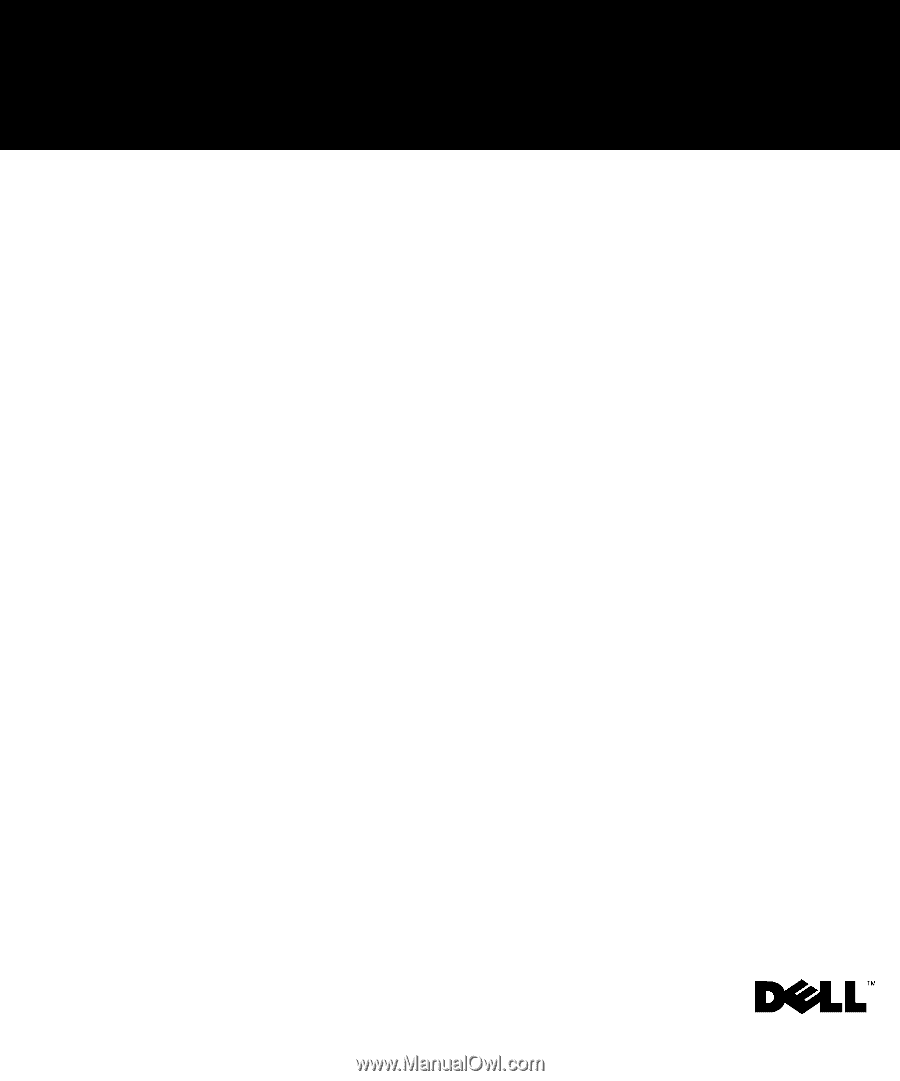
www.dell.com
support.dell.com
Dell™ Systems
RACK INSTALLATION GUIDE