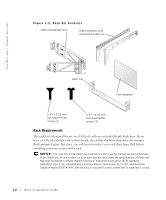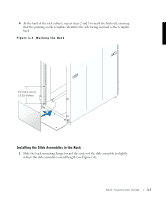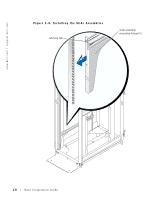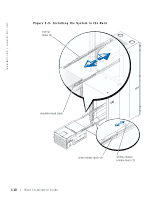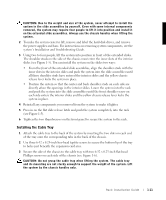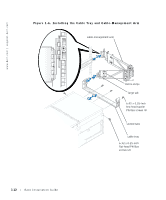Dell PowerEdge 7150 Rack Installation Guide - Page 15
Installing the Slide Assemblies in the Rack
 |
View all Dell PowerEdge 7150 manuals
Add to My Manuals
Save this manual to your list of manuals |
Page 15 highlights
4 At the back of the rack cabinet, repeat steps 2 and 3 to mark the back rail, ensuring that the printing on the template identifies the side facing outward as the template back. Figure 1-3. Marking the Rack 7U (31.1 cm or 12.25 inches) Installing the Slide Assemblies in the Rack 1 Slide the back mounting flange toward the center of the slide assembly to slightly reduce the slide assembly's overall length (see Figure 1-4). Rack Installation Guide 1-7
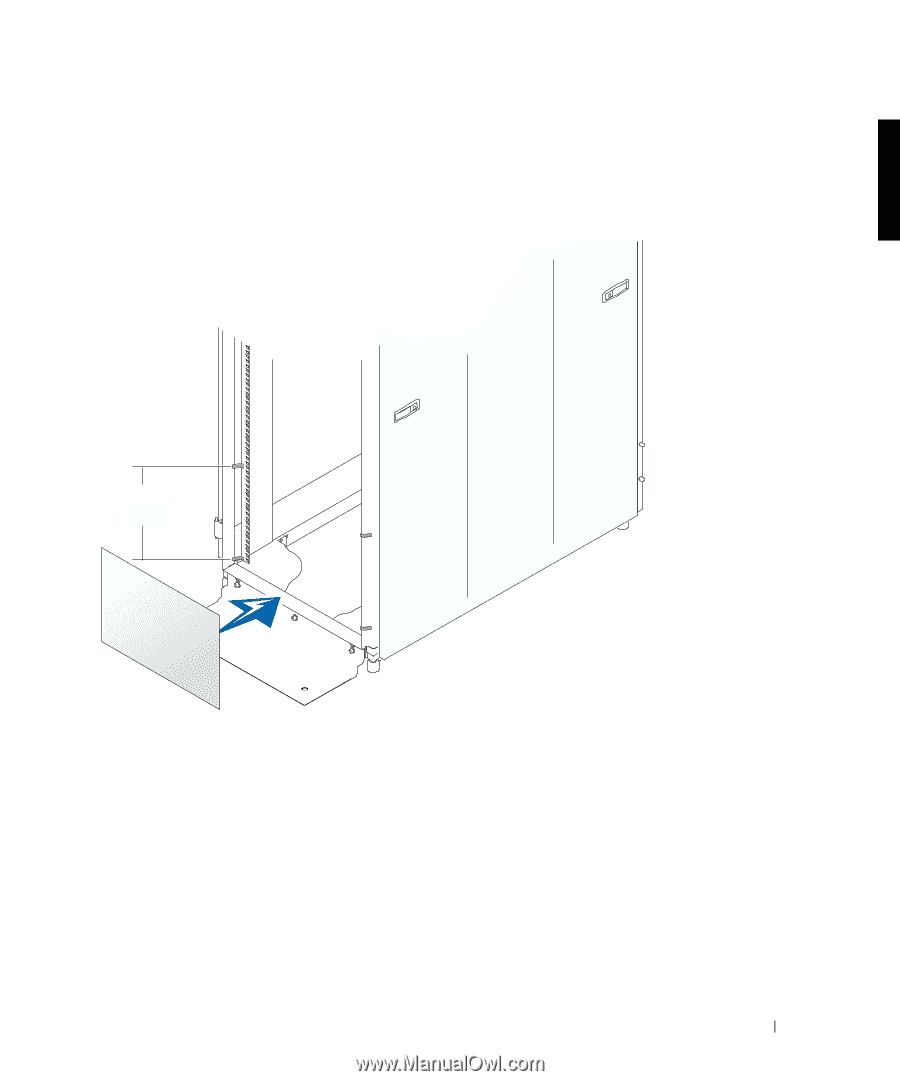
Rack Installation Guide
1-7
4
At the back of the rack cabinet, repeat steps 2 and 3 to mark the back rail, ensuring
that the printing on the template identifies the side facing outward as the template
back.
Figure 1-3. Marking the Rack
Installing the Slide Assemblies in the Rack
1
Slide the back mounting flange toward the center of the slide assembly to slightly
reduce the slide assembly’s overall length (see Figure 1-4).
7U (31.1 cm or
12.25 inches)