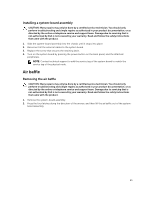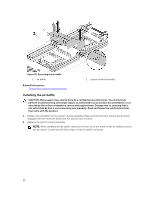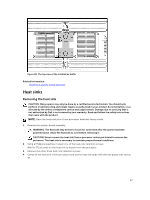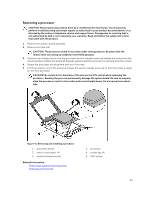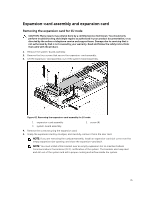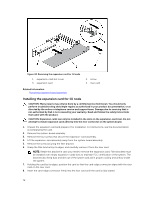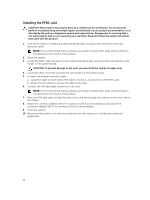Dell PowerEdge C6320 Dell Owners Manual - Page 69
Removing a processor
 |
View all Dell PowerEdge C6320 manuals
Add to My Manuals
Save this manual to your list of manuals |
Page 69 highlights
Removing a processor CAUTION: Many repairs may only be done by a certified service technician. You should only perform troubleshooting and simple repairs as authorized in your product documentation, or as directed by the online or telephone service and support team. Damage due to servicing that is not authorized by Dell is not covered by your warranty. Read and follow the safety instructions that came with the product. 1. Remove the system-board assembly. 2. Remove the heat sink. CAUTION: The processor is held in its socket under strong pressure. Be aware that the release lever can spring up suddenly if not firmly grasped. 3. Position your thumbs firmly over the processor socket-release levers and release the levers from the locked position. Rotate the levers 90 degrees upward until the processor is released from the socket. 4. Rotate the processor shield upward and out of the way. 5. Lift the processor out of the socket and leave the socket-release levers up so that the socket is ready for the new processor. CAUTION: Be careful not to bend any of the pins on the CPU socket when removing the processor. Bending the pins can permanently damage the system board. Be sure to properly align the process or notch to the socket and insert straight down. Do not move from side to side. Figure 41. Removing and installing a processor 1. processor shield 3. notch in processor (4) 5. socket-release lever (2) Related Information Removing a system-board assembly Removing the heat sink 2. processor 4. socket key (4) 6. CPU socket 69