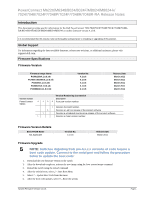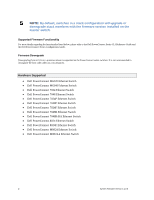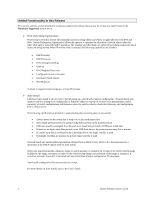Dell PowerEdge M420 Dell PowerConnect M8024-k Release Notes
Dell PowerEdge M420 Manual
 |
View all Dell PowerEdge M420 manuals
Add to My Manuals
Save this manual to your list of manuals |
Dell PowerEdge M420 manual content summary:
- Dell PowerEdge M420 | Dell PowerConnect
M8024-k Release Notes - Page 1
PowerConnect 4.1.0.6 Firmware Release Notes Date: March 2011 System Firmware Version 4.1.0.6 Information in this document is subject to change without notice. © 2003 - 2011 Dell in this document to refer to either the entity claiming the marks and names or their products. Dell Inc disclaims any - Dell PowerEdge M420 | Dell PowerConnect
M8024-k Release Notes - Page 2
Introduction 1 Global Support 1 Firmware Specifications 1 Hardware Supported 2 Support Matrix 3 Added Functionality in this Release 4 Changed Functionality in this Release 10 Issues Resolved 16 CLI Reference Guide Updates 20 User's Configuration Guide Updates 20 Known Issues - Dell PowerEdge M420 | Dell PowerConnect
M8024-k Release Notes - Page 3
information for the Dell PowerConnect 7024/7048/7024P/7048P/7024F/7048R/7048RRA/8024/8024F/M6220/M6348/M8024/M8024-k switches firmware version 4.1.0.6. It is recommended that this release note be thoroughly reviewed prior to installing or upgrading of this product. Global Support For information - Dell PowerEdge M420 | Dell PowerConnect
M8024-k Release Notes - Page 4
Reference Guide and the Dell PowerConnect Series Configuration Guide. Firmware Downgrade Downgrading from 4.1.0.6 to a previous release is supported on the PowerConnect series switches. It is not recommended to downgrade the boot code under any circumstances. Hardware Supported Dell PowerConnect - Dell PowerEdge M420 | Dell PowerConnect
M8024-k Release Notes - Page 5
supported on all switches. Feature/Switch Dell PowerConnect M6220 Ethernet Switch Dell PowerConnect M6348 Ethernet Switch Dell PowerConnect 7024 Ethernet Switch Dell PowerConnect 7048 Ethernet Switch Dell PowerConnect 7024P Ethernet Switch Dell PowerConnect 7048P Ethernet Switch Dell PowerConnect - Dell PowerEdge M420 | Dell PowerConnect
M8024-k Release Notes - Page 6
activation of the image is attempted. If activation succeeds, the switch is rebooted and auto-install then attempts configuration file download. Auto-install configuration files are executed as a script. For more details on Auto-Install, refer to the User's Guide. 4 System Firmware Version 4.1.0.6 - Dell PowerEdge M420 | Dell PowerConnect
M8024-k Release Notes - Page 7
. WRED Weighted random early drop is supported on certain PowerConnect series switches. Refer to the table at the beginning of this section for further information. CoS queue configuration involves the following hardware port queue configuration parameters: scheduler type: strict vs. weighted - Dell PowerEdge M420 | Dell PowerConnect
M8024-k Release Notes - Page 8
configuration is not supported) WRED decay exponent Switch administrators should remember to configure ingress ports as trusted or un-trusted. By default ingress ports trust dot1p values. Stack Firmware Synchronization Stack firmware synchronization updates . Dell PowerConnect CFM supports the - Dell PowerEdge M420 | Dell PowerConnect
M8024-k Release Notes - Page 9
of RFC 4409 is implemented. The PowerConnect switch does not implement SMTP server functionality. 802.1x Monitor Mode Monitor mode is a special debug mode that assists network administrators in configuring new authentication servers. Users attempting to authenticate using the authentication - Dell PowerEdge M420 | Dell PowerConnect
M8024-k Release Notes - Page 10
the flash File changes on the flash Clear configuration Add or remove user Change user access level Use of a SYSLOG server for monitoring network events is highly recommended. Authentication The PowerConnect switches support authentication via a number of methods. The methods are specified - Dell PowerEdge M420 | Dell PowerConnect
M8024-k Release Notes - Page 11
my-password1 exit aaa ias-user username client-2 password aa5c6c251fe374d5e306c62496c3bcf6 encrypted exit aaa ias-user username 1f3ccb1157 password 1f3ccb1157 exit IAS users may also be configured via the web interface. DNS Client The PowerConnect Series switches support name resolution via an - Dell PowerEdge M420 | Dell PowerConnect
M8024-k Release Notes - Page 12
-of-band network management. The service port does not offer routing or switching capabilities nor does it offer enhanced protection from DOS attacks. Configure a VLAN on one or more in-band interfaces for management of PowerConnect switches over the operational network. 10 System Firmware Version - Dell PowerEdge M420 | Dell PowerConnect
M8024-k Release Notes - Page 13
1024 VLANs to MSTP instances. Only VLANs that are configured on the switch will forward traffic. The PowerConnect switches implements the 802.1Q-2005 standard which builds on 1 Gb/s 100 Mb/s 10 Mb/s 1 Mb/s Default Value 2000 20000 200000 2000000 20000000 System Firmware Version 4.1.0.6 Page 11 - Dell PowerEdge M420 | Dell PowerConnect
M8024-k Release Notes - Page 14
configured. Captive Portal Captive portal has been extended to support user switching from one mode to another and back, the port will have the same configuration as it had in the original mode. Only the configuration troubleshoot network connectivity problems. 12 System Firmware Version 4.1.0.6 - Dell PowerEdge M420 | Dell PowerConnect
M8024-k Release Notes - Page 15
aging. The administrator can configure static forwarding of a MAC address on a specific VLAN. NOTE: By default, multicast frames are flooded by the switch. Utilize the mac address-table multicast filtering command to disable flooding of multicast frames. System Firmware Version 4.1.0.6 Page 13 - Dell PowerEdge M420 | Dell PowerConnect
M8024-k Release Notes - Page 16
supports the following TLVs: Mandatory 802.1AB TLVs Chassis ID TLV (subtype shall default to MAC Address) Port ID TLV (subtype shall default to MAC address TTL TLV MAC/PHY configuration map or similar network topology data, such that the configuration of the network Connectivity device is - Dell PowerEdge M420 | Dell PowerConnect
M8024-k Release Notes - Page 17
message and recommendation is issued when configuring multiple services (telnet, http,...) to listen on the same TCP port. The terminal length command allows user control over terminal paging. Simple Mode The PowerConnect M8024-k is the only modular switch that defaults to the simple mode of - Dell PowerEdge M420 | Dell PowerConnect
M8024-k Release Notes - Page 18
data if no changes have been made The PowerConnect switch runs the RFC3918 test without crashing The no key command is implemented to return the key configuration to the default. Passwords can be enclosed in quotes (contain embedded blanks). A password may not contain a quote. The accepted character - Dell PowerEdge M420 | Dell PowerConnect
M8024-k Release Notes - Page 19
PowerConnect load. Confused between ip default gateway and ip default route (update manual with how to set a default route). Auto Install show network. Inability to configure switch. User confusion over switch operations. FDB entries are getting aged out before User confusion over switch default - Dell PowerEdge M420 | Dell PowerConnect
M8024-k Release Notes - Page 20
switch configuration. User confusion over switch operations. Workaround The maximum number of neighbors is supported. The fault distance is displayed in the web page. Ports are now displayed in C/S/P standard format The accepted character set and length is documented in the CLI reference manual - Dell PowerEdge M420 | Dell PowerConnect
M8024-k Release Notes - Page 21
to diagnose network issues. User frustration over switch configuration. Possible security issue. User frustration over switch configuration. The CLI manual has an index Corrected CLI validation check so that existing server can be entered multiple times. Syslog server parameter can be updated in - Dell PowerEdge M420 | Dell PowerConnect
M8024-k Release Notes - Page 22
Reference Guide Updates The Dell PowerConnect CLI Reference Guide is completely new. Users are referred to the Dell PowerConnect Configuration Migration White Paper for information on how to migrate configurations from previous releases of Dell PowerConnect firmware to the 4.0.0.6 Dell PowerConnect - Dell PowerEdge M420 | Dell PowerConnect
M8024-k Release Notes - Page 23
configure the same TACACS user locally and use LOCAL authentication method for HTTP. The user will be able to get access based on the local user access level (Read-write or Read-only). Administrators can ping the TFTP server from the switch. Administrators should ensure the TFTP server is available - Dell PowerEdge M420 | Dell PowerConnect
M8024-k Release Notes - Page 24
file was downloaded (on purpose) via the web. When the switch rebooted, it detected that the configuration file was invalid and overwrote the start-up config with the default configuration (an empty configuration). Users are advised to maintain off-line copies of switch configurations. Users can - Dell PowerEdge M420 | Dell PowerConnect
M8024-k Release Notes - Page 25
PowerConnect M6220/ user information for subsequent connections to this network. 4. Click OK. The maximum number of 802.1x clients per port is 4. The maximum number of configurable is not supported on LAGs User Impact Use of MVR is restricted to physical interfaces. System Firmware Version 4.1.0.6 - Dell PowerEdge M420 | Dell PowerConnect
M8024-k Release Notes - Page 26
be configured. Configuring an IP address on a VLAN which matches the next hop IP address of the static route in all significant bits will allow the display of the route using the show command. The switch will only support VRRP environments with 20 or less VRRP routers. 24 System Firmware Version - Dell PowerEdge M420 | Dell PowerConnect
M8024-k Release Notes - Page 27
Management CLI Description radius-server mode commands do not have a "no" form. User Impact None of the commands in radius-server mode support a "no" form except for the msgauth command. To reset values to the default, delete the server entry and add it back. USB Description Dir command can

Dell™ PowerConnect™
7024/7048/7024P/7048P/7024F/7048R/7048R-RA/8024/8024F/
M6220/M6348/M8024/M8024-k
PowerConnect
4.1.0.6 Firmware Release Notes
Date: March 2011
System Firmware Version 4.1.0.6
Information in this document is subject to change without notice.
© 2003
–
2011 Dell Inc. All rights reserved.
Reproduction in any manner whatsoever without the written permission of Dell Inc.
is strictly forbidden.
Trademarks used in this text: Dell, the DELL logo and PowerConnect are trademarks of Dell Inc; Intel and Pentium are registered trademarks and
Celeron is a trademark of Intel Corporation; Microsoft and Windows are registered trademarks of Microsoft Corporation.
Other trademarks and trade names may be used in this document to refer to either the entity claiming the marks and names or their products. Dell
Inc disclaims any proprietary interest in trademarks and trade names other than its own. All rights reserved. This document may not, in whole or
in part, be copied, photocopied, reproduced, translated, or reduced to any electronic medium or machine-readable form without the prior written
consent of Dell. Dell reserves the right to make changes without further notice to any products or specifications referred to herein to improve
reliability, functionality or design.
Reproduction, adaptation or translation without prior written permission is prohibited, except as allowed under the copyright laws.