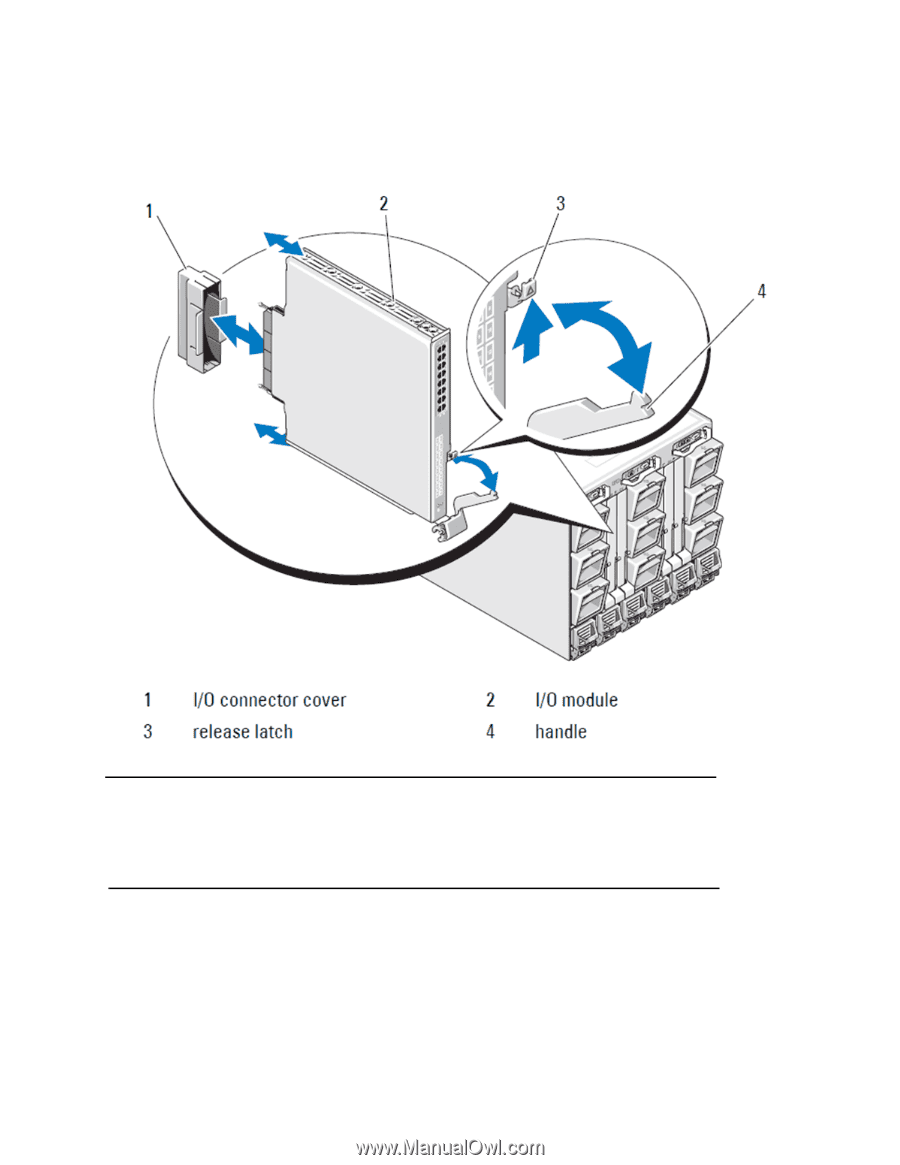Dell PowerEdge M520 Dell M8428-k Getting Started Guide - Page 4
Dell PowerEdge Modular Systems Hardware Owner's Manual
 |
View all Dell PowerEdge M520 manuals
Add to My Manuals
Save this manual to your list of manuals |
Page 4 highlights
FIGURE 2 Installing an I/O module into a Dell PowerEdge M1000e enclosure NOTE The switch module should be installed into the I/O slot that corresponds to the I/O fabric (A, B, or C) that the 10GE Converged Network Adapter (CNA), within the blade server, is appropriately installed. The Chassis Management Controller (CMC) GUI can be used to view the location of network adapters installed in the Blade servers. Browse to the CMC IP address and login, then under "Server Overview" click on the servers (under Server Overview) to determine which I/O slots contain the 10GE CNA's. 8. For complete instructions for installing a switch module into the blade server enclosure, refer to the section on installing an I/O module in the Dell PowerEdge Modular Systems Hardware Owner's Manual. 4 of 192 Dell M8428-k Getting Started Guide MHWKY A01