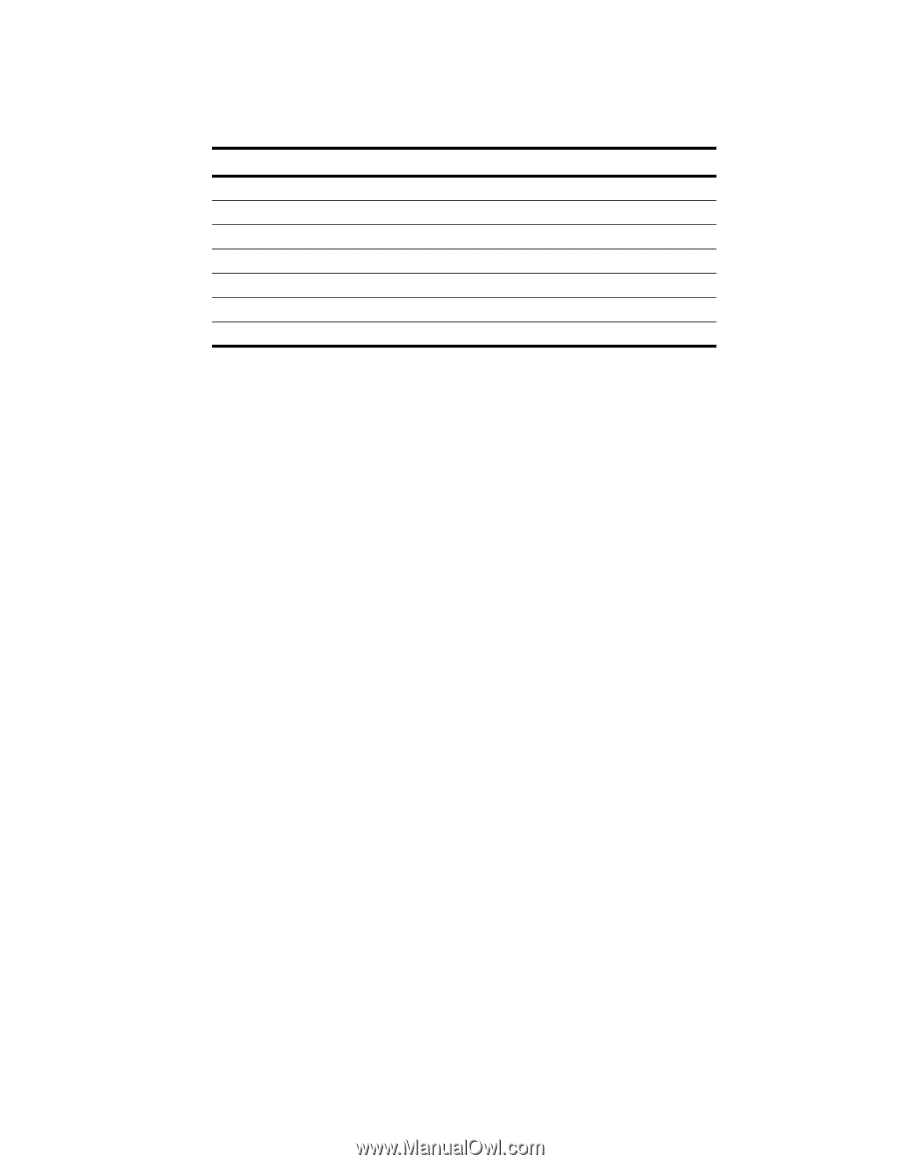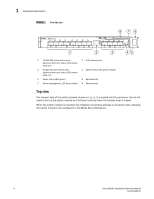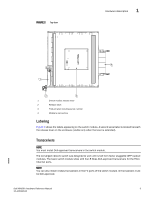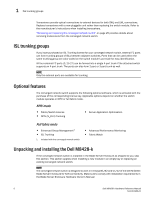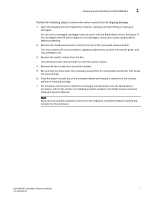Dell PowerEdge M520 Dell M8428-k Hardware Reference Manual - Page 15
NPIV mode hardware considerations, Hardware description, Port side
 |
View all Dell PowerEdge M520 manuals
Add to My Manuals
Save this manual to your list of manuals |
Page 15 highlights
Hardware description 1 TABLE 1 Feature Fabric OS components supported in NPIV mode (Continued) Support QuickLoop, QuickLoop Fabric Assist Security SNMP Speed Negotiation Syslog Daemon Trunking Zoning No Yes (ADS/DCC Policy) Yes Yes Yes Yes** NA 1. When a switch is enabled in NPIV mode, RBAC features in the Fabric OS are available, but there are some limitations. 2. In embedded switches, time should be updated by the server management utility. NPIV mode hardware considerations Hardware considerations for NPIV mode are as follows: • Loop devices are not supported. • Direct connections to SAN target devices are only supported if the NPIV-enabled module is connected to a fabric. Hardware description This section describes the physical switch module as shipped from the factory. For specifications, such as installed memory, weight and physical dimensions, facility requirements, architectural specifications, and regulatory compliance, refer to Appendix A, "Dell M8428-k specifications" Port side Externally accessible ports and LEDs are on the port side of the switch module. The port side faces out when the switch module is inserted into the I/O bay of the Blade Server enclosure. Figure 1 details the port side. For a complete description of the locations and interpretations of these LEDs, see "Interpreting LED activity" on page 23. Access the converged network switch handle at the front of the port side of the switch module. By lifting the handle's release latch, you can open the handle to remove and insert the unit. To extend the release lever, gently squeeze the release latch and pull outward. Dell M8428-k Hardware Reference Manual 3 53-1001980-01