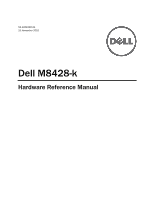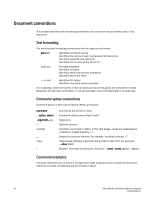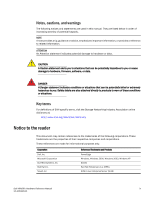Dell PowerEdge M520 Dell M8428-k Hardware Reference Manual - Page 4
Operating the Dell M8428-k, Appendix A, Dell M8428-k specifications, Port status LEDs ..24 - weight
 |
View all Dell PowerEdge M520 manuals
Add to My Manuals
Save this manual to your list of manuals |
Page 4 highlights
Chapter 3 Appendix A Modifying the converged network switch IP address 10 Using the CMC CLI to set the IP address 11 Using the CMC GUI to set the IP address 11 Using the Dell M8428-k CLI to set the IP address 12 Configuring for FCoE 13 Connecting the switch to the Ethernet management network . . . . 14 Connecting the switch to the fabric 14 Changing from NPIV aggregator mode to full fabric mode 17 Changing to full fabric mode using the browser-based GUI . . . 17 Changing to full fabric mode using the command line interface 18 Changing from full fabric mode to NPIV aggregator mode 18 Changing to NPIV mode using the browser-based GUI 18 Changing to NPIV mode using the command line interface . . . 19 Backing up the configuration 20 Operating the Dell M8428-k In this chapter 21 Interoperability 21 Port negotiation on Fibre Channel ports 21 Accessing the converged network switch 22 Interpreting POST results 22 Interpreting LED activity 23 Switch module status LEDs 23 Port status LEDs 24 Locating the serial number 24 Removing and replacing the converged network switch 25 Dell M8428-k specifications In this chapter 27 NPIV Mode default port mapping 27 Processor and memory specifications 27 Weight and physical dimensions 28 Facility requirements 28 Electrical 29 Architectural specification 29 Supported mezzanine cards 30 Fibre Channel standards compliance 30 iv Dell M8428-k Hardware Reference Manual 53-1001980-01