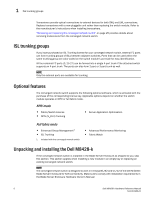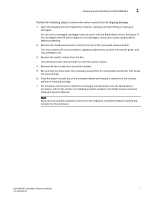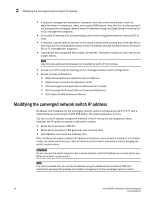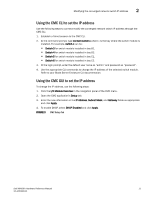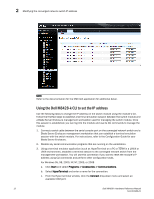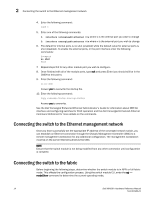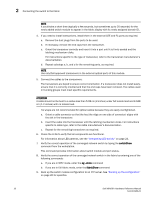Dell PowerEdge M520 Dell M8428-k Hardware Reference Manual - Page 23
Using the CMC CLI to set the IP address, connect switch-x, switch-x, I/O Module Overview, Setup
 |
View all Dell PowerEdge M520 manuals
Add to My Manuals
Save this manual to your list of manuals |
Page 23 highlights
Modifying the converged network switch IP address 2 Using the CMC CLI to set the IP address Use the following steps to connect modify the converged network switch IP address through the CMC CLI. 1. Establish a Telnet session to the CMC CLI. 2. At the command prompt, type connect switch-x where x is the bay where the switch module is installed. For example, switch-x can be: • Switch-3 for switch module installed in bay B1. • Switch-4 for switch module installed in bay B2. • Switch-5 for switch module installed in bay C1. • Switch-6 for switch module installed in bay C2. 3. At the login prompt, enter the default user name as "admin" and password as "password". 4. Use the appropriate CLI commands to change the IP address of the selected switch module. Refer to your Blade Server Enclosure CLI documentation. Using the CMC GUI to set the IP address To change the IP address, use the following steps: 1. Click the I/O Module Overview in the navigation panel of the CMC menu. 2. Open the CMC application's Setup tab. 3. Enter the new information in the IP Address, Subnet Mask, and Gateway fields as appropriate and click Apply. 4. To enable DHCP, select DHCP Enabled and click Apply. FIGURE 3 CMC Setup Tab Dell M8428-k Hardware Reference Manual 11 53-1001980-01